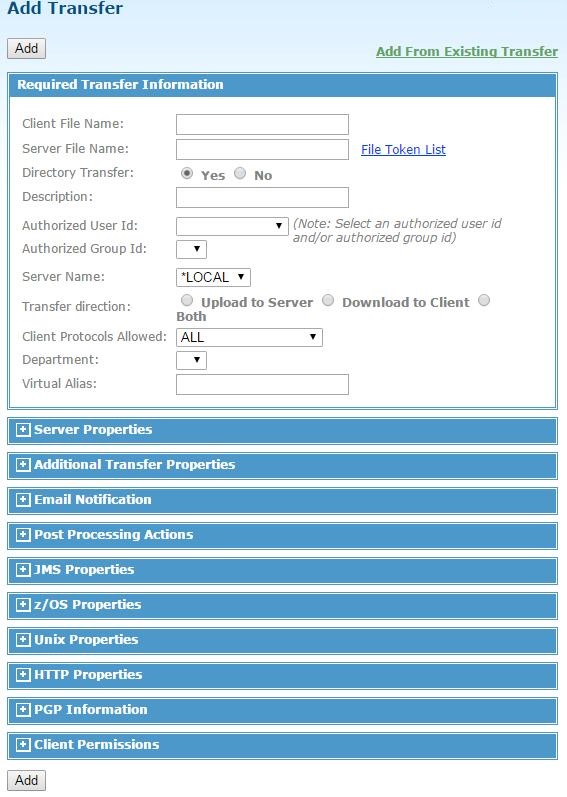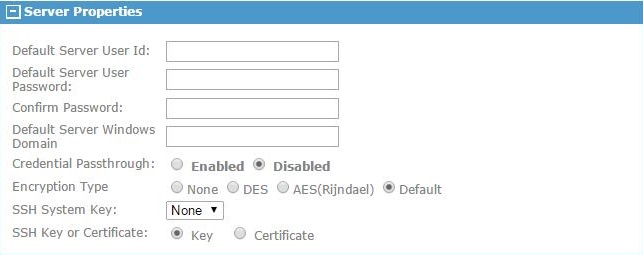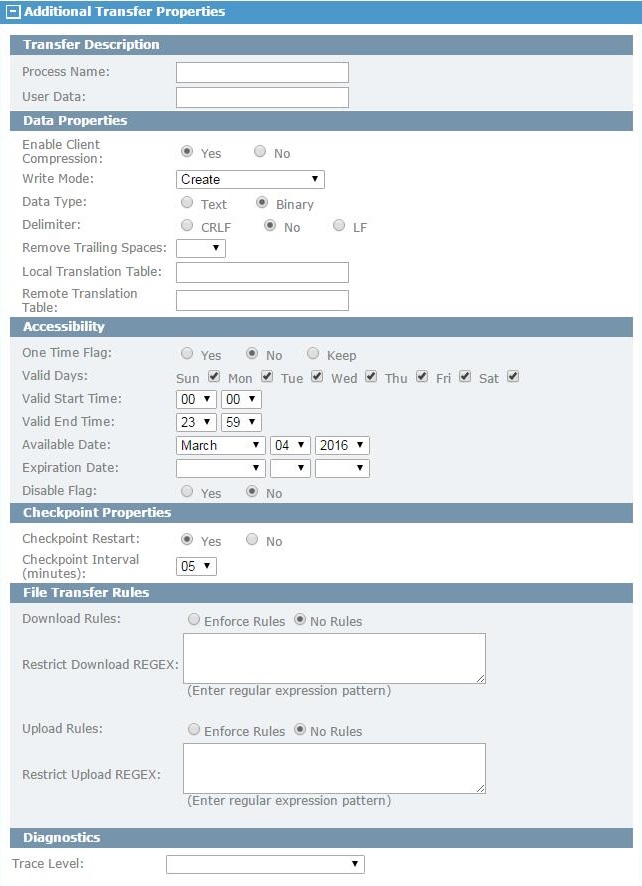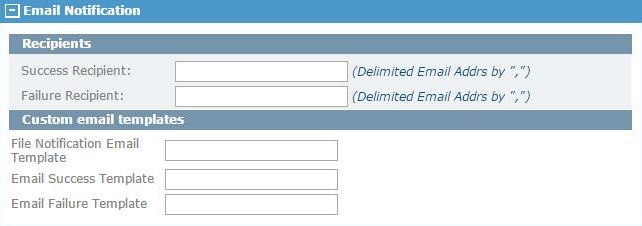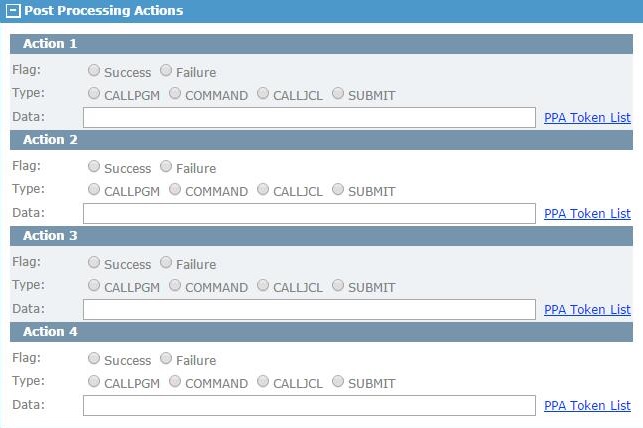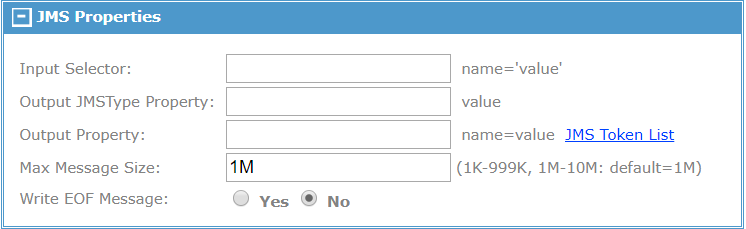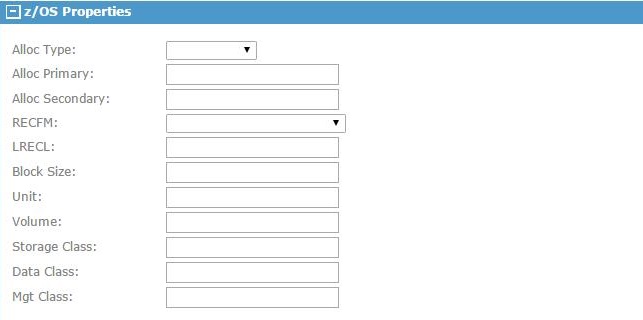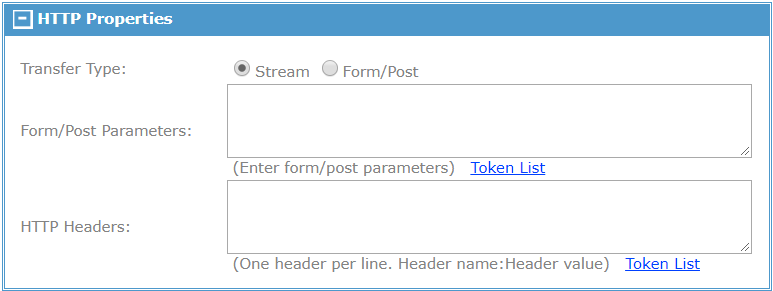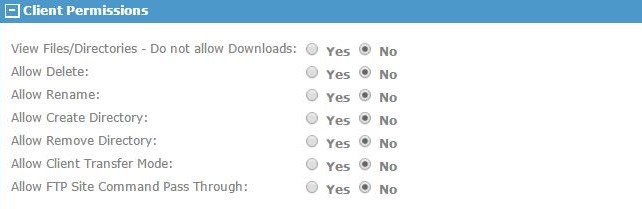Add Transfer
Click to add transfer definitions on the Add Transfer page.
When a transfer user signs on to TIBCO MFT Internet Server using various clients, the transfers that will be displayed will depend on what was defined on the Add Transfer page. For more information about how to configure the fields on this page, see the online help page.
Administrative users must have AdministratorRight or UpdateTransferDefinitionRight to add a transfer definition.
The Add Transfer page contains the following sections:
Required Transfer Information
This section defines the parameters that are required to create a transfer record.
Server Properties
This section defines parameters specific to the server selected in the Required Transfer Information section.
Additional Transfer Properties
This section contains 5 subsections: Transfer description, Data Properties, Accessibility, Checkpoint Properties, File Transfer Rules and Diagnostics.
Email Notification
This section allows TIBCO MFT Internet Server to send email notification to one or more users.
Post Processing Actions
This section allows you to perform up to four actions to be completed by the server when a file transfer request has completed.
JMS Properties
This section define parameters used when the transfer definition points to a server defined with the server type of JMS. These parameters are only used when reading from or writing to a JMS queue and are ignored for other server types.
z/OS Properties
This section is used only when creating a file on a z/OS operating system through an Upload operation. You can use these parameters to define information about the file to be created.
Unix Properties
This section is used only when creating a file on a UNIX operating system through an Upload operation.
Client Permissions
This section defines the permissions that are allowed when conducting this transfer using an HTTP, FTP, SSH, Platform Server or desktop client.
When specifying the Allow Delete or Allow Rename area, the server platform must be defined to the correct operating system in the server definition for proper functionality.