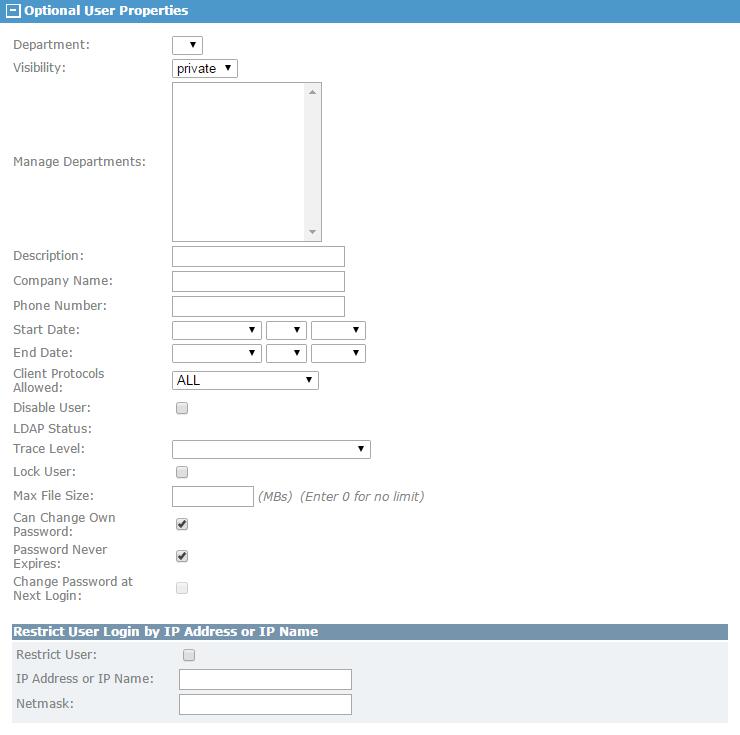Add User
Click to add user definitions on the Add User page.
Administrative users must have AdministratorRight or UpdateTransferUserRight to add a user definition.
The Add User page contains the following sections:
Required User Information
This section defines the parameters that are required to create a user record.
Authentication Options
This section defines a user client authentication method for FTP, SSH, HTTPS, and Platform Server client connections. These settings will override the global settings on the System Configuration page. You need to configure the Certificate DN field when trusted certificates are being added through the Administration > Protocol Keys > Trusted Certificates > Add Trusted Certificates page.
PGP Information
This section defines the PGP information that can be configured for the user.
By default, the ability to add a PGP public key to Internet Server will be determined by the Allow users to add PGP Keys area on the System Configuration page. For more information, see System Configuration. You can click Yes to allow the user to add PGP public keys to the MFT database.