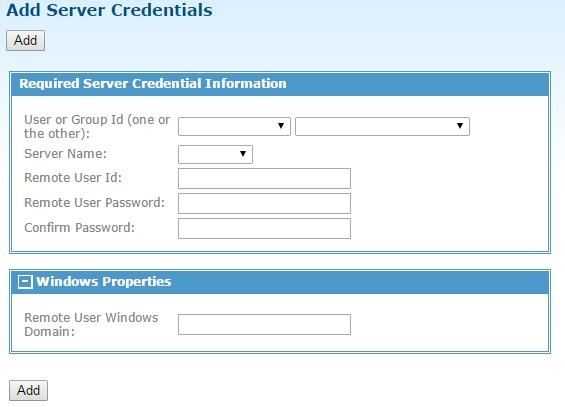Add Server Credentials
Click to add server credential definitions on the Add Server Credentials page.
The Add Server Credentials page contains the following sections:
Required Server Credential Information
This section defines the parameters that are required to create a server credential record.
Windows Properties
Server credentials are checked in the following order:
If the user is not found in any defined server credentials, the server credentials defined in the server definition will be used.
Upon the login, the remote TIBCO Managed File Transfer (MFT) Platform Server authentication validates that the remote user ID is:
Copyright © 2021. Cloud Software Group, Inc. All Rights Reserved.