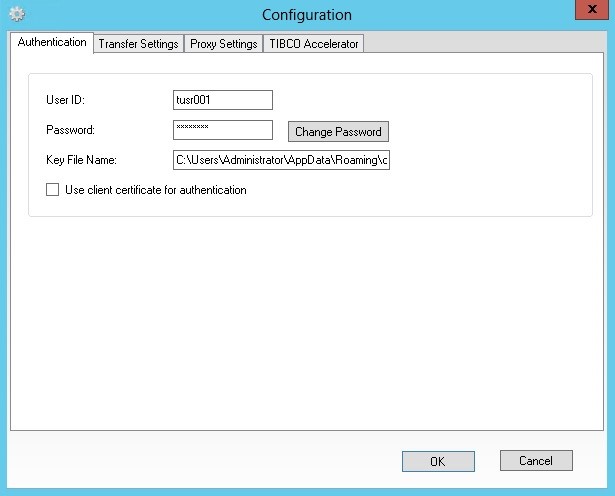Authentication
You can configure the TIBCO MFT Internet Server user authentication and the SSL certificate in the Authentication tab.
The following table lists the fields in the Authentication tab:
| Field | Description |
|---|---|
| User ID | The TIBCO MFT Internet Server user ID when the desktop client authenticates with the TIBCO MFT Internet Server. |
| Password | The password being used when the desktop client authenticates with the TIBCO MFT Internet Server. |
| Change Password | If you want to change the password, click this button. See Change Password for more details. |
| Key File Name | The encryption key used for the SSL certificate. |
| Use client certificate for authentication | If you want to use an SSL certificate, select this check box. |
Change Password
If you are permitted to change your own passwords, you can change the password in the
Change Password window.
The following table lists the fields in the Change Password tab:
| Field | Description |
|---|---|
| Old Password | The password being used for sign on. |
| New Password | The new password that you want to use. |
| Confirm New Password | The new password again. |
| Change Password | Click this button after typing the information correctly in the Old Password, New Password and Confirm New Password fields. |
| Cancel | Click this button to cancel changing passwords. |
Copyright © 2022. Cloud Software Group, Inc. All Rights Reserved.