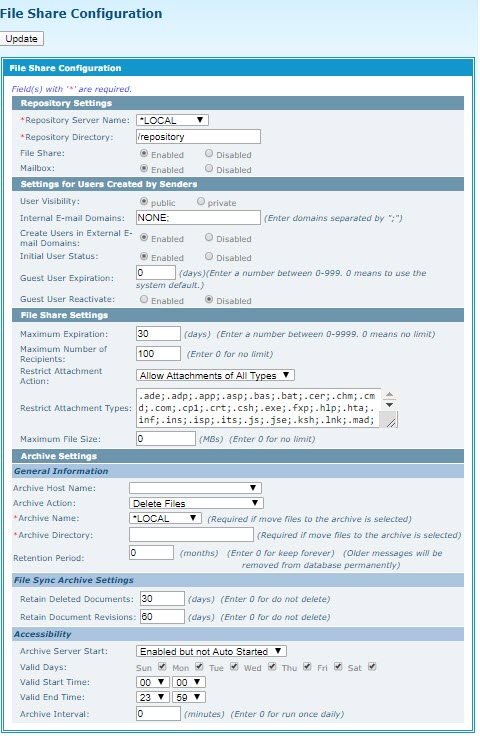Click
to configure the File Share server on the
File Share Configuration page.
The
File Share Configuration page only has one section named File Share Configuration. This section contains the following subsections:
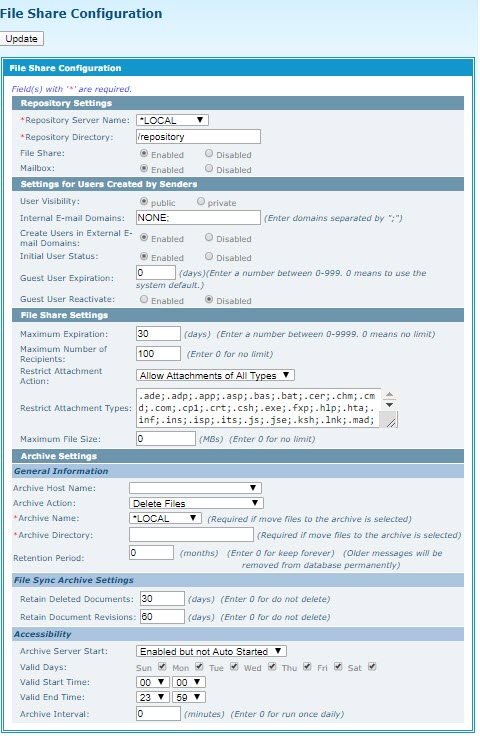
Repository Settings
This section defines the required parameters that define where File Share attachment are stored.
Note: The admin has the ability to enable or disable the file share and mailbox capability. The default value for
File Share and
Mailbox fields is
Enabled.
Settings for Users Created by Senders
This section defines default parameters for users created by File Share senders.
File Share Settings
This sections defines default settings and limitations for File Share requests.
Archive Settings
This section defines settings used by the File Share Archive server. The Archive Server cleans up deleted files and files that can be deleted. These settings are grouped into three areas: General Information, Sync Archive Settings and Accessibility.
Copyright © 2022. Cloud Software Group, Inc. All Rights Reserved.