Working with Message Logs
You can view the user message records from the message record log file that is generated for MFT Platform Server transaction requests.
Procedure
-
Enter the command
GO
CFADM on the command line.
-
From the
Administration Main Menu that opens, enter
2 on the command line.
-
From the
Message Log Menu that opens, enter
1 on the command line.
Tip: Alternatively, enter the command
CFWRKMSG on the command line.
The
Work With Message Log Selection Screen is displayed.
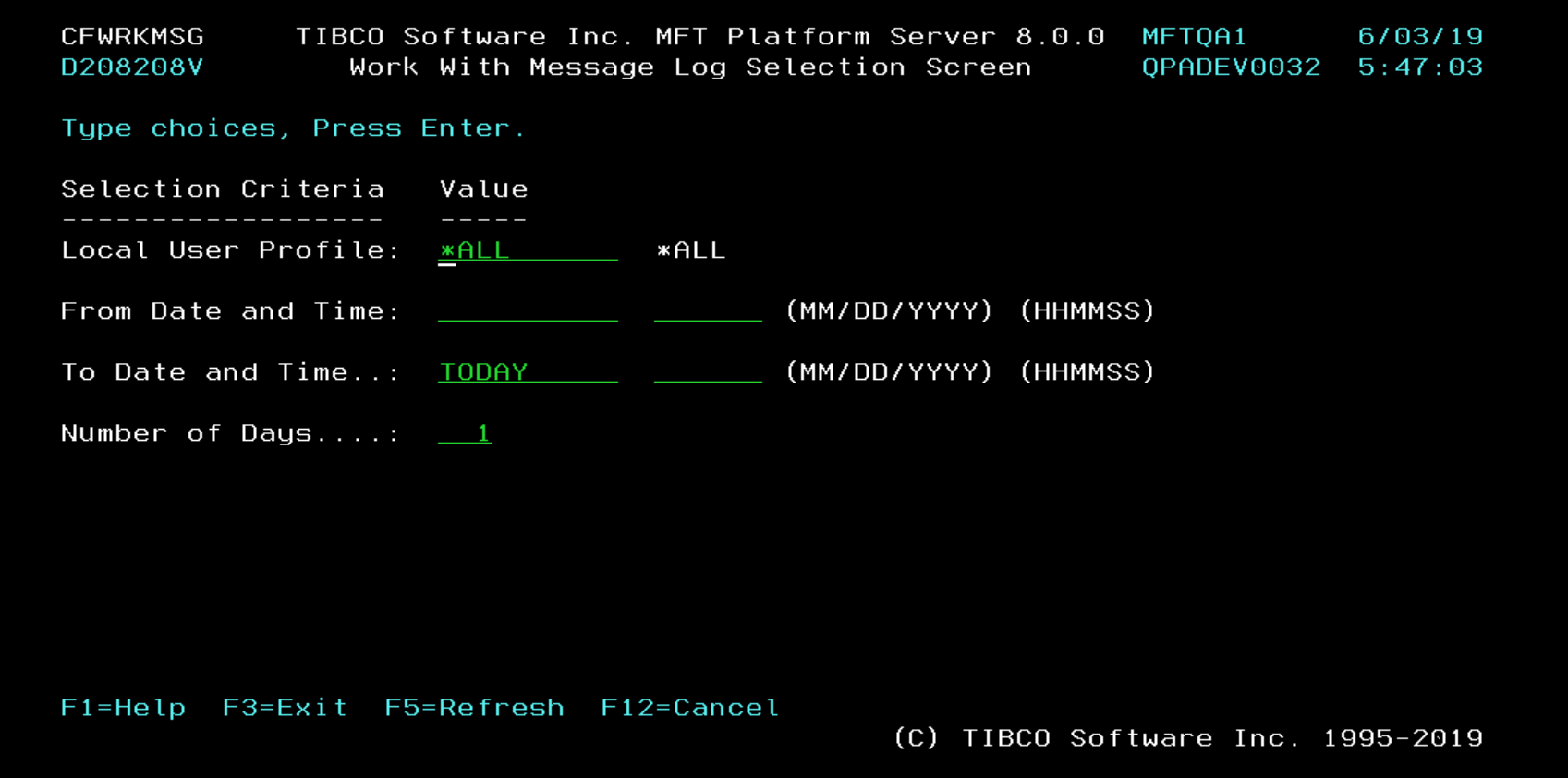
-
Enter values in the parameter fields as required. For parameter descriptions, see the
Message Parameters section.
Copyright © Cloud Software Group, Inc. All rights reserved.