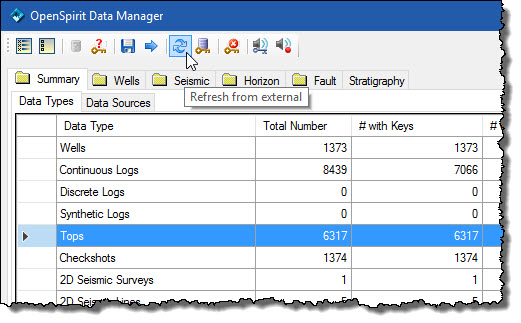
If a Petrel object has a valid datakey then it may be "refreshed" from the linked external data source. Select one or more data types (or individual objects from the Well, Seismic, Horizon, or Fault tabs) and click on this button:
This example would re-read the 6317 well markers, aka tops, from their linked data source
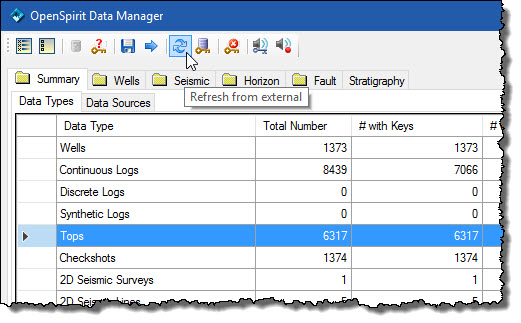
When refreshing data you have an option whether you want to update all Petrel object attributes or just the natural key (the attributes that will be used to match Petrel objects to an external source) and OpenSpirit extended attributes (attributes that don't map to the standard Petrel attributes but are saved with the Petrel object as OpenSpirit attributes). This behavior is controlled by the OpenSpirit settings dialog (as shown below):
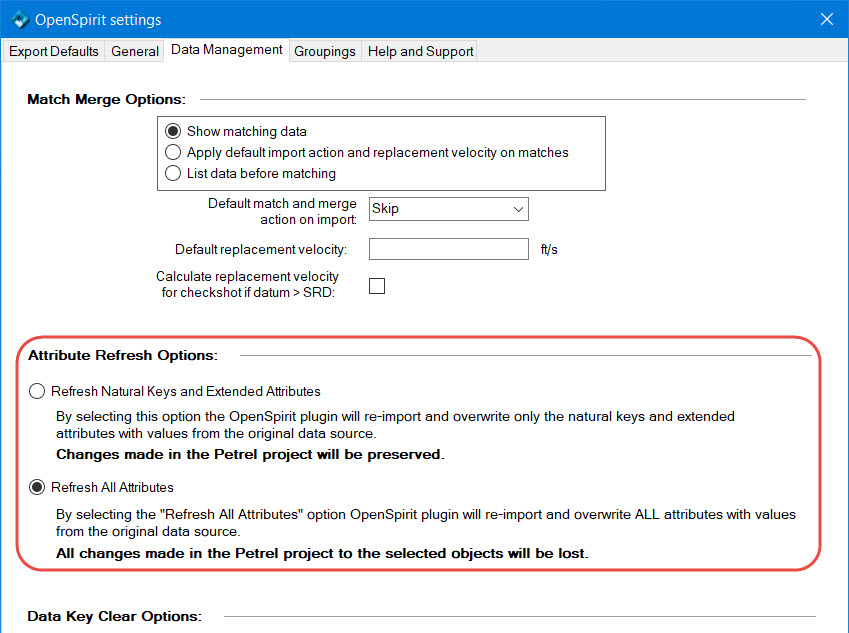
![]() Refresh cannot be performed on seismic surveys or seismic data sets (both
2D and 3D).
Refresh cannot be performed on seismic surveys or seismic data sets (both
2D and 3D).
This attribute refresh option may be very useful when the Petrel object was originally created with the Schlumberger OpenSpirit plug-in (available in Petrel 2009.2 and earlier). In this case, no OpenSpirit extended attributes, other than the datakey, are stored with the Petrel object. By executing this refresh operation the additional attributes available via the OpenSpirit Adapter are added to existing Petrel objects.
Notes:
The time to refresh objects will increase with the number of objects being validated and for large projects may take minutes.
You may also validate datakeys from the detailed Well, Seismic, Horizon, or Fault tabs. This allows you to just validate selected objects, if desired.
The Refresh tool bar button is always enabled in the OpenSpirit Data Manager. However, the process will simply skip any objects that don't support refresh (e.g. seismic objects or objects that don't have a datakey).