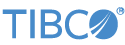Contents
The TIBCO StreamBase® Publish Adapter for TIBCO eFTL® allows a StreamBase application to publish eFTL messages.
This adapter requires access to the JAR file that implements the TIBCO eFTL Java API on your system, and any files referenced
by that JAR file.
The adapter has been tested with eFTL version 3.4.0, though it will likely work with newer FTL API versions as well. To
make the TIBCO FTL Java API
available to the adapter, you must supply a maven dependency for it. The eFTL sample comes with a launch config eftl-3.3.0 maven install.launch which will install
the tibeftl.jar into your local maven repository. To run the launch config copy your tibeftl.jar to the root folder of the imported sample project and right click the eftl-3.3.0 maven install.launch and perform the Run As command.
| Property | Description |
|---|---|
| URL | The URL to connect to. |
| Client Id | The client ID to set when connecting to the eFTL endpoint. A client ID is a unique identifier for each eFTL client. No two eFTL clients can connect at the same time with the same identifier. The identifier is optional, but for an eFTL client to receive messages that it might have missed while it was disconnected, you must specify the identifier. |
| Unique Id | If the checkbox is enabled ,a random UUID will be appended to the end of the given client Id. For example if you put "Streambase" as Client Id with the Unique Id enabled, the actual client Id sent to server will be similar to "Streambase8747bcdd-a6b5-4762-bb44-4811cf86033c". |
| Authentication Key | The authentication key to use when connecting to the eFTL endpoint. |
| Username | Use this property to supply a user name credential to the connect call if the username is not specified with the URL. The server authenticates the user name and password.\nThis field is not required if using an app authentication key |
| Output Publish Complete Status | If enabled the operator will output a status message for each successfully published message. |
| Connect On Startup | If enabled, the system tries to connect to the URL endpoint on startup. |
| Enable Control Port | If enabled, the control port allows you to send commands to the operator. |
| Enable Status Port | If enabled a status port will be available which will emit status tuples for various events of this operator. |
| Log Level | Controls the level of verbosity the adapter uses to send notifications to the console. This setting can be higher than the containing application's log level. If set lower, the system log level is used. Available values, in increasing order of verbosity, are: OFF, ERROR, WARN, INFO, DEBUG, TRACE. |
The advanced tab contains advanced connection options.
| Property | Description |
|---|---|
| Connection Timeout | Programs use this property to supply a timeout when connecting. If the connection cannot be made to the server within this time limit (in seconds), it stops trying to connect. |
| Auto Reconnect Attempts | Use this property to define the maximum number of times an attempt to autoreconnect to the server is made. |
| Auto Reconnect Max Delay | Use this property to define the maximum delay between autoreconnect attempts. Following the loss of connection, the autoreconnect process delays for 1 second before attempting to autoreconnect. Subsequent attempts double this delay time, up to the maximum defined by this property. |
| Notification Token | Programs use this property to supply a GCM registration token. The server uses the registration token to push notifications to a disconnected client when messages are available. |
| Trust Store | The full path to the Trust Store file to use with the connection. If empty the default trust store is used. |
| Trust Store Password | The password to use with the Trust Store. |
This section describes how data is converted from a tuple into eFTL Data objects and back again.
This section describes how data is converted from eFTL Data objects into a tuple result. Note that the best data conversion option is highlighted.
If the StreamBase data type is not correct, the field will not be converted and will be left null.
Note
eFTL does current not support Boolean or int. For these data types, a best effort is done to convert from long values.
| eFTL Data Type | StreamBase Field Types |
|---|---|
| eFTL Opaque |
|
| eFTL Long |
|
| eFTL Long Array |
|
| eFTL Double |
|
| eFTL Double Array |
|
| eFTL String |
|
| eFTL String Array |
|
| eFTL Date |
|
| eFTL Date Array |
|
| eFTL Message |
|
| eFTL Message Array |
|
This section describes how data is converted from a tuple into eFTL Data objects.
Note
eFTL does current not support Boolean or int. For these data types, a best effort is done to convert to long values.
| StreamBase Field Type | eFTL Data Types |
|---|---|
| Blob | eFTL Opaque |
| Boolean | eFTL Long |
| list<Boolean> | eFTL Long Array |
| Int | eFTL Long |
| list<Int> | eFTL Long Array |
| Long | eFTL Long |
| list<Long> | eFTL Long Array |
| Double | eFTL Double |
| list<Double> | eFTL Double Array |
| String | eFTL String |
| list<String> | eFTL String Array |
| Timestamp | eFTL Date |
| list<Timestamp> | eFTL Date Array |
| Tuple | eFTL Message |
| list<Tuple> | eFTL Message Array |
| list of list | Not supported and will result in a null field |
| Function | Not supported and will result in a null field. |
| Capture Field | Not supported and will result in a null field. |
Use this port to publish messages to eFTL. The entire tuple will be converted to an eFTL message.
See the Required Schema for field definitions.
| Command | Description |
|---|---|
| Connect | Use this command to connect to the server. |
| Disconnect | Use this command to disconnect from the server. |
| Field | Type | Description |
|---|---|---|
| command | String | The command to execute via the operator. |
| url | String | The optional URL to connect to. If this value is null, the default URL from the adapter properties is used.
|
| clientId | String | The Client ID to use when connecting. If this value is null, the default Client Id from the adapter properties is used.
|
| authenticationKey | String | The Authentication Key to use when connecting. If this value is null, the default Authentication Key from the adapter properties is used.
|
| username | String | The username to use when connecting. If this value is null the default Username from the adapters properties is used.
|
The status output port will output tuples for the current configuration, giving relevant information about the connection.
The schema for the status output port is:
| Field Name | Field Type | Description |
|---|---|---|
| type | String | The type of report, which follows normal log levels Debug, Error, Info, Trace, Warn.
|
| action | String | Refer to the Actions column in the next table. |
| object | String | An option object that has been affected by this status. |
| Message | String | A human-readable message about the status. |
| time | timestamp | The timestamp that the status occurred. |
The following is a list of status outputs and the object associated.
| Action | object | Description |
|---|---|---|
| Connect | code | This type of message is output when something wrong occurred during the connect on startup. |
| Connected | URL | The connect message informs that the system successfully connected to the endpoint. |
| Disconnected | code | The system was properly disconnected. |
| Disconnect | code | The system disconnected for the reason given in the message field. |
| Reconnect | URL | The reconnect message informs that the system automatically reconnected successfully. |
| Control | This type of message is output when a tuple input into the control port is not valid. | |
| Publish | This type of message is output when a something is invalid with a publish of a tuple to eFTL. | |
| Published | This type of message is output when a message successfully published to eFTL. This message is only output if you enable the
Output Publish Complete Status option.
|
When suspended, the TIBCO eFTL Publish Adapter disconnects from the server and stops processing outgoing eFTL messages.
When resumed, the adapter re-connects to the server if it was connected before being suspended, as well as resumes processing outgoing eFTL messages.