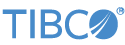The StreamBase Application project you created on the previous page does not yet know about any fragments. You must configure the StreamBase Application project to have a dependency on the fragment project created in previous pages.
-
Select the name of the StreamBase Application project in the Project Explorer view.
-
Right-click and from the context menu, select → .
-
In the Add Dependency dialog, in the Enter groupid, artifactId or sha1 prefix field, enter the first few parts of the group ID of the
firstappproject:com.example.deptname.
-
In the Search Results field, select the EventFlow fragment for the
firstappproject. Be careful to distinguish the fragment project from the deployment project; both projects appear because both have the stringcom.example.deptnamein their names.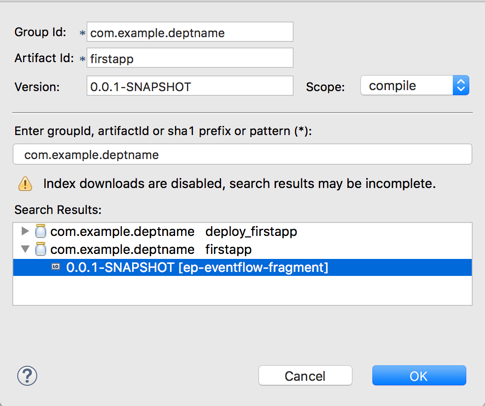
-
When you select the fragment archive, Studio fills in the Group Id, Artifact Id, and Version fields of the dialog. Click .
-
Confirm that the
pom.xmlfile for thedocker_firstappproject is saved.