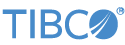Create a runnable archive file for your StreamBase Application project as follows:
-
In the Project Explorer view, select the name of your StreamBase Application project.
-
Right-click and from the context menu, select → .
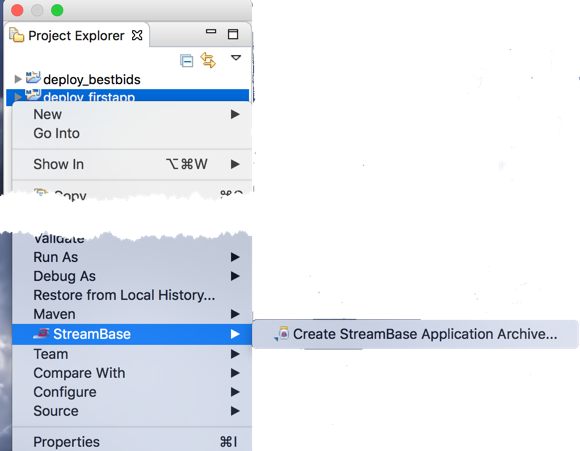
This opens a wizard:
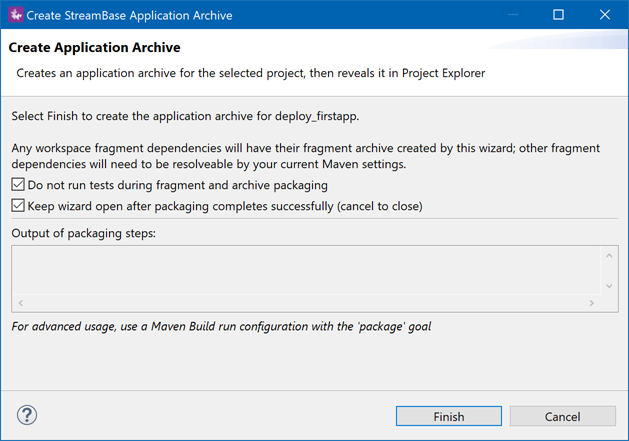
-
Click . The wizard runs for a moment. Its tasks are to:
-
Create a fragment archive for the dependent
firstappproject. -
Create an application archive for the
deploy_firstappapplication project.
The process shows a number of logging lines both in the Output field of the wizard and in Studio's Console view. Look for the BUILD SUCCESS message in both places.
-
-
Click to close the wizard.
The wizard creates a file in the
targetfolder of thedeploy_firstappproject, whose name ends with*ep-application.zip.(You may have to right-click and select Refresh on the
targetfolder.)