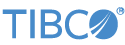Contents
This article provides a reference for writing a StreamBase Runtime security configuration file where the HOCON type is com.tibco.ep.dtm.configuration.security.
The root objects in this configuration type are:
| Local Authentication Realms |
| LDAP Authentication Realms |
| Open ID Connect Authentication Realms |
| Kerberos Authentication Realms |
| Role-to-Privileges Mappings |
| Secure Communication Client Profiles |
| Secure Communication Server Profiles |
| Trusted Hosts |
| Local Admin Authentication Realms (Deprecated) |
Use the contents menu above to open the root object section of interest.
Each root object can reside in its own configuration file of this configuration type. As an alternative, each root object can be embedded in the same file of this type.
Each configuration file must contain the following header lines, typically found at the beginning of each file:
- name
-
Specifies an arbitrary, case-sensitive string to name this configuration, which must be unique among other files with the same type, if any. Configuration files can refer to each other by this name. Select a name that reminds you of this configuration's type and purpose. For example:
name = "sbsecurity"
- version
-
Specifies an arbitrary version number that you can use to keep track of file versions for this configuration type in your development project. The maintenance of version numbers is under user control; StreamBase does not compare versions when loading configuration files during the fragment launch process. The version number is a string value, and can contain any combination of characters and numbers. For example:
version = "1.0.0"
- type
-
This essential setting specifies the unique HOCON configuration type described on this page.
type = "com.tibco.ep.dtm.configuration.security"
The three header lines taken together constitute a unique signature for each HOCON file in a project's configurations folder. Each project's configurations folder can contain only one file with the same signature.
The top-level configuration object defines the configuration envelope the same way for all HOCON file types.
- configuration
-
On a line below the header lines, enter the word
configurationfollowed by an open brace. Theconfigurationobject is a sibling of thename,version, andtypeidentifiers, and serves to define the configuration envelope around this type's objects as described on this page. The file must end with the matching close brace.configuration = { ... ... }
The local authentication realm contains local user, password, and role information for authenticating StreamBase EventFlow and Live Datamart users.
- LocalAuthenticationRealm
-
Defines a local authentication realm, containing one or more principals.
- name
-
String. The name of this realm, unique across all authentication realms. This property is required. For example:
name = "my-realm"
- requireTrustedHostMembership
-
Bool. If set to true, all incoming requests authenticated by this realm are rejected unless they come from a trusted host. This property is optional and its default value is false.
For example:
requireTrustedHostMembership = false
- allowSecureCommunicationClientAuthentication
-
Bool. If set to true, incoming requests using secure communication with client authentication are automatically authenticated without a password required. This property is optional and its default value is false.
For example:
allowSecureCommunicationClientAuthentication = true
- requirePassword
-
Bool. If set to true, incoming requests not automatically authenticated with secure communication client authentication always require a password. If set to false, a password is not required if the request comes from a trusted host. This property is optional and its default value is false.
For example:
requirePassword = false
- principals
-
Deprecated. Instead, use
initialPrincipals. - initialPrincipals
-
Initial principal set, used once to populate the realm when it is first created on a node. Ignored afterwards and in subsequent versions. This array is optional and has no default value.
- userName
-
The name of the principal. This property is required and cannot be an empty string. For example:
userName = "SomeUser"
- password
-
String. The principal's password, either clear text or enciphered. This required property is encryptable as part of the node-level secrecy system described in Encrypting Sensitive Configuration Data.
For example:
password ="secret2"
- passwordExpirationPeriodDays
-
Int. Password expiration time, in days. This property is optional and its default value is 0, meaning the password never expires.
For example:
passwordExpirationPeriodDays = 180
- locked
-
Bool. Account lock status. True means the account is locked and attempts to use it for authentication will fail. False means the account is not locked. This property is optional and its default value is false.
For example:
locked = false
- roles
-
The roles to which this principal belongs, if any. Each role is an arbitrary text string, which can be bound to various privileges in a role-to-privileges mapping object. This property is optional. If present, the array must at least one element.
For example:
roles = [ "BasicUser" ]
The following is a sample local authentication configuration file for StreamBase.
name = "localrealmSB"
version = "1.0.0"
type = "com.tibco.ep.dtm.configuration.security"
configuration = {
LocalAuthenticationRealm = {
name = "my-realm"
requireTrustedHostMembership = false
allowSecureCommunicationClientAuthentication = true
requirePassword = false
initialPrincipals = [
{
userName = "SomeUser"
password ="secret2"
passwordExpirationPeriodDays = 180
locked = false
roles = [ "BasicUser" ]
}
]
}
}The following is a sample local authentication configuration file for Live Datamart.
name = "localRealmLDM"
version = "1.0.0"
type = "com.tibco.ep.dtm.configuration.security"
configuration = {
LocalAuthenticationRealm = {
name = "authRealm"
initialPrincipals = [
{
userName = "admin"
password ="admin"
roles = [ "LVAdmin" ]
}
{
userName = "lvintern"
password ="lvintern"
roles = [ "LVInternal" ]
}
{
userName = "guest"
password ="guest"
roles = [ "LVGuest" ]
}
{
userName = "tester"
password ="tester"
roles = [ "LVUser" ]
}
{
userName = "client"
password ="client"
roles = [ "LVUser" ]
}
]
}
SecureCommunicationServerProfile = {
keyStore = "C:/Users/sbuser/Desktop/AddOns/SSL/X509/serverkeystore.jks"
keyStorePassword = "changeit"
keyStoreType = "JKS"
keyPassword = "changeit"
name = "serverprofile"
requireClientAuthentication = true
trustStore = "C:/Users/sbuser/Desktop/AddOns/SSL/X509/truststore.jks"
trustStorePassword = "changeit"
trustStoreType = "JKS"
userNameObjectIdentifierSearchPath = [ "emailAddress", "CN", "DN" ]
}
SecureCommunicationClientProfile = {
name = "clientprofile"
keyStore = "C:/Users/sbuser/Desktop/AddOns/SSL/X509/serverkeystore.jks"
keyStorePassword = "changeit"
keyStoreType = "JKS"
keyPassword = "changeit"
requireClientAuthentication = true
trustStore = "C:/Users/sbuser/Desktop/AddOns/SSL/X509/truststore.jks"
trustStorePassword = "changeit"
trustStoreType = "JKS"
}
}This configuration type defines a single LDAP authentication realm. The realm can contain multiple servers for redundancy to authenticate StreamBase or Live Datamart users and check the roles to which those users belong. It is separate from the base engine configuration and can therefore be managed separately without having to recreate an application archive and redeploy the application.
- LDAPAuthenticationRealm
-
A single LDAP authentication realm. The realm can contain multiple servers for redundancy.
- name
-
String. The name of this realm, unique across all authentication realms. This property is required. For example:
name = "my-realm"
- requireTrustedHostMembership
-
Bool. If set to true, all incoming requests authenticated by this realm are rejected unless they come from a trusted host. This property is optional and its default value is false.
For example:
requireTrustedHostMembership = false
- allowSecureCommunicationClientAuthentication
-
Bool. If set to true, incoming requests using secure communication with client authentication are automatically authenticated without a password required. This property is optional and its default value is false.
For example:
allowSecureCommunicationClientAuthentication = true
- requirePassword
-
Bool. If set to true, incoming requests not automatically authenticated with secure communication client authentication always require a password. If set to false, a password is not required if the request comes from a trusted host. This property is optional and its default value is false.
For example:
requirePassword = false
- servers
-
An array of one or more LDAP servers that authenticate principals in this LDAP realm. This array is required, and at least one server is required in the list.
- host
-
String. The LDAP server's host name. This property is optional and its default value is
localhost.For example:
host = "ldap.example.com"
- portNumber
-
Int between 1 and 65535. The LDAP server's portNumber number. This property is optional and its default value is 389.
For example:
portNumber = 390
- principalAuthenticationAlgorithm
-
String. The type of principal authentication to perform.
BIND authenticates principals by connecting to the LDAP server using the principal name and credentials.
LOCAL_PASSWORD_COMPARE authenticates principals by connecting to the LDAP server using the system principal, searching for the user, retrieving its
principalPasswordAttribute, and comparing locally with the principal's credentials.REMOTE_PASSWORD_COMPARE is the same as local except that the comparison is performed at the server. This property is optional and its default value is BIND.
For example:
principalAuthenticationAlgorithm = LOCAL_PASSWORD_COMPARE
- principalPasswordAttribute
-
String. The password attribute of this server's principals. This property is optional and its default value is userPassword.
For example:
principalPasswordAttribute = "password"
- principalSearchFilter
-
String. The LDAP filter expression used when searching for principals. The filter permits Java pattern substitution expressions; {0} is bound to the input principal, and {1} is bound to its corresponding DN. This property is required. Default is
CN={0}.For example:
principalSearch = "CN={0}" - principalSearchRoots
-
A list of Distinguished Names under which principals are searched for during search-based authentication or user ID-to-DN conversion. This property is required and must contain at least one element.
For example:
principalRoots = [ "ou=users,dc=example,dc=com" ]
- roleNameAttribute
-
String. Attribute of a role entry that is used to map to privileges. This property is optional and its default value is CN. For example:
roleAttribute = "roleID"
- roleSearchFilter
-
String. The LDAP filter expression used when searching for roles of which a principal is a member. The filter permits Java pattern substitution expressions; {0} is bound to the input principal, and {1} is bound to its corresponding DN. This property is required.
For example:
roleSearchFilter = "membership={1}" - roleSearchRoots
-
A list of Distinguished Names under which roles are searched for. This property is optional and defaults to the value of the
principalRootsproperty. For example:roleRoots = [ "ou=roles,dc=example,dc=com" ]
- secureCommunicationProfileName
-
String. Name of a secure communication client profile to use when configuring secure communications with an LDAP server. This property is optional and has no default value.
If present, this profile must be used when setting the
ldmSecureInternalCommunicationProfileNameproperty in Live Datamart Internal Credentials Configuration file or thesecureCommunicationProfileNameproperty in Live Datamart Client API Listener Configuration file.If not present, LDAP connections do not use secure communication.
For example:
secureCommunicationProfileName = "my-secure-communication-client-profile"
- systemPassword
-
String. The password used by the authentication system to log in to the LDAP server. This required property is encryptable as part of the node-level secrecy system described in Encrypting Sensitive Configuration Data.
For example:
password = "secret"
- systemPrincipal
-
String. The principal used by the authentication system to log in to the LDAP server and query for principal or role information. This property is required. For example:
systemPrincipal = "cn=SBLDAPUser,cn=Users,dc=ldap,dc=example,dc=com"
The following is an example of the LDAP realm security configuration subtype.
name = "ldaprealm"
version = "1.0.0"
type = "com.tibco.ep.dtm.configuration.security"
configuration = {
LDAPAuthenticationRealm = {
name = "ldap-authentication-realm"
servers = [
{
host = "localhost"
portNumber = 389
systemPrincipal = "CN=lvintern,OU=Users,dc=example,dc=com"
systemPassword = "lvintern"
secureCommunicationProfileName = "secure-client"
principalSearchRoots = [
"OU=Users,DC=example,DC=com",
]
principalSearchFilter="cn={0}"
roleSearchRoots = [
"OU=Roles,DC=example,DC=com"
]
roleSearchFilter = "roleOccupant={1}"
}
]
}
}OpenID Connect (OIDC) is an identity layer on top of the OAuth 2.0 protocol, which allows single sign-on for clients to verify your identity based on the authentication performed by an authorization server. This configuration file also obtains basic profile information about the users in an interoperable and REST-like manner.
The following identity providers are currently supported:
-
Google Identity Platform
-
Auth0
-
Microsoft Azure Active Directory
- OIDCAuthenticationRealm
-
Defines an OIDC authentication realm, which contains settings that configure authentication using OIDC.
- name
-
String. The name of this realm, unique across all authentication realms. This property is required.
For example:
name = "my-realm"
- identityProviders
-
A map indexed by provider names. Provider names must be URL safe and non-empty. This object is required.
The following properties apply to multiple identity providers except where noted. The provider names below reflect the currently supported ones — Google Identity, Auth0, and Microsoft Azure Active Directory. Note that while each provider uses similar properties, if using Auth0 pay particular attention to the
subjectProviderMappingsproperty shown in that example.-
Name of the identity provider.
- documentDiscoveryURL
-
String. The identity Provider's Document Discovery URL for obtaining Discovery information. This property is required.
For example:
documentDiscoveryUrl = "https://accounts.google.com/.well-known/openid-configuration"
- clientId
-
String. The client's authentication ID. This property is required.
For example:
clientId = "place your client id here"
- clientSecret
-
String. The client's authentication secret key. This required property is encryptable as part of the node-level secrecy system described in Encrypting Sensitive Configuration Data.
For example:
clientSecret = "place your client secret here"
- identityAttributeName
-
String. The attribute in a given principal's ID Token to be used as the identity for this principal. This property is required.
For example:
identityAttributeName = "subject email firstName or other claims"
- Auth0
-
Name of the identity provider.
- documentDiscoveryURL
-
String. The identity Provider's Document Discovery URL for obtaining Discovery information. This property is required.
For example:
https://tibco.auth0.com/.well-known/openid-configuration
- clientId
-
String. The client's authentication ID. This property is required.
For example:
clientId = "place your client id here"
- clientSecret
-
String. The client's authentication secret key. Any parameter value beginning with
#!is enciphered with epadmin encrypt secret command. This property is required.For example:
clientSecret = "place your client secret here"
- identityAttributeName
-
String. The attribute in a given principal's ID Token to be used as the identity for this principal. This property is required.
For example:
identityAttributeName = "subject email firstName or other claims"
- subjectProviderMappings
-
Mappings from Auth0-specific identity provider prefixes to internal identity provider names. Not required for Google or Microsoft identity providers.
Auth0 identity information contains
subclaims in the form of sub:google-oauth2|105569619522230371597.Using
|as the delimiter as shown above,google-oauth2is the prefix that identifies the provider providing the identity information.105569619522230371597is the actual subject for the principal from the identity provider represented bygoogle-oauth2.Note that
google-oauth2is specified below to be interpreted as the Auth0 identifier for the identity providerGoogleconfigured above. Also note that, the same principal authenticated directly againstGooglewould have a piece of identity information withsubfield being sub:105569619522230371597.For example:
subjectProviderMappings = { "google-oauth2" = "Google" }
- Microsoft
-
Name of the identity provider.
- documentDiscoveryURL
-
String. The identity Provider's Document Discovery URL for obtaining Discovery information. This property is required.
Microsoft Azure Active Directory requires a tenant name in the URL. To determine your tenant name, log into https://login.microsoftonline.com/ and look for
Domainon the web page after toggling your account name there.For example:
https://login.microsoftonline.com/
tenant/.well-known/openid-configuration - clientId
-
String. The client's authentication ID. This property is required.
For example:
clientId = "place your client id here"
- clientSecret
-
String. The client's authentication secret key. Any parameter value beginning with
#!is enciphered with epadmin encrypt secret command. This property is required.For example:
clientSecret = "place your client secret here"
- identityAttributeName
-
String. The attribute in a given principal's ID Token to be used as the identity for this principal. This property is required.
For example:
identityAttributeName = "subject email firstName or other claims"
- pendingAuthenticationTimeoutSeconds
-
Int. The amount of time that the OIDC client will wait for a provider's response before timing out. This property is optional and its default value is 300 seconds.
For example:
pendingAuthenticationTimeoutSeconds = 600
- fallbackAuthenticationRealmName
-
String. A reference to a realm for handling non-REST and non-web authentications and all authorizations. This property is required.
For example:
fallbackAuthenticationRealmName = "my-local-or-ldap-realm"
- requireTrustedHostMembership
-
Bool. If set to true, all incoming requests authenticated by this realm are rejected unless they come from a trusted host. This property is optional and its default value is false.
For example:
requireTrustedHostMembership = false
- defaultRedirectURL
-
The address to redirect a user to after authentication, if no redirect URL was provided with the authentication request. This property is optional and its default value is null.
For example:
defaultRedirectUrl = "www.example.com"
The following OIDC Authentication Realm configuration file contains configurations for Google, Auth0, and Microsoft.
name = "oidc-realm1"
version = "1.0.0"
type = "com.tibco.ep.dtm.configuration.security"
configuration = {
OIDCAuthenticationRealm = {
name = "my-realm"
identityProviders = {
"Google" = {
documentDiscoveryURL = "https://accounts.google.com/.well-known/openid-configuration"
clientId = "place your client id here"
clientSecret = "place your client secret here"
identityAttributeName = "subject email firstName or other claims"
}
"Auth0" = {
documentDiscoveryURL = "https://tibco.auth0.com/.well-known/openid-configuration"
clientId = "place your client id here"
clientSecret = "place your client secret here"
identityAttributeName = "subject email firstName or other claims"
subjectProviderMappings = {
"google-oauth2" = "Google"
}
}
"Microsoft" = {
documentDiscoveryURL = "https://login.microsoftonline.com/tenant/.well-known/openid-configuration"
clientId = "place your client id here"
clientSecret = "place your client secret here"
identityAttributeName = "subject email firstName or other claims"
}
pendingAuthenticationTimeoutSeconds = 600
fallbackAuthenticationRealmName = "my-local-or-ldap-realm"
requireTrustedHostMembership = false
defaultRedirectURL = "http://url1.tibco.com"
}
}Kerberos is a network authentication protocol for client-server applications, and SPNEGO provides a mechanism for extending Kerberos to web applications through the HTTP protocol. LiveView can be enabled for Kerberos to verify the identity of clients (authentication) and ensure that authenticated clients have permission to access the requested resources on the LiveView server side (authorization). See LiveView Authentication and Authorization for Kerberos.
- KerberosAuthenticationRealm
-
A Kerberos authentication realm contains the configuration required for a Live Datamart node and its engines to authenticate users with Kerberos.
- name
-
String. Realm name, which must be unique across all authentication realms. This property is required.
For example:
name = "my-realm"
- requireTrustedHostMembership
-
Bool. If set to true, all incoming requests authenticated by this realm are rejected unless they come from a trusted host. This property is optional and its default value is false.
For example:
requireTrustedHostMembership = false
- fallbackAuthenticationRealmName
-
String. Kerberos realms perform SPNEGO authentication only. This property specifies the name of the (must be LDAP or local authentication) realm used for non-SPNEGO authentication and for all authorization. This property is required and must match the name defined in the corresponding realm.
For example:
fallbackAuthenticationRealmName = "sample-fallback-realm-name"
- kerberosConfigurationFile
-
String. The location of the Kerberos system configuration file, specifying among other things the location of the KDC. This property is required and must contain an absolute file path.
Examples:
linux_x86_64 = "/a/kerberos/config/file" osx_x86_64 = "/a/kerberos/config/file" windows_x86_64 = "c:\\a\\kerberos\\config\\file"
- serverKeytabFile
-
String. The server Kerberos keytab file name, used for principal login without kinit. This property is required and must contain an absolute file path.
Examples:
linux_x86_64 = "/a/keytab/file" osx_x86_64 = "/a/keytab/file" windows_x86_64 = "c:\\a\\keytab/file"
- serverPrincipalName
-
String. The server Kerberos principal name, as it is known to the KDC specified in the Kerberos system configuration file. This property is required.
For example:
serverPrincipalName = "HTTP/my.host.com@example.com"
- ticketCacheFile
-
String. The location of a Kerberos ticket cache file. This property is optional and has no default value. If not specified, then the value of the system environment variable KRB5CCNAME is used. If that is not specified, then a system default location is used. If used, it must contain an absolute file path.
For example:
ticketCacheFileName = "/a/ticket/cache/file"
- jaasDebug
-
Bool. The JAAS debugging status. Set to true to enable JAAS debug logging, false to disable. This property is optional and its default value is false.
For example:
jaasDebug = false
- internalClientKeytabFile
-
String. The internal client Kerberos keytab file name, used for internal client login without kinit. This property is optional and has no default value. If no file is specified, the server keytab file is used. If specified, it must contain an absolute file path.
For example:
internalClientKeytabFile = "/another/keytab/file"
- internalClientPrincipalName
-
String. The internal client Kerberos principal name, as it is known to the KDC specified in the Kerberos system configuration file. This property is optional and has no default value. If not specified, then an internal client JAAS login configuration file containing a principal name must be specified.
For example:
internalClientPrincipalName = "myprincipal@example.com"
- internalClientPrincipalName
-
String. The internal client Kerberos principal name, as it is known to the KDC specified in the Kerberos system configuration file. This property is optional and has no default value. If not specified, then an internal client JAAS login configuration file containing a principal name must be specified.
- internalClientLoginConfigurationFile
-
String. The JAAS login configuration file that configures internal client use of Kerberos. This property is optional and has no default value. If no file is specified, then an internal client principal name must be specified, and the realm will generate a login file using that principal and either the client keytab file, or the server keytab file if no client keytab file is specified. If specified, it must contain an absolute file path.
The following is an example of the Kerberos authentication realm security configuration subtype.
name = "kerbrealm1"
version = "1.0.0"
type = "com.tibco.ep.dtm.configuration.security"
configuration = {
KerberosAuthenticationRealm = {
name = "my-realm"
requireTrustedHostMembership = false
fallbackAuthenticationRealmName = "my-ldap-realm"
kerberosConfigurationFileName = "/a/kerberos/config/file"
serverKeytabFileName = "/a/keytab/file"
serverPrincipalName = "HTTP/my.host.com@example.COM"
ticketCacheFileName = "/a/ticket/cache/file"
jaasDebug = false
internalClientKeytabFileName = "/another/keytab/file"
internalClientPrincipalName = "myprincipal@example.COM"
}
}- RoleToPrivilegeMappings
-
A description of general privileges associated with roles. Each privilege can have an associated resource; a privilege defines what you can do, and its associated resource defines what you can do it to.
- privileges
-
An associative array of role-to-privilege mappings for EventFlow and LiveView engines. This object is required and must contain at least one mapping.
LVUser-
String. Role name example.
- privilege
-
Name of a privilege. Some privileges are EventFlow-specific, some are LiveView- or LiveView Web client-specific, and some are StreamBase Runtime administrator-specific. This property is required.
In the example below, the description column maps HOCON-configured privileges to their StreamBase 7 equivalents, where applicable.
Privileges can be one or more of the following:
Privilege Description StreamBase Runtime privileges AdminRunCommand StreamBase Runtime epadmin command privileges API access privileges APIConnect Maps to the Live Datamart connect privilege Stream-related privileges, mapped to the corresponding StreamBase and Live Datamart privileges StreamEnqueue Maps to the StreamBase Enqueue privilege and the Live Datamart tuple:send privilege StreamDequeue Maps to the StreamBase Dequeue privilege LiveViewSBStreamInfoRetrieve Maps to the LiveView sbinfo:get privilege LiveView administrative privileges LiveViewPublisherKill Maps to the LiveView publisher:kill privilege LiveViewQueryKill Maps to the LiveView query:kill privilege LiveViewSessionKill Maps to the LiveView session:kill privilege LiveViewAll LiveView full privileges ("*") LiveViewShutdown LiveView server shutdown privileges LiveView table alert privileges LiveViewAlertAll Maps to the LiveView alert.* privilege LiveViewAlertDelete Maps to the LiveView alert:delete privilege LiveViewAlertList Maps to the LiveView alert:list privilege LiveViewAlertSet Maps to the LiveView alert:set privilege LiveViewAlertActionAll Maps to the LiveView alertaction:* privilege LiveViewAlertActionDelete Maps to the LiveView alertaction:delete privilege LiveViewAlertActionEmail Maps to the LiveView alertaction:email privilege LiveViewAlertActionJava Maps to the LiveView alertaction:java privilege LiveViewAlertActionOSCommand Maps to the LiveView alertaction:oscmd privilege LiveViewAlertActionPublish Maps to the LiveView alertaction:publish privilege LiveViewAlertActionSendTuple Maps to the LiveView alertaction:sendtuple privilege LiveView table management privileges LiveViewTableAll Maps to the LiveView table:* privilege LiveViewTableDelete Maps to the LiveView table:delete privilege LiveViewTableList Maps to the LiveView table:list privilege LiveViewTableManage Maps to the LiveView table:manage privilege LiveViewTableQuery Maps to the LiveView table:query privilege LiveViewTablePublish Maps to the LiveView table:publish privilege LiveViewTableCCQuery Maps to the LiveView table:ccquery privilege LiveViewTableAdd Maps to the LiveView table:add privilege LiveViewTableRemove Maps to the LiveView table:remove privilege LiveView tuple management privileges LiveViewTupleAll Maps to the LiveView tuple:* privilege LiveViewTupleInfo Maps to the LiveView tuple:info privilege LiveViewTupleSend Maps to the LiveView tuple:send privilege LiveView workspace management privileges LiveViewWorkspaceAll Maps to the LiveView workspace:* privilege LiveViewWorkspaceDelete Maps to the LiveView workspace:delete privilege LiveViewWorkspaceGet Maps to the LiveView workspace:get privilege LiveViewWorkspaceSet Maps to the LiveView workspace:set privilege LiveView Web privileges LiveViewWebDashboardCreate Maps to the LiveView Web dashboard:create privilege LiveViewWebPageCreate Maps to the LiveView Web page:create privilege LiveViewWebCardCreate Maps to the LiveView Web card:create privilege LiveViewWebLinkageCreate Maps to the LiveView Web linkage:create privilege LiveView metadata store privileges LiveViewMetadataImport Enables importing data using lv-client into the LiveView server. LiveViewMetadataExport Enables exporting data using lv-client from the LiveView server. - resource
-
String. The resource to which the privilege applies. For example, if the privilege allows writing to an EventFlow stream, the resource might be the stream name, or a regular expression that matches multiple stream names. If the privilege does not apply to a resource, this property can be left null. This property is optional and has no default value.
For example:
resource = "default.InputStream1"
LVUser-
String. LiveView engine example role name.
- privilege
-
The privilege type that maps to the role. This property is required.
The example below shows a Live Datamart user role,
LVAdmin, with all Live Datamart privileges. This is equivalent to configuring theliveview.auth.propertiesfile torole.LVAdmin = *in StreamBase 7.LVAdmin = [ { privilege = "LiveViewAll" } ]For those familiar with StreamBase 7, recall that several internal LiveView components were required to make requests to access LiveView server resources, by setting LiveView properties files. When authentication was enabled, for example, these internal requests had to be made in the context of a valid LiveView user configured with the appropriate permissions. A special role,
LVInternal, satisfied this requirement.In StreamBase 10, instead of configuring LiveView properties files, create a Live Datamart user role,
LVInternal, and map privileges to the role to perform internal LiveView user functions similar to those in StreamBase 7.For example:
LVInternal = [ { privilege = "APIConnect" } { privilege = "LiveViewShutdown" } { privilege = "LiveViewTableQuery" } { privilege = "LiveViewTablePublish" resource = "LVAlerts" } { privilege = "LiveViewTableDelete" resource = "ItemsSales" } { privilege = "LiveViewTableManage" } { privilege = "LiveViewWorkspaceAll" } ]The following example shows a Live Datamart user role,
LVUser, assigned LiveView engine- and LiveView Web client-specific privileges:LVUser = [ { privilege = "APIConnect" } { privilege = "LiveViewTableList" } { privilege = "LiveViewTableManage" } { privilege = "LiveViewTableAll" resource = "ItemsSales" } { privilege = "LiveViewTableQuery" } { privilege = "LiveViewAlertList" } { privilege = "LiveViewAlertSet" resource = "ItemsSales" } { privilege = "LiveViewAlertDelete" } { privilege = "LiveViewAlertActionPublish" resource = "ItemsSales" } { privilege = "LiveViewAlertActionEmail" resource = "ItemsSales" } { privilege = "LiveViewAlertActionSendTuple" resource = "ItemsSales" } { privilege = "LiveViewTupleInfo" resource = "ItemsSales.DataIn" } { privilege = "LiveViewTupleSend" resource = "ItemsSales.DataIn" } { privilege = "LiveViewWorkspaceGet" resource = "Auth Sample" } { privilege = "LiveViewWebCardCreate" } { privilege = "LiveViewWebDashboardCreate" } { privilege = "LiveViewWebLinkageCreate" } { privilege = "LiveViewWebPageCreate" } ]The following example shows a Live Datamart user role,
LVGuest, assigned LiveView engine-specific privileges:LVGuest = [ { privilege = "APIConnect" } { privilege = "LiveViewTableList" } { privilege = "LiveViewTableManage" } { privilege = "LiveViewTableAll" resource = "ItemsSales" } { privilege = "LiveViewTableQuery" } { privilege = "LiveViewAlertList" } { privilege = "LiveViewAlertSet" resource = "ItemsSales" } { privilege = "LiveViewAlertDelete" } { privilege = "LiveViewAlertActionPublish" resource = "ItemsSales" } { privilege = "LiveViewAlertActionEmail" resource = "ItemsSales" } { privilege = "LiveViewAlertActionSendTuple" resource = "ItemsSales" } { privilege = "LiveViewTupleInfo" resource = "ItemsSales.DataIn" } { privilege = "LiveViewTupleSend" resource = "ItemsSales.DataIn" } { privilege = "LiveViewWorkspaceGet" resource = "Auth Sample" } ]The following example shows a LiveView Web user role,
LVWebUser, assigned the following privileges:LVWebUser = [ { privilege = "LiveViewWebCardCreate" } { privilege = "LiveViewWebDashboardCreate" } { privilege = "LiveViewWebLinkageCreate" } { privilege = "LiveViewWebPageCreate" } ]
The following is a general sample RoleToPrivilegeMappings configuration file. Each privilege has an associated resource; a privilege defines what you can do, and its associated resource defines what you can do it to.
name = "my-role-mappings"
version = "1.0.0"
type = "com.tibco.ep.dtm.configuration.security"
configuration = {
RoleToPrivilegeMappings = {
privileges = {
admin = [
{
privilege = "AdminRunCommand"
}
]
streamBaseSuperuser = [
{
privilege = "StreamEnqueue"
resource = "default.InputStream1"
}
]
basicUser = [
{
privilege = "StreamEnqueue"
resource = "default.InputStream1"
}
{
privilege = "StreamDequeue"
resource = "default.OutputStream1"
}
]
}
}
}The following is a sample RoleToPrivilegeMappings configuration file that includes StreamBase, Live Datamart, and LiveView Web configuration.
name = "my-RoleToPrivilegeMappings"
version = "1.0.0"
type = "com.tibco.ep.dtm.configuration.security"
configuration = {
RoleToPrivilegeMappings = {
privileges = {
AdministratorSpecificCommands = [
{
privilege = "AdminRunCommand"
resource = "breakpointplugin::Plugin::continueCommand"
}
{
privilege = "AdminRunCommand"
resource = "security::SecurityPlugin::display"
}
]
StreamBaseSuperuser = [
{
privilege = "StreamEnqueue"
resource = "default.InputStream1"
}
]
StreamBaseBasicUser = [
{
privilege = "StreamEnqueue"
resource = "default.InputStream1"
}
{
privilege = "StreamDequeue"
resource = "default.OutputStream1"
}
]
AnotherAdminUser = [
{
privilege = "StreamEnqueue"
resource = "default.InputStream1"
}
{
privilege = "APIConnect"
}
]
LDMUserAll = [
{
privilege = "LiveViewAlertAll"
resource = "alertName1"
}
{
privilege = "LiveViewTupleAll"
resource = "mySchema1"
}
{
privilege = "LiveViewTableAll"
resource = "myTable1"
}
{
privilege = "LiveViewAlertActionAll"
resource = "alertName2"
}
{
privilege = "LiveViewWorkspaceAll"
resource = "wsName1"
}
]
LDMUserAll2 = [
{
privilege = "LiveViewAll"
}
]
LDMUserEach = [
{
privilege = "LiveViewShutdown"
}
{
privilege = "LiveViewTableList"
resource = "myTable"
}
{
privilege = "LiveViewTableDelete"
resource = "myTable"
}
{
privilege = "LiveViewTableManage"
resource = "myTable"
}
{
privilege = "LiveViewTableQuery"
resource = "myTable"
}
{
privilege = "LiveViewTablePublish"
resource = "myTable"
}
{
privilege = "LiveViewAlertDelete"
resource = "alertName"
}
{
privilege = "LiveViewAlertSet"
resource = "alertName"
}
{
privilege = "LiveViewAlertList"
resource = "alertName"
}
{
privilege = "LiveViewWorkspaceGet"
resource = "wsName"
}
{
privilege = "LiveViewWorkspaceSet"
resource = "wsName"
}
{
privilege = "LiveViewWorkspaceDelete"
resource = "wsName"
}
{
privilege = "LiveViewTupleInfo"
resource = "stream1"
}
{
privilege = "LiveViewTupleSend"
resource = "stream2"
}
{
privilege = "LiveViewAlertActionDelete"
resource = "alert1"
}
{
privilege = "LiveViewAlertActionEmail"
resource = "alert1"
}
{
privilege = "LiveViewAlertActionJava"
resource = "alert1"
}
{
privilege = "LiveViewAlertActionOSCommand"
resource = "alert1"
}
{
privilege = "LiveViewAlertActionPublish"
resource = "alert1"
}
{
privilege = "LiveViewAlertActionSendTuple"
resource = "alert1"
}
{
privilege = "LiveViewWebCardCreate"
}
{
privilege = "LiveViewWebDashboardCreate"
}
{
privilege = "LiveViewWebLinkageCreate"
}
{
privilege = "LiveViewWebPageCreate"
}
]
}
}
}The following is a sample RoleToPrivilegeMappings configuration file that includes only Live Datamart and LiveView Web configuration.
name = "my-role-mappings"
version = "1.0.0"
type = "com.tibco.ep.dtm.configuration.security"
configuration = {
RoleToPrivilegeMappings = {
privileges = {
LVAdmin = [
{
privilege = "LiveViewAll"
}
]
LVInternal = [
{
privilege = "APIConnect"
}
{
privilege = "LiveViewShutdown"
}
{
privilege = "LiveViewTableQuery"
}
{
privilege = "LiveViewTablePublish"
resource = "LVAlerts"
}
{
privilege = "LiveViewTableDelete"
resource = "ItemsSales"
}
{
privilege = "LiveViewTableManage"
}
{
privilege = "LiveViewWorkspaceAll"
}
]
LVUser = [
{
privilege = "APIConnect"
}
{
privilege = "LiveViewTableList"
}
{
privilege = "LiveViewTableManage"
}
{
privilege = "LiveViewTableAll"
resource = "ItemsSales"
}
{
privilege = "LiveViewTableQuery"
}
{
privilege = "LiveViewAlertList"
}
{
privilege = "LiveViewAlertSet"
resource = "ItemsSales"
}
{
privilege = "LiveViewAlertDelete"
}
{
privilege = "LiveViewAlertActionPublish"
resource = "ItemsSales"
}
{
privilege = "LiveViewAlertActionEmail"
resource = "ItemsSales"
}
{
privilege = "LiveViewAlertActionSendTuple"
resource = "ItemsSales"
}
{
privilege = "LiveViewTupleInfo"
resource = "ItemsSales.DataIn"
}
{
privilege = "LiveViewTupleSend"
resource = "ItemsSales.DataIn"
}
{
privilege = "LiveViewWorkspaceGet"
resource = "Auth Sample"
}
{
privilege = "LiveViewWebCardCreate"
}
{
privilege = "LiveViewWebDashboardCreate"
}
{
privilege = "LiveViewWebLinkageCreate"
}
{
privilege = "LiveViewWebPageCreate"
}
]
LVGuest = [
{
privilege = "APIConnect"
}
{
privilege = "LiveViewTableList"
}
{
privilege = "LiveViewTableManage"
}
{
privilege = "LiveViewTableAll"
resource = "ItemsSales"
}
{
privilege = "LiveViewTableQuery"
}
{
privilege = "LiveViewAlertList"
}
{
privilege = "LiveViewAlertSet"
resource = "ItemsSales"
}
{
privilege = "LiveViewAlertDelete"
}
{
privilege = "LiveViewAlertActionPublish"
resource = "ItemsSales"
}
{
privilege = "LiveViewAlertActionEmail"
resource = "ItemsSales"
}
{
privilege = "LiveViewAlertActionSendTuple"
resource = "ItemsSales"
}
{
privilege = "LiveViewTupleInfo"
resource = "ItemsSales.DataIn"
}
{
privilege = "LiveViewTupleSend"
resource = "ItemsSales.DataIn"
}
{
privilege = "LiveViewWorkspaceGet"
resource = "Auth Sample"
}
]
}
}
}Each profile has a unique name across all server and client profile types; the name serves as a reference target from other configurations wishing to enable secure communication.
The client profile is for INTERNAL client connections, that is by the server to the server. If you enable SSL on a Live Datamart server, you need both the SecureCommunicationClientProfile and the SecureCommunicationServerProfiles configured. This is due to the server and client certificates having different attributes, and certificate authorities do not issue a single certificate appropriate for both client and server use.
- SecureCommunicationClientProfile
-
A secure communication profile configuration object contains settings used to secure client-side transport connections, for example to external services such as LDAP. Profiles are named, and then referenced as needed by other configurations needing secure communication.
- name
-
The name of this profile, unique across all secure communication profiles. This property is required. For example:
name = "my-profile"
- keyStore
-
Key store that contains key materials as well as optional trust store information, depending on key store format. It must be a file. If the key store contains multiple private key entries (
aliasesin JKS parlance), the first is used. The path is required to be absolute, therefore the file must exist on the target node's file system. This property is optional. If present, engines acting as clients can establish secure connections to services and perform client (mutual) authentication.Examples:
linux_x86_64 = "/a/keyStore.jks" osx_x86_64 = "/a/keyStore.jks" windows_x86_64 = "c:\\a\\keyStore.jks"
- keyStorePassword
-
String. Keystore password, used to access the keystore contents. This required property is encryptable as part of the node-level secrecy system described in Encrypting Sensitive Configuration Data.
For example:
keyStorePassword = "sample-key-store-password"
- keyPassword
-
String. The password to access the key within the keystore. This optional property is encryptable as part of the node-level secrecy system described in Encrypting Sensitive Configuration Data. If absent, the keystore password is used to access the property.
For example:
keyPassword = "anothersecret"
- keyStoreType
-
Key store type. This property is optional and its default value is
jks. For example:keyStoreType = "jks"
- trustStore
-
Trust store containing CAs by which client certificates must be signed to be trusted. If specified, this must be a file. The path is required to be absolute, therefore the file must exist on the target node's file system. This property is optional. If you do not specify a trust store, the default JRE default CA cert store is used instead (for example, in
$STREAMBASE_HOME/jdk/jre/).Examples:
linux_x86_64 = "/a/trustStore.jks" osx_x86_64 = "/a/trustStore.jks" windows_x86_64 = "c:\\a\\trustStore.jks"
- trustStorePassword
-
The password to access the trust store. This optional property is encryptable as part of the node-level secrecy system described in Encrypting Sensitive Configuration Data.
For example:
trustStorePassword = "sample-trust-store-password"
- trustStoreType
-
Trust store type. This property is optional and its default value is
jks.For example:
trustStoreType = "jks"
- requireClientAuthentication
-
Bool. Enable or disable required client authentication. Enabling requires presence of a key store to sign the client side of the secure communication handshake. This property is optional, and its default value is false. If its value is true, both a key store and key store password are required.
For example:
requireClientAuthentication = true
- includedCipherSuites
-
A list of cipher suites specifically allowed by this configuration. This array is optional and if not present defaults to the JRE's full set of supported cipher suites. Exclusive with
excludedCipherSuitePatterns.For example:
includedCipherSuites = "TLS_ECDHE_RSA_WITH_AES_128_GCM_SHA256"
- excludedCipherSuitePatterns
-
String. A list of Java regular expression patterns for cipher suites specifically excluded by this configuration. This array is optional and has no default value. A missing or empty array allows all cipher suites either explicitly included by this configuration or provided by the JRE. Exclusive with
includedCipherSuites. If no excluded patterns are provided, and no included cipher suites are provided either, then a default set of excluded patterns is used that prevents cipher suites with known security flaws from being considered during negotiation.For example:
excludedCipherSuitePatterns = [ "^.*_(MD5|SHA|SHA1)$" ]
- includedProtocols
-
A list of handshake protocols specifically allowed by this configuration. This array is optional and if not present defaults to the JRE's set of supported protocols. Exclusive with
excludedProtocolPatterns.For example:
includedProtocols = [ "TLSv1.1", "TLSv1.2" ]
- excludedProtocolPatterns
-
A list of Java regular expression patterns for handshake protocols specifically excluded by this configuration. This array is optional and has no default value. A missing or empty array allows all protocols either explicitly included by this configuration or provided by the JRE. Exclusive with
includedProtocols.
The following is a sample that configures a secure communication profile for a client endpoint. A secure communication profile configuration object contains settings used to secure client-side transport connections (for example, to external services such as LDAP). Profiles are named and then referenced as needed by other configurations needing secure communication.
name = "mycommunicationsettings"
version = "1.0.0"
type = "com.tibco.ep.dtm.configuration.security"
configuration = {
SecureCommunicationClientProfile = {
name = "my-profile"
keyStore = "/absolute/path/myKeyStore.jks"
keyStorePassword = "secret"
keyPassword = "anothersecret"
keyStoreType = "JKS"
trustStore = "/absolute/path/myTrustStore.jks"
trustStorePassword = "athirdsecret"
trustStoreType = "JKS"
requireClientAuthentication = true
}
}Each profile has a unique name across all server and client profile types; the name serves as a reference target from other configurations wishing to enable secure communication.
This profile is for the Live Datamart API listener. For SSL with client certificate authentication, the profile contains a trust store used to validate incoming server certificates. Also, if you enable SSL on a Live Datamart server, you need both the Secure Communication Client Profile and the Secure Communication Server Profiles configured. This is due to the server and client certificates having different attributes, and certificate authorities do not issue a single certificate appropriate for both client and server use.
- SecureCommunicationServerProfile
-
A secure communication profile configuration object contains settings used to secure server-side transport connections, for example from EventFlow and LiveView API clients. Profiles are named, and then referenced as needed by other configurations needing secure communication.
- name
-
String. The name of this profile, unique across all secure communication profiles. This property is required. For example:
name = "my-profile"
- keyStore
-
String. File path to a key store that contains the server's certificate as well as optional trust store information, depending on key store format. If the key store contains multiple private key entries (
aliasesin JKS parlance), the first is used. The path is required to be absolute. Therefore, the file must exist on the target node's file system. This property is required.For example:
keyStore = { linux_x86_64 = "/a/keyStore.jks" osx_x86_64 = "/a/keyStore.jks" windows_x86_64 = "c:\\a\\keyStore.jks" } - keyStorePassword
-
String. Key store password, used to access the keystore contents. This required property is encryptable as part of the node-level secrecy system described in Encrypting Sensitive Configuration Data.
For example:
keyStorePassword = "sample-key-store-password"
- keyPassword
-
String. The password to access the key within the keystore. This optional property is encryptable as part of the node-level secrecy system described in Encrypting Sensitive Configuration Data. If absent, the keystore password is used to access the property.
For example:
keyPassword = "anothersecret"
- keyStoreType
-
Key store type. This property is optional and its default value is
jks. For example:keyStoreType = "jks"
- trustStore
-
Trust store containing CAs by which client certificates must be signed to be trusted. If specified, this must be a file. The path must be absolute, therefore the file must exist on the target node's file system. This property is optional. If you do not specify a trust store, the default JRE default CA cert store is used instead (for example, in
$STREAMBASE_HOME/jdk/jre/).For example:
trustStore = { linux_x86_64 = "/a/trustStore.jks" osx_x86_64 = "/a/trustStore.jks" windows_x86_64 = "c:\\a\\trustStore.jks" } - trustStorePassword
-
String. The password to access the trust store. This optional property is encryptable as part of the node-level secrecy system described in Encrypting Sensitive Configuration Data.
For example:
trustStorePassword = "sample-trust-store-password"
- trustStoreType
-
String. Trust store type. This property is optional and its default value is
jks.For example:
trustStoreType = "jks"
- requireClientAuthentication
-
Bool. Enable or disable required client authentication. Enabling requires presence of a trust store to verify client trust. This property is optional, and its default value is false. If its value is true, both a key store and key store password are required.
For example:
requireClientAuthentication = true
- includedCipherSuites
-
A list of cipher suites specifically allowed by this configuration. This array is optional and if not present defaults to the JRE's full set of supported cipher suites. Exclusive with
excludedCipherSuitePatterns.For example:
includedCipherSuites = ["TLS_ECDHE_RSA_WITH_AES_128_GCM_SHA256"]
- excludedCipherSuitePatterns
-
A list of Java regular expression patterns for cipher suites specifically excluded by this configuration. This array is optional and has no default value. A missing or empty array allows all cipher suites either explicitly included by this configuration or provided by the JRE. Exclusive with
includedCipherSuites. If no excluded patterns are provided, and no included cipher suites are provided either, then a default set of excluded patterns is used that prevents cipher suites with known security flaws from being considered during negotiation. - includedProtocols
-
A list of handshake protocols specifically allowed by this configuration. This array is optional and if not present defaults to the JRE's set of supported protocols. Exclusive with
excludedProtocolPatterns.For example:
includedProtocols = ["TLSv1.2"]
- excludedProtocolPatterns
-
A list of Java regular expression patterns for handshake protocols specifically excluded by this configuration. This array is optional and has no default value. An missing or empty array allows all protocols either explicitly included by this configuration or provided by the JRE. Exclusive with
includedProtocols. - userNameObjectIdentifierSearchPath
-
An array of attribute keywords or X.509 object identifiers (OIDs), indicating the order in which the client's X.509 certificate subject Distinguished Name attributes are searched for to find a user name for authorization purposes. This property is only relevant if
requireClientAuthenticationis enabled. Supported attribute keywords areuserID,CN,emailAddress, andDN. This property is optional and its default value is the search orderemailAddress,CN,DN.For example:
userNameObjectIdentifierSearchPath = [ "userID", "CN", "1.2.3.4", "DN" ]
- subjectNameElementToUserNameMappings
-
An object whose values are certificate-based principal names and whose values are authorization user names. Used in cases where an incoming client certificate is used for authentication, but none of the elements of its subject name are suitable for mapping to roles during authorization. This object is optional; if not present, then no mapping can be performed, and a subject name element extracted with the
userNameObjectIdentifierSearchPathmust yield a valid user name for authorization purposes.For example:
subjectNameElementToUserNameMappings = { "subjectNameElementFoo" = "userNameFoo" "subjectNameElementBar" = "userNameBar" }
The following sample configures a secure communication profile for a server endpoint. A secure communication profile configuration object contains settings used to secure server-side transport connections (for example, from EventFlow and LiveView API clients). Profiles are named and then referenced as needed by other configurations needing secure communication.
name = "mycommunicationsettings"
version = "1.0.0"
type = "com.tibco.ep.dtm.configuration.security"
configuration = {
SecureCommunicationServerProfile = {
name = "my-profile"
keyStore = "/absolute/path/myKeyStore.jks"
keyStorePassword = "secret"
keyPassword = "anothersecret"
keyStoreType = "JKS"
trustStore = "/absolute/path/myTrustStore.jks"
trustStorePassword = "athirdsecret"
trustStoreType = "JKS"
requireClientAuthentication = true
userNameObjectIdentifierSearchPath = [ "userID", "CN", "1.2.3.4", "DN" ]
subjectNameElementToUserNameMappings = {
"subjectNameElementFoo" = "userNameFoo"
"subjectNameElementBar" = "userNameBar"
}
}
}The default local authentication source in a node supports the configuration of trusted hosts, which allows for expedited authentication of principals when the authentication request originates with a network connection from a configured trusted host. Authentication from a trusted host passes without consideration for credentials. That is, if the authentication request originates from a trusted host, then the StreamBase Runtime trusts that the host-based authentication mechanism (such as a Linux login) has verified the identity of the principal.
- TrustedHosts
-
A list of hosts from which users do not need to authenticate when executing administrative commands. Hosts must be in an array.
- hosts
-
String. A comma-separated list of host names and/or IP addresses from which users do not need to authenticate when executing administrative commands. The array supports simple host names, fully qualified domain names, partially qualified domain names, IPv4 single addresses, IPv6 single addresses, and CIDR blocks of IPv4 addresses.
The following is a sample TrustedHosts configuration file.
name = "my-hosts"
version = "1.0.0"
type = "com.tibco.ep.dtm.configuration.security"
configuration = {
TrustedHosts = {
hosts = [
"host1",
"host2",
"*.some.domain.org",
"host4.tibco.com",
"189.4.5.6",
"192.168.2.0/24",
"2001:0db8:85a3:0000:0000:8a2e:0370:7334"
]
}
}The above example configuration defines these trusted hosts:
-
host1 — a simple host name.
-
host2 — another simple host name.
-
*.some.domain.org — a partially qualified domain name. Partially qualified domain names are indicated using a *. prefix. All hosts under the some.domain.org domain are trusted.
-
host4.tibco.com — a fully qualified domain name.
-
189.4.5.6 — an IPv4 address.
-
2601:646:4102:9184:d56c:b9bc:f9ed:1ee4%en1 — an IPv6 address.
The following security properties are deprecated but are still supported for backward compatibility:
- principals (LocalAuthenticationRealm)
-
The
initialPrincipalsproperty replaces the deprecatedprincipalsproperty in the Local Authentication Realm. - Local Admin Authentication Realm
-
The entire realm configuration is deprecated. Use the local authentication realm instead.
This realm is deprecated but still supported for backward compatibility. Instead, use a local authentication realm.
This authentication realm applies to epadmin command users performing such operations as starting and stopping a StreamBase Runtime node. If you do not have admin users in your configuration, the local admin authentication realm is not required.
- LocalAdminAuthenticationRealm
-
Defines a local authentication realm, containing one or more administrator principals.
- principals
-
An array of administrator principals. This property is optional and has no default value.
- userName
-
The principal name. This property is required and cannot be an empty string.
For example:
userName = "JohnDoe"
- hashedPassword
-
Principal's password, either in clear text or enciphered. This required property is encryptable as part of the node-level secrecy system described in Encrypting Sensitive Configuration Data.
For example:
Password = "M5DSWylszg5aA9AK29MOiaDLq7SMqmTor+nW3qURTrT9E9eqJfT PyyUudCK34nhXHE53PXK6pregp4MW8qrueg"
- roles
-
Roles to which the principal has access, if any. Each role is an arbitrary text string, which can be bound to various privileges in a role-to-privileges mapping object. This key is required, and at least one list member is required.
For example:
roles = [ "BasicUser" "StreamBaseSuperuser" "admin" ] - passwordExpirationPeriodDays
-
Password expiration time in days. This property is optional and its default value is 0, meaning the password never expires.
For example:
passwordExpirationPeriodDays = 12
- passwordAlwaysRequired
-
Sets whether a credential is always required. If true, the principal must always present a credential during authentication, and cannot use the trusted host facility. This property is optional and its default value is false.
For example:
passwordAlwaysRequired = true
- trustedHostAccessOnly
-
Whether the principal may only be authenticated when connecting from a trusted host.
For example:
trustedHostAccessOnly = false
The following is a sample local admin authentication realm configuration for epadmin users.
name = "localadminrealm1"
version = "1.0.0"
type = "com.tibco.ep.dtm.configuration.security"
configuration = {
LocalAdminAuthenticationRealm = {
principals = [
{
userName = "SBuser"
hashedPassword = "LKJALISJDOIQUWEOIAJSLKDJALSJDL"
roles = [
"BasicUser"
"StreamBaseSuperuser"
"admin"
]
passwordExpirationPeriodDays = 12
passwordAlwaysRequired = true
trustedHostAccessOnly = false
}
]
}
}