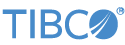Starting with StreamBase 10.3.0, StreamBase command-line tools do not use Java and do not require Java to be in the system PATH. However, the bundled Maven command, mvn, does require Java.
Under default installation conditions, if you use a StreamBase Command Prompt on Windows or a StreamBase configured shell on macOS or Linux, the mvn command uses the Oracle JDK shipped with Studio.
However, on macOS and Linux, mvn's internal use of Studio's JDK installation does not automatically place Studio's JDK in the system PATH, and does not set JAVA_HOME. See Sharing the StreamBase-Installed JDK to make these settings on macOS or Linux.
Your site may have policy restrictions on the Java version to be used. In this case, you can install your own Oracle JDK independent of StreamBase for command-line use, as described in the next section.
Installing a system-level JDK has the advantage of being maintainable independently of StreamBase.
Java developers already have a JDK installed for command-line use, independent of the JDKs built into Eclipse or IntelliJ. To install a JDK for non-Java developers, or for QA or deployment machines, download and install a recent JDK from Oracle. Select a JDK 8 release, and not just a JRE. The recommended version is a JDK from the same release as the JDK bundled with StreamBase, or newer. In any case, do not install a JDK 8 older than update 40.
On all platforms, make sure the installer sets your command shell environment as follows:
-
Sets the JAVA_HOME environment variable pointing to the full path of your JDK installation.
-
Adds $JAVA_HOME/bin (or %JAVA_HOME%\bin) to your system PATH.
If your JDK installer does not make these changes, be sure to configure them manually in the system environment for Windows, or in the shell login scripts for users on macOS and Linux.
On Windows, download and install the 64-bit JDK option, because StreamBase is supported only on 64-bit editions of Windows.
On macOS, install a JDK from Oracle. There is no need to install the Java 6 JDK that Apple provided in older macOS versions. That Apple Java package is no longer included with recent macOS versions, but is still available from Apple's development site. There is no harm in installing it, because multiple Java installations can coexist on macOS.
On Red Hat Linux, CentOS, and Oracle Linux, the base installation might have installed a recent OpenJDK release. While OpenJDK might work, it is not tested for use with TIBCO StreamBase, and is not supported. TIBCO recommends installing a supported Oracle JDK for development, QA, and deployment work with StreamBase applications.
On Windows platforms, the StreamBase Command Prompt looks for a JAVA_HOME environment variable. If one is found, the Command Prompt honors it and expects a supported JDK to be installed at that location. If not found, the Command Prompt makes two settings for you:
-
JAVA_HOME is set to
%STREAMBASE_HOME%\jdk. -
The system PATH is augmented with
%JAVA_HOME%\bin.
Thus on Windows, if you do not have a system-level JDK installed, the StreamBase Command Prompt configures the command shell to make use of the JDK bundled with StreamBase.
As an alternative on macOS and Linux, you can manually configure your user shell login scripts to make the same settings:
-
Set JAVA_HOME set to
$STREAMBASE_HOME/jdk -
Add to the PATH
$JAVA_HOME/bin