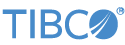This topic provides links to reference descriptions for all the TIBCO StreamBase® tools and commands run at the command prompt.
On Windows, run StreamBase utilities in a StreamBase Command Prompt, not a standard Windows command prompt.
On UNIX, run StreamBase tools in a shell terminal window. UNIX users can access the manual page for each command by entering
man at the shell prompt.
command-name
Contents
- epadmin — StreamBase Runtime command
- epdev — Corrects Maven repository error and allows for offline use.
- epmonitor — StreamBase Runtime debugging command
- jsbadmin — starts the StreamBase Administration Client, Java implementation
- jsbc — starts the StreamBase Client, Java implementation
- jsbclientgen — Generates a simple Java dequeue client for the running StreamBase application
- lv-client — A client for querying a LiveView Server from the system command prompt.
- lv-server — legacy command to run the LiveView server
- sbadmin — starts the StreamBase Administration Client
- sbc — starts the StreamBase client to send commands to a running server
- sbcipher — enciphers text or generates cipher keys for use in StreamBase configuration files
- sb-config — a tool to set StreamBase working environment and to set client API development flags
- sbd — legacy command to run the StreamBase event processing server
- sbfeedsim — starts the StreamBase Feed Simulator.
- sbmanager — starts the StreamBase Manager
- sbmonitor — starts the StreamBase Monitor utility
- sbprofile — Runs the StreamBase profiler to produce formatted statistics about operators and queues in a running server.
- sbrecord — Records data enqueued onto all Input Streams
- sbstudio — starts StreamBase Studio
- sburi — Describes the StreamBase URI format and its shortcut forms.