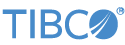Contents
The nth.sbapp sample application demonstrates a custom Java aggregate function, calljava, that performs an aggregation on three tuples. The calljava function for aggregate expressions was built by extending the AggregateWindow class, which is documented in the StreamBase Java Client library.
In the application, each input tuple contains a single integer field. The Aggregate operator has a window size of 3, so it It waits until three tuples are input before emitting a tuple. The output tuple contains four fields, each generated by an expression in the Aggregate operator:
-
firstval(val)
-
calljava('com.streambase.sb.sample.Nth', 2, val)
-
calljava('com.streambase.sb.sample.Nth', 3, val)
-
calljava('com.streambase.sb.sample.Nth', 4, val)
In the first expression, the built-in function firstval is used to return the value in the first tuple.
In the remaining expressions calljava is used to do the same thing: it returns the value of a specified tuple.
Notice that the last expression references a fourth tuple. However, only three tuples should be in the window when it closes, because the aggregate window size is 3. This reference to a non-existent tuple is a deliberate mistake — read on and run the sample to find out the result.
In StreamBase Studio, import this sample with the following steps:
-
From the top-level menu, click → .
-
Enter
customto narrow the list of options. -
Select the Custom Java Aggregate Function sample from the Extending StreamBase list.
-
Click .
StreamBase Studio creates a project for the sample.
-
In the Project Explorer view, double-click to open the
nth.sbappapplication. Make sure the application is the currently active tab in the EventFlow Editor. -
Click the
 Run button. This opens the SB Test/Debug perspective and starts the module.
Run button. This opens the SB Test/Debug perspective and starts the module.
-
When the server starts, StreamBase Studio switches to the SB Test/Debug perspective.
-
On the Manual Input view, enter the following values in the val field, pressing after each entry:
1
2
3 -
Observe the tuples in the Output Streams view. No tuples are output until three input tuples are sent, because the aggregate's window size is set to 3. The output you should observe is:
first=1.0, second=2.0, third=3.0, fourth=nullThese values are returned by the
calljavafunctions for each field. Notice that the fourth field is always null because there are only three tuples in the window. -
When done, press F9 or click the
 Terminate EventFlow Fragment button.
Terminate EventFlow Fragment button.
The sample has the following files:
-
The source code for the function,
Nth.java -
A sample configuration file,
sbd.sbconf, which tells StreamBase Server to load the custom simple function. -
A sample application,
nth.sbapp, which uses the function.
When you load the sample into StreamBase Studio, Studio copies the sample project's files to your Studio workspace, which is normally part of your home directory, with full access rights.
Important
Load this sample in StreamBase Studio, and thereafter use the Studio workspace copy of the sample to run and test it, even when running from the command prompt.
Using the workspace copy of the sample avoids permission problems. The default workspace location for this sample is:
studio-workspace/sample_custom-java-aggregateSee Default Installation Directories for the default location of studio-workspace on your system.