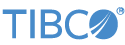The topics in the Authoring Guide explain how to use TIBCO StreamBase® Studio to design and create StreamBase applications. Much of the emphasis is on working in the SB Authoring perspective using the graphical EventFlow format. Where appropriate, we also cross-reference to the StreamSQL documentation for those working in that format.
Contents
- StreamBase Authoring Fundamentals
- StreamBase Projects and Files
- StreamBase Project Properties
- Importing and Exporting
- EventFlow Canvas Features
- Using Streams
- Using Schemas
- Difference Comparisons
- Using Modules
- Using Interfaces
- Using StreamBase Operators
-
- Operator Overview
- Using the Aggregate Operator
- Aggregate Operator: Field-Based Dimension Options
- Aggregate Operator: Tuple-Based Dimension Options
- Aggregate Operator: Time-Based Dimension Options
- Aggregate Operator: Predicate-Based Dimension Options
- Using the BSort Operator
- Using the Decision Table Operator
- Using the Extension Point Operator
- Using the Filter Operator
- Using the Gather Operator
- Using the Heartbeat Operator
- Using the Iterate Operator
- Using the Join Operator
- Using the Lock Operator
- Using the Map Operator
- Using the Merge Operator
- Using the Metronome Operator
- Using the Pattern Operator
- Using the Query Operator
- Using the Query Operator with JDBC Tables
- Using the Sequence Operator
- Using the Split Operator
- Using the Union Operator
- Using the Unlock Operator
- Using Global Java Operators
-
- Global Java Operator Overview
- Using the Apache Cassandra Operators
- Using the Drools Operator
- Using the External Process Operator
- Using the Field Serializer Operator
- Using the FTP Operator
- Using the H2O Model Evaluator Operator
- Using the JPMML Model Evaluator Operator
- Using the HBase Admin Operator
- Using the HBase Delete Operator
- Using the HBase Get Operator
- Using the HBase Put Operator
- Using the HBase Scan Operator
- Using the JMS and TIBCO EMS Operators
- Using the JSON to Tuple Operator
- Using the Microsoft .NET Operator
- Using the Runtime Schema Cast Operator
- Using the Spark MLlib Model Evaluator Operator
- Using the TERR Operator
- Using the TIBCO ActiveMatrix BPM Operator
- Using the TIBCO ActiveSpaces Operators
- Using the TIBCO ActiveSpaces Legacy Operator
- Using the TIBCO StreamBase Admin Operator
- Using the Tuple to JSON Operator
- Using the Tuple to XML Operator
- Using the WITSML Operators
- Using the XML Normalizer Operator
- Using the XML to Tuple Operator
- Using Data Constructs
- Using Query Tables
- Using JDBC Data Sources
- Using Decision Tables
- Using Embedded Adapters
- Constants, Variables, and Parameters
- Miscellaneous Topics