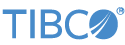In Eclipse-based applications, a perspective is a collection of windows called views that are arranged to ease the completion of a specific task. Perspectives generally have a central editor view surrounded by support views.
In TIBCO StreamBase® Studio, use the SB Authoring perspective to design and create StreamBase applications. This perspective can contain an editor for EventFlow applications, an editor for StreamSQL applications, an editor for CSV and other text files, and several views that support the development of applications.
You can resize the individual windows and StreamBase Studio saves your display preferences. The following screen shows the default SB Authoring layout, with an EventFlow editor session active:
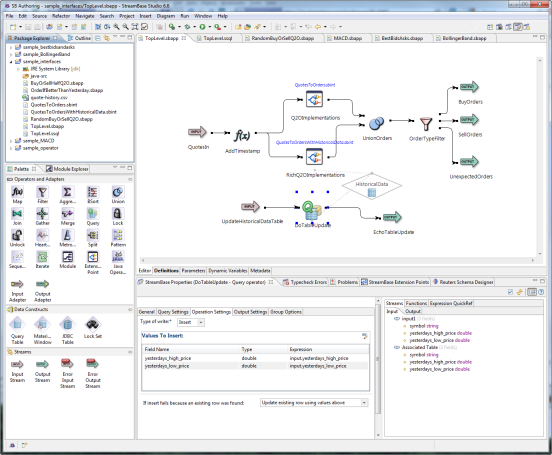
Multiple files can be open in their respective editors at the same time, and appear as tabs. Editors and views can be associated with any perspective, not just the one currently open.
Follow the links below to learn about the default views and editors in the SB Authoring perspective:
- Package Explorer View
-
For viewing, opening, and managing the file and folder resources in your StreamBase projects.
- Document Editors
-
The primary editor area of the perspective, used when you open a file resource. The tab for each editor is marked with a red X to show invalid or non-compliant entries. Plain text files open in an Eclipse text editor. Studio opens specialized editors for StreamBase file types, including the following:
- EventFlow Editor
-
For editing EventFlow application files with
.sbappextensions. - StreamSQL Editor
-
For editing StreamSQL application files with
.ssqlextensions. - Interface Editor
-
For editing StreamBase interface files with
.sbintextensions. - StreamBase Server Configuration File Editor
-
A validating XML editor for editing StreamBase Server configuration files with
.sbconfextensions. - StreamBase Deployment File Editor
-
A validating XML editor for editing StreamBase deployment files with
.sbdeployextensions. - Compare Editor View
-
For comparing the XML of two EventFlow files, or two versions of one EventFlow file.
- Decision Table Editor
-
Provides a way to create and edit StreamBase decision tables in
.sbdtformat.
- Palette View
-
Provides easy access to StreamBase components that you can drag into the EventFlow Editor canvas as you build your application.
- Module Explorer View
-
Provides a tree view of all EventFlow and Interface files in the module search path for the currently active EventFlow or StreamSQL application. The currently active Editor session is not included in the view.
- Properties View
-
For editing the properties of the currently selected component or arc in the EventFlow Editor.
- Typecheck Errors View
-
Shows any typecheck problems found in the currently selected EventFlow or StreamSQL editor.
- StreamBase Extension Points View
-
Shows a tree view of all Extension Point operators in use in any EventFlow or StreamSQL module in the current workspace, along with each module that implements the Interface referenced in each Extension Point.
- Module Call Hierarchy View
-
Shows the module call order for the currently active EventFlow module, in tree view by default, with a graphical view option. This view is not automatically maintained and does not refresh when you switch to a different application's Editor view. Use the keyboard shortcut, Ctrl+Alt+H, to generate a new Module Call Hierarchy view on demand for the currently active EventFlow module.
- Outline View
-
Shows an alphabetized list of the groups, operators, data constructs, streams, and references in the currently active EventFlow or StreamSQL editor session. Lets you quickly select a component of interest in a large EventFlow canvas. In graphical mode, shows a scaled-down version of the currently active EventFlow, in which you can navigate to the portion of interest in a large EventFlow application.
- Thomson Reuters Schema Designer View
-
Provides a way to extract field identifiers (FIDs) directly from the live Reuters RMDS infrastructure at your site, and to generate a StreamBase schema based on a selected set of FIDs.
- FIX Schema Designer View
-
Provides a way to specify the FIX fields of interest for an individual FIX message type, to generate a StreamBase schema for the selected fields, then save the generated schema as a named schema in an EventFlow application file.
- Decision Table Analyzer View
-
Provides a way to validate StreamBase decision tables created in
.sbdtformat. Checks for overlap between rules, rule contradictions, and whether a rule is always true. The Table Analyzer is a companion view for the Decision Table Editor; in most cases, it automatically appears in the lower middle section of Studio whenever the Decision Table Editor is open. - Console View
-
The Eclipse Console View displays any runtime errors that occur during your StreamBase session. See Eclipse Help for information on the Console view
You can customize the layout of perspectives and save them as named perspectives of your own, as described in Customize Perspectives.
Contents
- Package Explorer View
- StreamSQL Editor
- Interface Editor
- StreamBase Server Configuration File Editor
- StreamBase Deployment File Editor
- Compare Editor View
- Decision Table Editor
- Palette View
- Module Explorer View
- Properties View
- Typecheck Errors View
- StreamBase Extension Points View
- Module Call Hierarchy View
- Outline View
- LiveView Project Viewer
- JMS and TIBCO EMS Configuration Editor
- Thomson Reuters Schema Designer View
- Thomson Reuters RFA/Java Configuration Wizard
- FIX Schema Designer View
- Decision Table Analyzer View