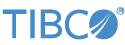Contents
This adapter is part of the TIBCO StreamBase CEP Connectivity Package.
The TIBCO StreamBase® Adapter for MarketFactory Whisperer™ Trading allows a StreamBase application to place orders and receive trading-related events from a MarketFactory Trading server. The MarketFactory Trading adapter is a single, bidirectional adapter that can both send and receive MarketFactory messages. To facilitate its use in EventFlow diagrams, the adapter is represented as an Input adapter and an Output adapter, with separate icons in the StreamBase Studio Palette view. These icons must be used as a pair that shares a single MarketFactory connection (described below in Linking Input and Output adapters).
The adapter has the following capabilities:
-
Establishes a connection to the MarketFactory Trading server.
-
Subscribes to specific markets and obtains trading events from these markets, as well as places trades with those subscribed markets.
-
Converts the incoming trading events from the MarketFactory server and sends them as tuples to the StreamBase application.
-
Converts incoming tuples from the StreamBase application into trading events that are then sent to the MarketFactory server.
-
Optionally receives commands from the StreamBase application to log on to, or log out from, the MarketFactory server.
The Input side of the adapter exposes a set of output ports, and the Output side exposes a set of input ports, the fields for which are defined later in this document. In addition, each side of the adapter exposes a set of adapter properties as described in the next section.
Having separate Input and Output adapter icons for EventFlow applications minimizes the need for loops in EventFlow logic. The Input and Output adapters share a connection to the MarketFactory Trading server.
To link MarketFactory Trading Input and Output adapters so that they share a single MarketFactory connection, follow these steps:
-
Create a MarketFactory Trading Input adapter and configure it to connect to the MarketFactory server, as described in Adapter Properties Tab. In this Input adapter's General tab, note the value of the Name parameter. For clarity, specify a non-default name For this example, we will use the name
MyMFTradingInputAdapter. -
Create an instance of the MarketFactory Trading Output adapter.
-
In this new adapter's Adapter Properties tab, fill in the Share A Connection With The MarketFactory Trading Input Adapter Named field, enter the name of your Input adapter (
MyMFTradingInputAdapterin our example).Note
Make sure the spelling matches the Input adapter's name exactly or a runtime error occurs indicating that the specified Input adapter is not found.
Settings are used to control most of the behavior of the adapter. The settings are grouped under several tabs in the Properties view in StreamBase Studio.
In the table in this section, the Property column shows each property name as found in the one or more adapter properties tabs of the Properties view for this adapter.
When using this adapter in a StreamSQL program with the APPLY JAVA statement, you must convert the Studio property names to parameter names using the simple formula described in APPLY Statement. For cases where the Studio property name is not convertible in an obvious way, the StreamSQL parameter name is included in the Description column.
Name: Use this field to specify or change the component's name, which must be unique in the application. The name must contain only alphabetic characters, numbers, and underscores, and no hyphens or other special characters. The first character must be alphabetic or an underscore.
Adapter: A read-only field that shows the formal name of the adapter.
Class: A field that shows the fully qualified class name that implements the functionality of this adapter. Use this class name when loading the adapter in StreamSQL programs with the APPLY JAVA statement. You can right-click this field and select Copy from the context menu to place the full class name in the system clipboard.
Start with application: If this field is set to Yes or to a module parameter that evaluates to true, an instance of this adapter starts as part of the containing StreamBase Server. If this field is set to No or to a module parameter that evaluates to false, the adapter is loaded with the server, but does not start until you send an sbadmin resume command, or until you start the component with StreamBase Manager. With this option set to No or false, the adapter does not start even if the application as a whole is suspended and later resumed. The recommended setting is selected by default.
Enable Error Output Port: Select this check box to add an Error Port to this component. In the EventFlow canvas, the Error Port shows as a red output port, always the last port for the component. See Using Error Ports and Error Streams to learn about Error Ports.
Description: Optionally enter text to briefly describe the component's purpose and function. In the EventFlow canvas, you can see the description by pressing Ctrl while the component's tooltip is displayed.
| Property | Data Type | Default | Description |
|---|---|---|---|
| Configuration File | drop-down list | none | The name of the MarketFactory configuration to use to connect to the MarketFactory server. Refer to your particular MarketFactory
product installation to determine the file to use.
This control is a drop-down list that shows the available files in the current Studio project. Import the MarketFactory configuration into your Studio project so that it can be selected in the list. (StreamSQL property name: configFile) |
| Use Automatic Failover | check box | false (cleared) | When selected, the adapter does not try to connect to the host and port specified in the Host Name and Port Number properties,
but rather looks in the MarketFactory configuration file for a list of hosts and ports to which to connect. If a connection
cannot be established (or is subsequently lost), the next host in the list will be contacted instead, thus implementing a
form of failover strategy.
(StreamSQL property name: useAutomaticFailover) |
| Host Name | string | none | The name or IP address of the MarketFactory Enhanced Market Data server to which to connect.
Only enabled if (StreamSQL property name: hostName) |
| Port | int | none | The port to which to connect on the MarketFactory server.
Only enabled if (StreamSQL property name: hostPort) |
| User Name | string | none | The username to use when signing on to the trading server.
(StreamSQL property name: userName) |
| Password | string | none | The password to use when signing on to the trading server.
(StreamSQL property name: password) |
| Connect On Startup | check box | true (selected) | When selected, the adapter attempts to connect to the MarketFactory server immediately after starting. If cleared, the adapter
remains idle after starting and waits for a Connect command as described in Command Input Port.
(StreamSQL property name: connectOnStartup) |
| Reconnect Retries | int | 0 | The number of times the adapter is to attempt reconnection if the first connection attempt is unsuccessful.
(StreamSQL property name: reconnectRetries) |
| Reconnect Interval (in seconds) | int | 10 | Specifies the number of seconds to wait between reconnection attempts. This value is ignored unless Reconnect Retries has a non-zero positive value.
(StreamSQL property name: reconnectInterval) |
| Property | Data Type | Default | Description |
|---|---|---|---|
| Log Level | drop-down list | INFO | Controls the level of verbosity the adapter uses to send notifications to the console. This setting can be higher than the containing application's log level. If set lower, the system log level will be used. Available values, in increasing order of verbosity, are: OFF, ERROR, WARN, INFO, DEBUG, TRACE, and ALL. |
| Report Profiling Data | check box | false (cleared) | When selected, the adapter collects data on how long it takes to process incoming messages, and regularly reports the results
to the console. Reported data includes the average, standard deviation, minimum and maximum times (in microseconds) taken
to receive each market data message, convert it into a tuple and send it to the application. This is useful when troubleshooting
performance issues in your application.
(StreamSQL property name: isReportingProfilingData) |
| Reporting Interval (in # of messages) | int | 10000 | When Report Profiling Data is checked, this property specifies the number of incoming messages after which performance data is reported to the console.
A positive integer is expected. This property is ignored if Report Profiling Data is cleared.
(StreamSQL property name: profilingDataReportingInterval) |
Use the Concurrency tab to specify parallel regions for this instance of this component, or multiplicity options, or both. The Concurrency tab settings are described in Concurrency Options, and dispatch styles are described in Dispatch Styles.
Caution
Concurrency settings are not suitable for every application, and using these settings requires a thorough analysis of your application. For details, see Execution Order and Concurrency, which includes important guidelines for using the concurrency options.
Name: Use this field to specify or change the component's name, which must be unique in the application. The name must contain only alphabetic characters, numbers, and underscores, and no hyphens or other special characters. The first character must be alphabetic or an underscore.
Adapter: A read-only field that shows the formal name of the adapter.
Class: A field that shows the fully qualified class name that implements the functionality of this adapter. Use this class name when loading the adapter in StreamSQL programs with the APPLY JAVA statement. You can right-click this field and select Copy from the context menu to place the full class name in the system clipboard.
Start with application: If this field is set to Yes or to a module parameter that evaluates to true, an instance of this adapter starts as part of the containing StreamBase Server. If this field is set to No or to a module parameter that evaluates to false, the adapter is loaded with the server, but does not start until you send an sbadmin resume command, or until you start the component with StreamBase Manager. With this option set to No or false, the adapter does not start even if the application as a whole is suspended and later resumed. The recommended setting is selected by default.
Enable Error Output Port: Select this check box to add an Error Port to this component. In the EventFlow canvas, the Error Port shows as a red output port, always the last port for the component. See Using Error Ports and Error Streams to learn about Error Ports.
Description: Optionally enter text to briefly describe the component's purpose and function. In the EventFlow canvas, you can see the description by pressing Ctrl while the component's tooltip is displayed.
| Property | Data Type | Default | Description |
|---|---|---|---|
| Share A Connection With The MarketFactory Trading Input Adapter Named | string | none | The name of the MarketFactory Trading Input adapter with which to share a connection.
(StreamSQL property name: inputAdapterName) |
This tab is identical to the one exposed by the Input adapter. See Logging Tab.
Use the Concurrency tab to specify parallel regions for this instance of this component, or multiplicity options, or both. The Concurrency tab settings are described in Concurrency Options, and dispatch styles are described in Dispatch Styles.
Caution
Concurrency settings are not suitable for every application, and using these settings requires a thorough analysis of your application. For details, see Execution Order and Concurrency, which includes important guidelines for using the concurrency options.
The MarketFactory Trading Input adapter has five output ports:
-
The first port routes the
Symbol Mapmessages received on connection to the MarketFactory server. -
The second port routes incoming
Feed Subscription Response Eventmessages from the server. -
The third port routes incoming
Trading Events from the MarketFactory server. -
The fourth port routes incoming
Event Reports from the MarketFactory server. -
The fifth port routes interesting events, such as connection and disconnection from the server, error conditions, and so on.
The schema for each output port is described in the following subsections.
The first output port routes incoming Symbol Map messages to the StreamBase application. Typically, one such message will be sent by the server upon connection, to describe
the available feeds, styles and currency pairs.
The schema for this port is pre-set by the adapter, and is described in the following table:
| Field Name | Field Type | Description | ||
|---|---|---|---|---|
| styles | list<tuple> | Contains a list of styles available on this server. | ||
| id | int | Id of this style. | ||
| name | string | Name of this style. | ||
| feeds | list<tuple> | Contains a list of feeds available on this server. | ||
| id | int | Id of this feed. | ||
| name | string | Name of this feed. | ||
| currencyPairs | list<tuple> | Contains a list of currency pairs available on this server. | ||
| id | int | Id of this currency pair. | ||
| name | string | Name of this currency pair. | ||
The second output port routes incoming Feed Subscribe Response Event messages to the StreamBase application.
The schema for this port is pre-set by the adapter, and is described in the following table:
| Field Name | Field Type | ||
|---|---|---|---|
| actionId | long | ||
| traderId | long | ||
| text | string | ||
| subscriptionRejected | bool | ||
| rejectReason | string | ||
| feedMarketList | list<tuple> | ||
| ^ | feedName | string | |
| currencyPair | string | ||
The third output port routes incoming Trading Event messages to the StreamBase application. These message use a complex structure, and the validity and meaning of each field
may vary depending on the feed and style requested when the currency pair was subscribed to. Because of this, this document
does not attempt to describe each field's semantics in detail and defers to the MarketFactory Trading product's own documentation
instead. Specifically, the documents entitled MarketFactory Java API Programming Guide, Revision 1.3 and MarketFactory Style Specification, Revision 1.0 should be consulted.
The schema for this port is pre-set by the adapter, and is described in the following table:
| Field Name | Field Type | Description | |||
|---|---|---|---|---|---|
| signal | string | ||||
| eventEntries | list<tuple> | Contains a list of all the TradingEventEntry objects contained in the incoming message.
|
|||
| ^ | tradingEventName | string | The type of event represented here. May be one of the following values:
|
||
| ^ | tradingEvent | tuple | The actual event data. Different types of events may use different fields in the schema of this nested tuple. | ||
| ^ | ^ | clientOrderId | string | ||
| ^ | ^ | counterpartyId | string | ||
| ^ | ^ | customerId | int | ||
| ^ | ^ | exchangeId | int | ||
| ^ | ^ | exchangeOrderId | string | ||
| ^ | ^ | execId | string | ||
| ^ | ^ | feedName | string | ||
| ^ | ^ | isTaker | bool | ||
| ^ | ^ | currencyPair | string | ||
| ^ | ^ | matchStatus | string | One of:
|
|
| ^ | ^ | orderId | long | ||
| ^ | ^ | orderSide | string | One of:
|
|
| ^ | ^ | orderStatus | string | One of:
|
|
| ^ | ^ | reportingDealId | long | ||
| ^ | ^ | tradeAmount | tuple | ||
| ^ | ^ | ^ | amount | double | |
| ^ | ^ | specialValue | string | Contains the string representation of the special value, or is null if this amount does not represent a special value. | |
| ^ | ^ | isNAN | bool | ||
| ^ | ^ | isNoDataAvailable | bool | ||
| ^ | ^ | isNoMarketActivity | bool | ||
| ^ | ^ | isNotApplicable | bool | ||
| ^ | ^ | tradeDate | int | ||
| ^ | ^ | tradeId | string | ||
| ^ | ^ | tradePrice | tuple | ||
| ^ | ^ | ^ | price | double | |
| ^ | ^ | specialValue | string | Contain the string representation of the special value, or is null if this price does not represent a special value. | |
| ^ | ^ | isNAN | bool | ||
| ^ | ^ | isNoDataAvailable | bool | ||
| ^ | ^ | isNoMarketActivity | bool | ||
| ^ | ^ | isNotApplicable | bool | ||
| ^ | ^ | transactTime | long | This timestamp is expressed in nanoseconds since 1970/01/01 00:00:00 UTC (the Java epoch). It cannot be expressed by a StreamBase
timestamp without losing precision, so it is left as a long.
If you wish to convert this value to a StreamBase timestamp, do so by dividing the value by 1000000 (one million) before assigning it to the timestamp. |
|
| ^ | ^ | userId | string | ||
| ^ | ^ | cumulativeAmount | tuple | ||
| ^ | ^ | ^ | amount | double | |
| ^ | ^ | specialValue | string | Contains the string representation of the special value, or is null if this amount does not represent a special value. | |
| ^ | ^ | isNAN | bool | ||
| ^ | ^ | isNoDataAvailable | bool | ||
| ^ | ^ | isNoMarketActivity | bool | ||
| ^ | ^ | isNotApplicable | bool | ||
| ^ | ^ | leavesAmount | tuple | ||
| ^ | ^ | ^ | amount | double | |
| ^ | ^ | specialValue | string | Contains the string representation of the special value, or is null if this amount does not represent a special value. | |
| ^ | ^ | isNAN | bool | ||
| ^ | ^ | isNoDataAvailable | bool | ||
| ^ | ^ | isNoMarketActivity | bool | ||
| ^ | ^ | isNotApplicable | bool | ||
| ^ | ^ | cancelAmount | tuple | ||
| ^ | ^ | ^ | amount | double | |
| ^ | ^ | specialValue | string | Contains the string representation of the special value, or is null if this amount does not represent a special value. | |
| ^ | ^ | isNAN | bool | ||
| ^ | ^ | isNoDataAvailable | bool | ||
| ^ | ^ | isNoMarketActivity | bool | ||
| ^ | ^ | isNotApplicable | bool | ||
| ^ | ^ | cancelId | string | ||
| ^ | ^ | cancelRejectReason | string | One of:
|
|
| ^ | ^ | cancelRejectResponseTo | string | One of:
|
|
| ^ | ^ | orderAmount | tuple | ||
| ^ | ^ | ^ | amount | double | |
| ^ | ^ | specialValue | string | Contains the string representation of the special value, or is null if this amount does not represent a special value. | |
| ^ | ^ | isNAN | bool | ||
| ^ | ^ | isNoDataAvailable | bool | ||
| ^ | ^ | isNoMarketActivity | bool | ||
| ^ | ^ | isNotApplicable | bool | ||
| ^ | ^ | orderRejectReason | string | ||
| ^ | ^ | text | string | Textual description of the trading event, if available. | |
The fourth output port routes incoming Event Report messages to the StreamBase application.
The schema for this port is pre-set by the adapter, and is described in the following table:
| Field Name | Field Type | Description | ||
|---|---|---|---|---|
| seqNumber | long | |||
| batchId | long | |||
| eventReportEntries | list<tuple> | Contains the list of Event Reports contained in this message.
|
||
| ^ | feedId | int | ||
| marketId | int | |||
| eventType | string | One of:
|
||
| eventContents | string | |||
The fifth output port routes incoming events from the MarketFactory server to the StreamBase application. These events may connection and disconnection from the server, subscription failures and so forth.
The schema for this port is pre-set by the adapter, and is described in the following table:
| Field Name | Field Type | Description |
|---|---|---|
| eventType | string | The type of event represented by this tuple. Possible values are:
This field is guaranteed to be non-null for all events. |
| info | string | Contains explanatory text for the event.
This field is guaranteed to be non-null for all events. |
| code | string | If relevant, will contain an error code.
This field may be null for some events. |
| userId | string |
Only used for This field may be null for some events. |
| rejectReason | string | Only used for Signon Ack and Signoff Ack events.
This field may be null for some events. |
| status | string | Only used for Signon Ack and Signoff Ack events.
This field may be null for some events. |
| customerId | int |
Only used for This field may be null for some events. |
| nodeId | int |
Only used for This field may be null for some events. |
| sessionId | int |
Only used for This field may be null for some events. |
The adapter has two input ports. The first port allows applications to send commands to the adapter. The second port allows applications to place orders (trades) with the MarketFactory server.
The schema for the Command Input port is expected to contain the following fields:
| Field Name | Field Type | Field Description |
|---|---|---|
command |
string | Contains the name of the command to execute. This field is required to be non-null for all supported commands. See below for a list of the available commands. |
feedName |
string | This field may be left null for some types of commands. See description below. |
currencyPair |
string | This field may be left null for some types of commands. See description below. |
actionId |
long | Unique identifier which will be associated with this request. This field may be left null for some types of commands. |
traderReqId |
long | Unique identifier associated with the subscription being managed by this request. This field may be left null for some types of commands. |
Available commands include:
-
Connect: Log on to the configured MarketFactory Enhanced Market Data server. Required fields:
-
command: Should contain the valueConnect. Case is unimportant.
-
-
Disconnect: Log out of the MarketFactory Enhanced Market Data server. Required fields:
-
command: Should contain the valueDisconnect. Case is unimportant.
-
-
Subscribe: Subscribe to a currency pair from a specific feed using a specific style. Required fields:
-
command: Should contain the valueSubscribe. Case is unimportant. -
currencyPair: The currency pair to which a subscription is desired. -
feedId: The feed ID of the feed on which the subscription is desired. -
actionId: An arbitrary unique identifier associated with the subscription being managed by this request. It shall be generated by the customer application and is referred to in the following subsequent subscription reject or trading messages. -
traderReqId: An arbitrary unique identifier associated with this request which shall be passed as a reference in a subsequent trading feed request reject message.
-
-
Unsubscribe: Unsubscribe from a currency pair from a specific feed using a specific style. Required fields:
-
command: Should contain the valueUnsubscribe. Case is unimportant. -
currencyPair: The currency pair to which a subscription is desired. -
feedId: The feed ID of the feed on which the subscription is desired. -
actionId: An arbitrary unique identifier associated with the subscription being managed by this request. It shall be generated by the customer application and is referred to in the following subsequent subscription reject or trading messages. -
traderReqId: An arbitrary unique identifier associated with this request which shall be passed as a reference in a subsequent trading feed request reject message.
-
The schema for the Trading Input port is expected to contain the following fields:
| Field Name | Field Type | Description | |||
|---|---|---|---|---|---|
| signalId | int | ||||
| orderSubmitEntries | list<tuple> | Use this to place orders. You can batch orders by including multiple entries in the list. | |||
| ^ | clientOrderId | string | |||
| ^ | dealCode | string | |||
| ^ | expireDate | bool | |||
| ^ | expireTime | timestamp | |||
| ^ | feedName | string | |||
| ^ | currencyPair | string | |||
| ^ | maxShow | tuple | |||
| ^ | ^ | amount | double | ||
| ^ | ^ | specialValue | string | Contains the string representation of the special value, or is null if this amount does not represent a special value. | |
| ^ | ^ | isNAN | bool | ||
| ^ | ^ | isNoDataAvailable | bool | ||
| ^ | ^ | isNoMarketActivity | bool | ||
| ^ | ^ | isNotApplicable | bool | ||
| ^ | onLocalCurrency | bool | |||
| ^ | orderAmount | tuple | |||
| ^ | ^ | amount | double | ||
| ^ | ^ | specialValue | string | Contains the string representation of the special value, or is null if this amount does not represent a special value. | |
| ^ | ^ | isNAN | bool | ||
| ^ | ^ | isNoDataAvailable | bool | ||
| ^ | ^ | isNoMarketActivity | bool | ||
| ^ | ^ | isNotApplicable | bool | ||
| ^ | orderPrice | tuple | |||
| ^ | ^ | price | double | ||
| ^ | ^ | specialValue | string | Contains the string representation of the special value, or is null if this amount does not represent a special value. | |
| ^ | ^ | isNAN | string | ||
| ^ | ^ | isNoDataAvailable | string | ||
| ^ | ^ | isNoMarketActivity | string | ||
| ^ | ^ | isNotApplicable | string | ||
| ^ | orderSide | string | One of:
|
||
| ^ | orderType | string | One of:
|
||
| ^ | stopPrice | tuple | |||
| ^ | ^ | price | double | ||
| ^ | ^ | specialValue | string | Contains the string representation of the special value, or is null if this amount does not represent a special value. | |
| ^ | ^ | isNAN | string | ||
| ^ | ^ | isNoDataAvailable | string | ||
| ^ | ^ | isNoMarketActivity | string | ||
| ^ | ^ | isNotApplicable | string | ||
| ^ | timeInForce | string | One of:
|
||
| ^ | traderId | string | |||
| orderCancelEntries | list<tuple> | Use this to cancel orders. You can batch cancel operations by including multiple entries in the list. | |||
| ^ | cancelId | string | |||
| ^ | clientOrderId | string | |||
| ^ | currencyPair | string | |||
| ^ | orderId | long | |||
| ^ | orderSide | string | One of:
|
||
| ^ | orderType | string | One of:
|
||
| ^ | timeInForce | string | One of:
|
||
| orderCancelAllEntries | list<tuple> | Use this to cancel all orders. You can batch cancels by including multiple entries in the list. | |||
| ^ | cancelId | string | |||
The adapter uses typecheck messages to help you configure the adapter in your StreamBase application. In particular, the adapter generates typecheck messages for the following reasons:
-
A required property is missing.
-
One or more required fields in the Command input port is missing or is of the wrong type or size.
When suspended, the adapter remains connected to the MarketFactory server if it was already connected, but all incoming messages and events from the server are dropped.
When resumed, the adapter starts routing incoming messages and events from the server to the StreamBase application again.