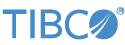The TIBCO StreamBase® Adapter for Vertica Load allows you to connect to a Vertica database.
This section describes the properties you can set for this adapter, using the various tabs of the Properties view in StreamBase Studio.
Name: Use this field to specify or change the component's name, which must be unique in the application. The name must contain only alphabetic characters, numbers, and underscores, and no hyphens or other special characters. The first character must be alphabetic or an underscore.
Adapter: A read-only field that shows the formal name of the adapter.
Class: A field that shows the fully qualified class name that implements the functionality of this adapter. Use this class name when loading the adapter in StreamSQL programs with the APPLY JAVA statement. You can right-click this field and select Copy from the context menu to place the full class name in the system clipboard.
Start with application: If this field is set to Yes or to a module parameter that evaluates to true, an instance of this adapter starts as part of the containing StreamBase Server. If this field is set to No or to a module parameter that evaluates to false, the adapter is loaded with the server, but does not start until you send an sbadmin resume command, or until you start the component with StreamBase Manager. With this option set to No or false, the adapter does not start even if the application as a whole is suspended and later resumed. The recommended setting is selected by default.
Enable Error Output Port: Select this check box to add an Error Port to this component. In the EventFlow canvas, the Error Port shows as a red output port, always the last port for the component. See Using Error Ports and Error Streams to learn about Error Ports.
Description: Optionally enter text to briefly describe the component's purpose and function. In the EventFlow canvas, you can see the description by pressing Ctrl while the component's tooltip is displayed.
| Property | Description |
|---|---|
| Vertica HostName | The name or IP address of the computer running the Vertica database. |
| Vertica Port | The port number the Vertica database is configured to listen for JDBC on. |
| DB Name | The name of the Vertica database you wish to load. |
| User Name | The user name the Vertica JDBC connection excepts. |
| Password | If the Vertica database was created with a password, supply it here. If there is no password, just leave this blank. |
| Table Name | The name of the table within the database you wish to load. |
| Streaming Load | If true, the Vertica Streaming load API is used. See load adapter overview for more information. |
| Buffer Size | The size, in bytes, of each buffer used to accrue data before it is sent. |
| Maximum Number of Buffers | The maximum number of buffers that will be allocated. When no buffers are available, the enqueuers will block waiting for a free buffer. |
| Convert Double Fields | Allow a StreamBase double to be written to a Vertica long. The double value is rounded. |
| Flush Interval | The maximum number of seconds data will be leave buffered before being sent. If a buffer fills before this interval, it is sent and the interval is reset. |
| Direct Copy | This is normally true for bulk loads. If set, data is written to the Read Optimized Store (ROS). This is fastest way to load data. |
| Connection Timeout | The number of milliseconds to wait for a JDBC connection before returning an error. |
| Reconnect Interval | The number of milliseconds to wait before trying to reconnect to the database, when the connection was previously interrupted. |
| Enable Status Output Stream | If true, an additional output port is supplied that emits an informational tuple just before a buffer is sent to Vertica,
just after a buffer is sent, and when a flush completes. This tuple has the following 3 Int fields:
|
| Enable Flush Request Input Stream | If true, an additional input port is provided. When a tuple is received on this port, the currently filling buffer is sent immediately. Any Flush Interval time is restarted. |
| Enable Changing Table Name | If true, an additional input port is provided that allows you to change the name of the table name to be loaded. Sending a tuple with a string field called "table_name" to the port will cause a flush of all outstanding buffers, the next tuples will be sent to the new table name. This table must have the exact same schema as the original. This feature can be used to "roll" tables on a programmatic basis. |
| Max Concurrent Writes | The number of buffer flush threads to start. Each thread can take a buffer and write it to the database. |
| Verbose | Turn on informational notices about important state adapter state information. Only meant for debugging purposes. |
Use the Concurrency tab to specify parallel regions for this instance of this component, or multiplicity options, or both. The Concurrency tab settings are described in Concurrency Options, and dispatch styles are described in Dispatch Styles.
Caution
Concurrency settings are not suitable for every application, and using these settings requires a thorough analysis of your application. For details, see Execution Order and Concurrency, which includes important guidelines for using the concurrency options.