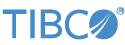Contents
This sample application takes a simulated New York Stock Exchange feed and returns two output streams representing the best bid and the best ask, respectively.
The implementation uses a Query Table to track best bids and asks while the application is running. A Query operator reads the bid price and ask price fields of each new tuple and compares it to the current best price and ask price values in the Query Table. It updates the table if the tuple's bid price is higher than the table's best bid, or if the ask price is lower than the current best ask.
The Query operator passes the data along two identical streams into two Filter operators. The IsNewBestAsk filter compares the new tuple's ask price to the best ask value that is stored in the table. A match signifies a new best ask, and the data is passed through a Map operator and emitted on the application's BestAsks output stream. If there is no match, no data is emitted on the output stream for that tuple. The IsNewBestBid filter performs the same work for bids, and the application emits the result on the BestBids output stream.
This topic explains how we built the Best Bids and Asks sample.
For information about running these samples, see the section below.
In StreamBase Studio, import this sample with the following steps:
-
From the top menu, select → .
-
Select
bestbidsandasksfrom the Applications category. -
Click OK.
StreamBase Studio creates a project for each sample.
When you load the sample into StreamBase Studio, Studio copies the sample project's files to your Studio workspace, which is normally part of your home directory, with full access rights.
Important
Load this sample in StreamBase Studio, and thereafter use the Studio workspace copy of the sample to run and test it, even when running from the command prompt.
Using the workspace copy of the sample avoids the permission problems that can occur when trying to work with the initially installed location of the sample. The default workspace location for this sample is:
studio-workspace/sample_bestbidsandasksSee Default Installation Directories for the location of studio-workspace on your system.
In the default TIBCO StreamBase installation, this sample's files are initially installed in:
streambase-install-dir/sample/bestbidsandasksSee Default Installation Directories for the default location of studio-workspace on your system.
The Best Bids and Asks sample includes the following files:
-
The application,
BestBidsAsks.sbapp -
A feed simulation configuration file,
NYSE.sbfs -
A feed simulation data file,
data.csv
To run this sample:
-
In the Package Explorer, double-click to open the
BestBidsAsks.sbappapplication. Make sure the application is the currently active tab in the EventFlow Editor. -
Click the
 Run button. This opens the SB Test/Debug perspective and starts the application.
Run button. This opens the SB Test/Debug perspective and starts the application.
-
Open the Feed Simulations tab.
-
Select the
NYSE.sbfsfeed simulation file and click . -
When done, press F9 or click the
 Stop Running Application button.
Stop Running Application button.
This section describes how to run the sample in UNIX terminal windows or Windows command prompt windows. On Windows, be sure to use the StreamBase Command Prompt from the Start menu as described in the Test/Debug Guide, not the default command prompt.
-
Open three terminal windows on UNIX, or three StreamBase Command Prompts on Windows. In each window, navigate to the directory where the sample is installed, or to your workspace copy of the sample, as described above.
-
In window 1, launch StreamBase Server on
BestBidsAsks.sbapp:sbd BestBidsAsks.sbapp -
In window 2, enter the following command to dequeue tuples from the server's output streams:
sbc dequeue BestAsks BestBids -
In window 3, run sbfeedsim on the provided configuration file, suppressing the printout of tuples.
sbfeedsim -q NYSE.sbfs -
In window 3, type the following command to terminate the server and dequeuer:
sbadmin shutdown