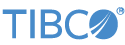Contents
The StringCase.sbapp sample application uses a Java operator to change the case of strings. This is then used to implement case-insensitive query
table lookups.
This topic describes the Java operator sample, which includes a StreamBase application and a Java class that extends com.streambase.sb.streambase.operator.*.
For details about how we used the API to extend com.streambase.sb.operator.*, see Using the StreamBase Java Operator Wizard in the API Guide. For information about importing a JAR that contains a Java Operator in StreamBase Studio, and then selecting an Operator class from that JAR, see Using Java Operators in the Authoring Guide.
For details about using custom icons with your Java operators, see the Java Client library documentation for getIconResource in com.streambase.sb.operator.Operator
Note
The Java code in this sample is delivered only in source code form. To build the code, you must load the sample into StreamBase Studio, which automatically builds the Java code.
-
In the Package Explorer, notice that the
java-srcdirectory is imported into thejavaoperatorproject. This directory containssample.StringCase.java, which extendscom.streambase.sb.operator.Operator. -
Double-click the
StringCase.sbappapplication to open it in the EventFlow Editor. -
Click the
Java1Lowercase. Change this setting toUppercase. Do the same for theJava2operator. -
Select the
StringCase.sbapptab in the EventFlow Editor, then click the button. The application starts and Studio switches to the SB Test/Debug perspective.
button. The application starts and Studio switches to the SB Test/Debug perspective.
-
Select the Manual Input view. Select from the Input Stream list.
-
In the
symbolfield, enteribm, and in thepricefield, enter120, and click . -
In the Application Output View, notice that in OutputStream1, after the write to the Query Table, the symbol string is
IBMin uppercase. -
Type symbol
Dell, price40, and click . -
In the Manual Input view, select
PriceQueryfrom the Input Stream list. -
Type symbol
ibm, and click . The price,120, is displayed in the Application Output window. -
Type symbol
dElLin mixed case, and click . The price,40, is displayed in the Application Output window. Notice that the table lookup was successful, because we had stored the string as uppercase, despite the mixed-case initial input. -
When done, press F9 or click the
 Stop Running Application button.
Stop Running Application button.
In StreamBase Studio, import this sample with the following steps:
-
From the top menu, select → .
-
Select
javaoperatorfrom the Extending StreamBase category. -
Click OK.
StreamBase Studio creates a project for the sample.
When you load the sample into StreamBase Studio, Studio copies the sample project's files to your Studio workspace, which is normally part of your home directory, with full access rights.
Important
Load this sample in StreamBase Studio, and thereafter use the Studio workspace copy of the sample to run and test it, even when running from the command prompt.
Using the workspace copy of the sample avoids permission problems. The default workspace location for this sample is:
studio-workspace/sample_javaoperatorSee Default Installation Directories for the location of studio-workspace on your system.
In the default TIBCO StreamBase installation, this sample's files are initially installed in:
streambase-install-dir/sample/javaoperatorSee Default Installation Directories for the default location of studio-workspace on your system.