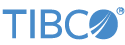Start StreamBase Server at the command prompt with a command like the following:
sbd [options] application-filewhere application-file is the path to a StreamBase file in one of the following formats:
-
EventFlow application file (
.sbapp) -
StreamSQL application file (
.ssql) -
StreamBase deployment file (
.sbdeploy) -
Precompiled archive file (
.sbar) -
Application bundle file (
.sbbundle)
See the sbd command reference topic for information on the sbd command options. In a UNIX terminal window, you can enter man sbd to view the reference page for sbd.
Use the sbadmin or sbc command to send requests and control commands to a running sbd process.
Stop a running sbd process, and the StreamBase application it is hosting, by entering the following command from a command prompt:
sbadmin shutdown
The -u option lets you specify a URI for a running sbd process that uses a non-default port, or that is running on a remote server. See the sbadmin command reference topic for details.