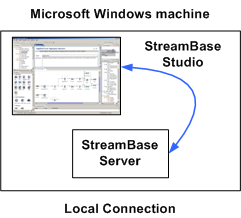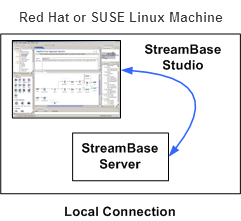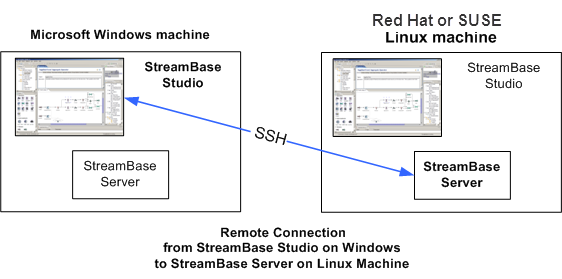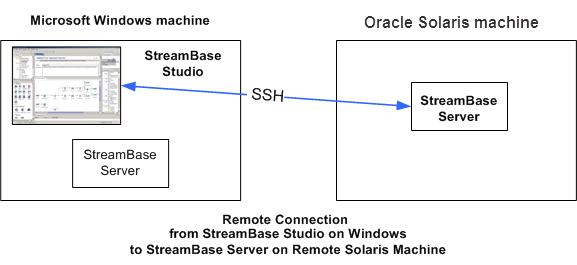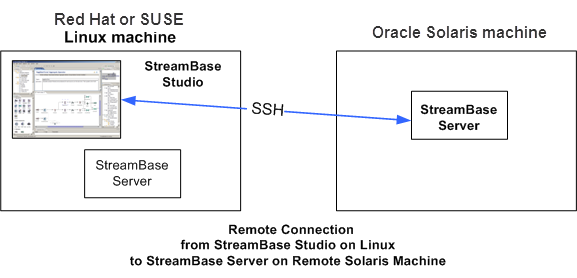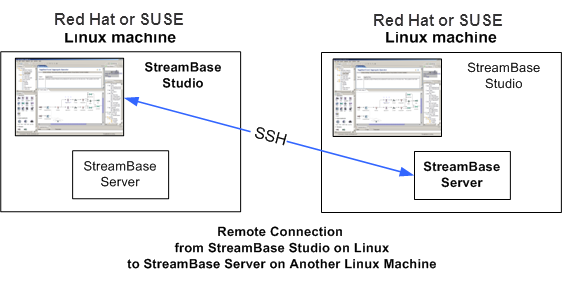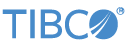This topic describes the hardware and software configurations supported in TIBCO StreamBase®, release 7.7.1.
| Operating systems | TIBCO StreamBase supports 64-bit Windows and macOS platforms for development, and supports 64-bit Windows and Linux platforms
for production deployment. MacOS platforms are not supported for build or production servers. In all cases, these are 64-bit
platforms running on Intel or AMD x86_64 hardware.
The StreamBase Studio development environment is supported on:
StreamBase Server for build or staging servers and for production deployment is supported on the following platforms:
On Red Hat platforms, TIBCO supports and recommends Red Hat Enterprise MRG Realtime for deployments that require low-latency processing. StreamBase Server is explicitly not supported for build, staging, or deployment on:
In all cases, TIBCO StreamBase supports the latest service packs and operating system updates. _________________ *On RHEL 7, the recommended installation procedure is the archive-bin method. There are known issues when using the RPM installer. **Users of macOS 10.12 Sierra, see Starting StreamBase Studio on macOS 10.12 Sierra. |
||||||||||||
| Processor Architectures | For all Intel processors, hyperthreading is supported. For Intel and AMD processors, multiple CPU cores are supported and encouraged. | ||||||||||||
| JDK requirements for running applications | StreamBase Studio and StreamBase Server require an installation of Oracle JDK 8 for both Studio and the Runtime.
On all supported operating systems, the StreamBase installation kit installs the runtime components of Oracle JDK version 1.8.0_131 in a subdirectory of the StreamBase installation directory, for exclusive use to run StreamBase program fragments from within StreamBase Studio. Follow these guidelines to select a JDK for system-level installation:
|
||||||||||||
| JDK requirements for compiling client applications | To compile your own StreamBase Java clients, custom functions, or custom operators with the StreamBase Java Client library, your development host must have Oracle JDK 8. TIBCO recommends that you compile with the same JDK version as the one bundled with your StreamBase installation, described in the previous row. | ||||||||||||
| Zing ZDK requirements | TIBCO supports and recommends the Zing ZDK from Azul Systems for use with large heap and/or low-latency StreamBase and Live Datamart applications.
|
||||||||||||
| RAM |
*For production servers, determine the appropriate RAM amount from peak-load and volume testing on your staging servers. |
||||||||||||
| Screen resolution | To use StreamBase Studio, your monitor's screen resolution should be at least 1280 x 768 pixels. Higher resolution settings and multiple monitor configurations are strongly recommended. | ||||||||||||
| Web browsers | Web browsers supported for viewing the online StreamBase documentation, are:
There is an exception for the .NET Client API documentation, which is only provided on Windows systems. To view this documentation without complications, you must use Firefox or Internet Explorer 10 or 11. This page of the documentation describes the workarounds available for Webkit-based browsers such as Chrome or Opera. |
||||||||||||
| Disk capacity | Disk use is dependent on the volume of data that you store. 40 to 100 GB of disk space should be sufficient for development
purposes.
On all platforms, expect the installed TIBCO StreamBase directory to require around one gigabyte. The installer files range from around 100-600 MB each, and may require several hundred more megabytes for temporary files during installation. |
||||||||||||
| Perl | On Linux and macOS platforms, most of the sb* utilities call Perl. Thus, Perl 5.x or later is required in the PATH on UNIX platforms. Perl is not required on Windows platforms. | ||||||||||||
| Mozilla xulrunner package | For Linux distributions that include Firefox, be sure to install your distribution's xulrunner compatibility package. Without this package, StreamBase Studio's welcome page and help system may not display correctly.
|
||||||||||||
| Linux compatibility library | On newer Linux distributions, the Linux package to support GCC 3.3 compatibility must be installed to support a Thomson Reuters
library included with TIBCO StreamBase:
|
||||||||||||
| Network | StreamBase supports connecting StreamBase Studio and StreamBase client applications on development hosts to a remote StreamBase Server running on a Linux host. To enable these features, you must have a TCP/IP network and SSH installed on
server hosts.
The remote host machine must have an SSH daemon running with TCP port forwarding enabled. That is, make sure the host's # AllowTcpForwarding No (If you update the StreamBase Studio supports both password and keyboard-interactive authentication to SSH servers. ImportantSSH is not needed or used when StreamBase Studio connects to StreamBase Server running on the same Windows or OS X development machine. |
||||||||||||
| External JDBC-compliant databases | TIBCO supports interaction with JDBC-compliant (2.0 or later) external databases:
StreamBase applications can interact with supported external databases as follows:
|
||||||||||||
| Native database connectivity | TIBCO StreamBase supports interaction with certain databases using a high-performance interface that uses the database vendor's
connectivity API instead of JDBC. The event-store databases for which StreamBase provides native connectivity support are:
|
||||||||||||
| Building StreamBase C++ custom functions or clients on UNIX | TIBCO StreamBase requires GCC 4.1.x through GCC 4.5 for building C++ clients and custom functions on UNIX, including OS X.
For further information, see Creating Custom C++ Functions and Creating C++ Clients in the API Guide.
StreamBase does not support building clients or custom functions with GCC 4.5, or newer, which are the default compilers on newer Linux distributions.
On such distributions, install GCC and G++ 4.2 from your distribution's repository, and set the To build C++ clients or custom functions on OS X, install the latest Xcode version and the Command Line Tools for Xcode released for your OS X version. (These are free downloads, but require an Apple ID.) The Command Line Tools package provides
On macOS, custom functions are not supported. |
||||||||||||
| Third-party native code (in custom functions, operators and adapters used via JNI) | On Windows, if you use third-party DLLs called by TIBCO StreamBase, or third-party JARs that call native DLLs, those DLLs must be built with Visual Studio 2010. This restriction with respect to JNI is a limitation of the Oracle JVM, not a StreamBase limitation. | ||||||||||||
| Building StreamBase C++ custom functions or clients on Windows | To compile C++ custom functions to run on Windows, TIBCO StreamBase requires Visual Studio 2010 (Visual C++ 10). StreamBase supports 64-bit custom function
plug-ins only.
To compile C++ StreamBase client applications for Windows, StreamBase supports:
See Configuring Visual C++ for instructions on configuring your Visual C++ projects for use with the StreamBase C++ API. |
||||||||||||
| Building .NET clients on Windows | To develop StreamBase client applications in C# .NET, TIBCO StreamBase supports Visual Studio 2010, 2012, or 2013 for C# development. | ||||||||||||
| .NET framework version requirements | To run .NET client applications, the target machine must have the .NET framework 4.0 or later, plus a pair of StreamBase assemblies and supporting DLLs. These components are installed as part of your StreamBase installation. For target machines that do not have StreamBase installed, you only need to distribute the two assemblies and two Microsoft DLLs along with your .NET client application to run, as described in Deploying .NET Clients. | ||||||||||||
| Embedded Adapters | Adapters are programs that convert data to and from the StreamBase tuple protocol.
Embedded adapters execute in the same StreamBase Server process that runs your StreamBase application. The base TIBCO StreamBase installation includes a large collection of embedded adapters, described in the Adapters Guide. Most embedded adapters are Java-based, and run on all platforms that support StreamBase Server. Embedded adapters that make calls to third-party native libraries are restricted to the platforms for which such libraries are provided. |
||||||||||||
| Spreadsheet software | The TIBCO StreamBase® Add-in for Microsoft Excel lets you use a StreamBase or Live Datamart application in combination with
an Excel spreadsheet to process tuple data in real time and display the data dynamically. The Excel Add-in is bidirectional
and can both receive data from an application and publish data to a running application.
The Add-in is only supported on Windows platforms. To use it, you must have Excel 2007, 2010, or 2013. Only the 64-bit version of Microsoft Office 2010 or 2013 supports the 64-bit version of the add-in. The Excel Add-in is packaged separately from TIBCO StreamBase. If you have a license for it, you can download, install, and run the Add-in. To acquire a license, contact your TIBCO Sales representative. |
||||||||||||
| Rendezvous messages | StreamBase supports TIBCO Rendezvous with a set of embedded adapters.
The internal adapter is Java-based, and uses a TIBCO-supplied |
||||||||||||
|
Thomson Reuters components |
StreamBase adapters for Thomson Reuters support RMDS 5 and RMDS 6 infrastructure components. The Thomson Reuters external
adapters each support a separate Thomson Reuters API or combination of APIs.
Consult with your TIBCO Software representative for the latest information on Thomson Reuters API support. NoteBecause of limitations in third-party libraries, StreamBase running on 64-bit Linux or 64-bit Windows does not support SASS3 connections to Thomson Reuters RTIC servers. |
||||||||||||
| Apache Kafka components | The Apache Kafka adapter suite is built against version 0.10.1.0 of the Apache Kafka libraries. | ||||||||||||
| Spark Mlib library version | Tested primarily with Spark Mlib version 1.5.2; your models serialized with MLib 1.5.2 are recommended. Models serialized with later Mlib versions may work if you provide the corresponding MLib libraries to StreamBase; however MLib 1.6.x versions have not met the same reliability standard as 1.5.2. | ||||||||||||
| H2O library version | Tested with H2O library version 3.10.4.1 | ||||||||||||
| JPMML library version | Tested with JPMML library versions 1.3.7 |
This section illustrates the local and remote connection configurations to StreamBase Server supported by StreamBase for development using StreamBase Studio.
This illustrations do not represent the platforms available for running a deployed StreamBase Server — see the first row in the table above for that list. In particular, notice that Microsoft Windows Server 2008 and 2012 are supported for hosting StreamBase Server; the only limitation is that StreamBase Studio cannot launch the server remotely on a Windows Server machine, because of the lack of native SSH support on those platforms.