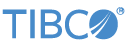Contents
This sample demonstrates the use of the TIBCO StreamBase® Adapter for FXall Relationship Trading Provider. It receives quote requests, generates prices, and accepts deal requests.
-
In the Package Explorer, double-click
fxall-provider.sbapp. -
In the Parameters tab, enter site-specific values for your FXall URL, username, password, etc. The certificate directory parameter can be set with the absolute path of the directory containing your FXall keystore files.
-
Click the
 Run button. This opens the SB Test/Debug perspective and starts the application.
Run button. This opens the SB Test/Debug perspective and starts the application.
-
In the Test/Debug Perspective, open the Application Output view. If connectivity is configured correctly, look for tuples emitted on the
Statusstreams indicating the connection isUpto your FXall server. -
Using an FXall customer trading application, such as FAall's QuickTrade/Altair application, send a quote request to StreamBase.
-
In Studio's Application Output view, observe a QuoteRequest tuple followed by a sequence of SendQuote and QuoteAck tuples.
-
Using the FXall customer trading application, accept one of the quotes received from StreamBase.
-
In the Application Output view, observe DealRequest AcceptedDeal, and CompletedDeals tuples.
-
In the FXall customer trading application, observe the completed deal.
-
When done, press F9 or click the
 Stop Running Application button.
Stop Running Application button.
In StreamBase Studio, import this sample with the following steps:
-
From the top menu, click → .
-
Select this sample from the Embedded Input Adapters list.
-
Click OK.
StreamBase Studio creates a project for this sample.
When you load the sample into StreamBase Studio, Studio copies the sample project's files to your Studio workspace, which is normally part of your home directory, with full access rights.
Important
Load this sample in StreamBase Studio, and thereafter use the Studio workspace copy of the sample to run and test it, even when running from the command prompt.
Using the workspace copy of the sample avoids the permission problems that can occur when trying to work with the initially installed location of the sample. The default workspace location for this sample is:
studio-workspace/sample_fxall-providerSee Default Installation Directories for the location of studio-workspace on your system.
In the default TIBCO StreamBase installation, this sample's files are initially installed in:
streambase-install-dir/sample/fxall-providerSee Default Installation Directories for the default location of studio-workspace on your system.