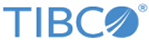Configuring a custom Docker image on a node with internet access
If you have access to the internet, then you can build a Docker image for your Spotfire Service for Python, referencing it by its name and tag.
Perform this task from the command line on the computer where your
Spotfire Server is installed. Some steps are performed on the computer where the node manager is installed. (This can be a different computer.)
You can create the custom configuration before installing Spotfire Service for Python.
Prerequisites
- You must have Docker installed on the computer running the node manager. If you install and start Spotfire Service for Python before you install Docker, then exceptions are written to the log.
- You must have a Linux computer where the node manager is installed. (Your node manager and Spotfire Server can be on different computers).
- You must have access to the internet.
Procedure
What to do next
If problems occur, troubleshoot by examining the Dockerfile that Spotfire Service for Python writes. After the service runs, this Dockerfile is available at the root service directory on the computer running the node manager. For example, /opt/tibco/tsnm/<server version_#>/nm/services/Python service Linux-<version_#_ID>/dockerfile/Dockerfile
Copyright © Cloud Software Group, Inc. All rights reserved.