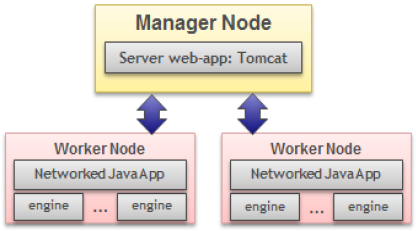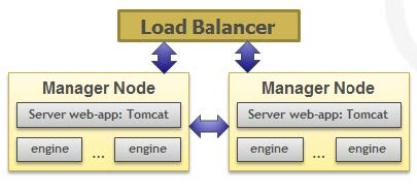Cluster deployment
Clustering Spotfire Statistics Services can offer benefits for an expanding project or organization. When you consider deploying a cluster, review the network requirements and potential points of failure as well as the benefits.
Benefits of Clusters
Considerations for Clustering
You can eliminate these points of failure, but you might need additional planning and configuration. In the case of the job database and the shared cluster configuration store, most database servers and file systems offer solutions for failover and high availability. For the consideration of single point for handling incoming requests, you might consider using a replicated load balancer with two Manager nodes.
Cluster Configuration Requirements
In a Spotfire Statistics Services cluster, each node must share the same configuration store and job database. It is critical that the results generated by a node are accessible to other nodes and clients in the event that node is not available. To achieve this, the configuration store, job database, and the cluster storage must be centralized.
The spserver.properties file contains the key configuration properties for Spotfire Statistics Services. See Server properties for more information.
- Cluster scaling design
As you plan a Spotfire Statistics Services cluster deployment, consider whether use the vertical or horizontal scaling design. - Manager nodes
To implement a Spotfire Statistics Services cluster, you configure Manager nodes and Worker nodes. - Cluster installation checklist
Before you establish the Spotfire Statistics Services cluster, confirm that you meet all of the requirements for a successful deployment. - Cluster file share
A Spotfire Statistics Services cluster must have a file share established prior to the cluster installation. - Installing the first manager node on Windows
Establish your Spotfire Statistics Services cluster by installing the first Manager node. - Installing the first manager node on UNIX or Linux
Establish your Spotfire Statistics Services cluster by installing the first Manager node. - Running the installer
This procedure walks you through running the Spotfire Statistics Services installer as you add the first node in a new cluster. - Migrating your Spotfire Statistics Services configuration and data
Upgrading from a previous release of Spotfire Statistics Services requires a new installation. However you can retain and migrate configuration and data. - Post-installation configuration settings
On both Windows and UNIX/Linux, you must make a few configuration adjustments to the Spotfire Statistics Services cluster installation and configuration, and you must configure the job database. - Start and validate the service
After you have completed the Spotfire Statistics Services installation the post-installation configuration steps, you are ready to start the service. - Add nodes
When you finish installing and verifying the first Spotfire Statistics Services Manager node, the settings and configuration for the cluster are complete. Now, you can add additional Manager and/or Worker nodes. - Load balancer
Use a load balancer with your Spotfire Statistics Services cluster deployment to distribute job requests equally, or if you have multiple Manager nodes. - Automate cluster installations
If you want to install Spotfire Statistics Services on several computers, you can perform a silent Spotfire Statistics Services installation by providing a response file to the installer. You can use this approach to automate Spotfire Statistics Services installations.