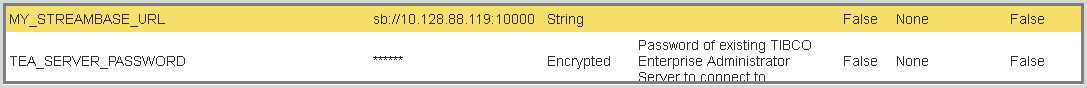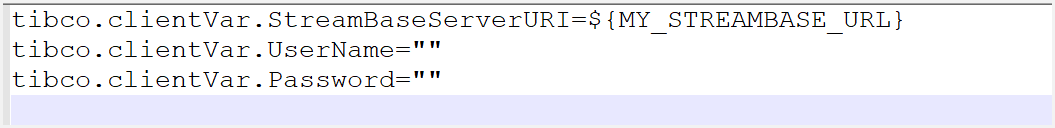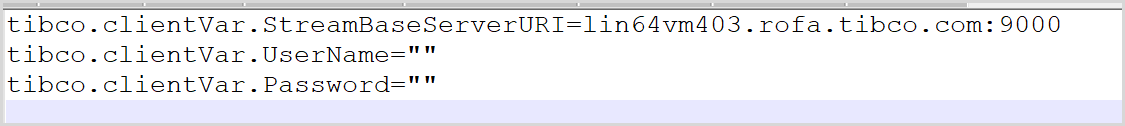Configuring Kafka, StreamBase, or FTL Channels by Using Configuration Files
You can modify the channel configurations by setting the corresponding global variables in the custom configuration file ( .cfg file).
Procedure
- Create a .cfg file in which you are going to set or override the channel configurations properties.
- In the .cfg file, set the global variables corresponding to the channel configuration properties you want to modify. You can either assign the value of the property as the channel server URL say for example: tibco.clientVar.StreamBaseServerURI=sb://10.100.123.114:10000 or you can set the value of the global variable as an Run time Context Variable (RCV) say for example tibco.clientVar.StreamBaseServerURI=${MY_STREAMBASE_URL}. In this case, a RCV with name MY_STREAMBASE_URL must be added to the component. For more information see section Adding or Editing Run time Context Variables.
- Compress and create a .zip file of the .cfg file and the EAR file. Upload the .zip archive to the BusinessEvents component. For more information refer Uploading a BusinessEvents Project .
Copyright © Cloud Software Group, Inc. All rights reserved.