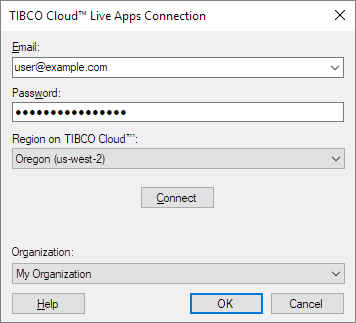
You use the TIBCO Cloud™ Live Apps Connection dialog to connect to Live Apps when you create a new connection in Spotfire.
For information about how to create a connection and select data from Live Apps, see:
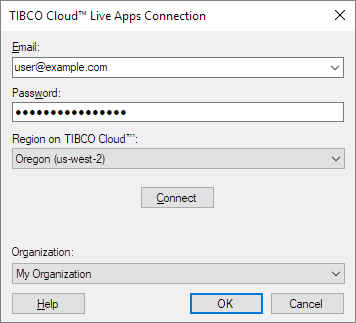
Option |
Description |
The email address of the TIBCO Cloud™ account that you want to log in with. |
|
Password |
The password for your TIBCO Cloud™ account. |
Region on TIBCO Cloud™ |
The TIBCO Cloud™ region that your Live Apps subscription is on. |
Organization |
The TIBCO Cloud organization that is the owner of your Live Apps subscription. |