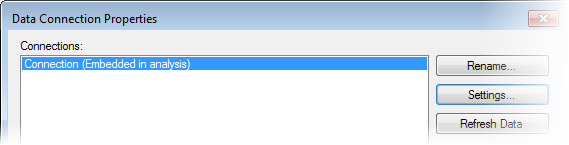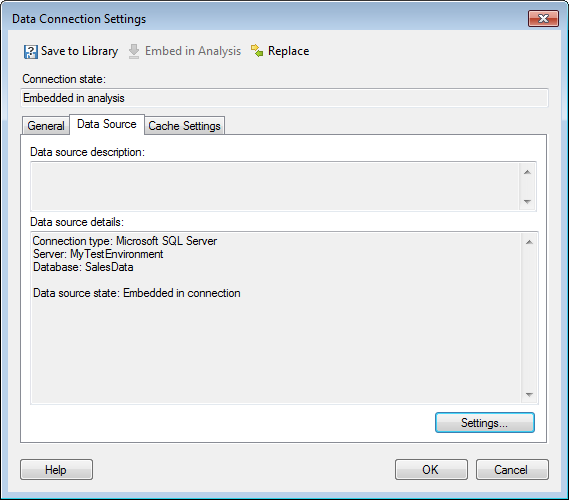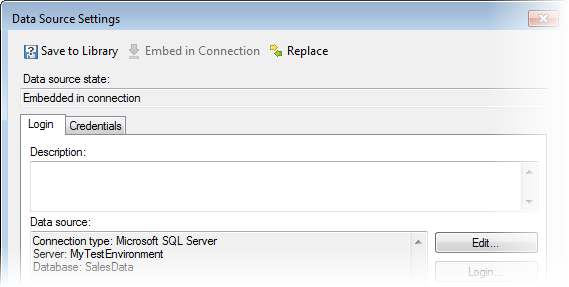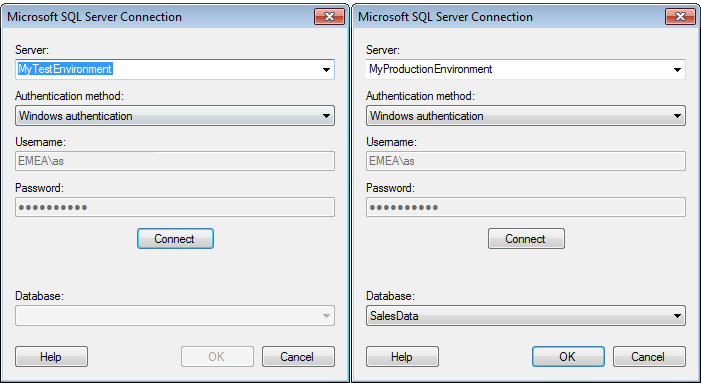Example: Redirecting an Analysis with an Embedded Connection
This example assumes that you have an analysis based on
an embedded
SQL Server data connection already saved in the library and you want
to redirect the connection to a different database server. For example,
you may have set up the analysis using a test database server but now
you want to switch to a production server. The first instructions show
how you can create a copy of the current test analysis. You can then change
the URL to the data in the copy, while keeping the old test analysis as
it is. You could just as easily skip the copy steps and edit the old analysis
directly.
To copy an analysis in the library:
On the menu bar, select Tools > Library administration... and then
browse the library to find the analysis you want to copy.
Select the analysis and, on
the toolbar, click Copy.
Tip: It is also possible
to select the whole folder and use the Export/Import buttons if you
need to copy items between libraries on different Spotfire servers.
Select the destination folder
for the copied analysis.
Click OK.
To redirect an embedded data source from a test
to a production instance:
On the authoring bar, click Files and data  .
.
In the Files and data flyout,
browse the library to find the analysis with an embedded data connection
that you want to redirect. Click to open the analysis.
On the menu bar, select Data > Data connection properties.
Click Settings....
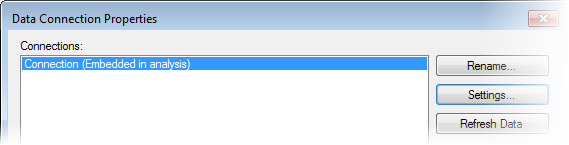
Click on the Data
Source tab and click Settings....
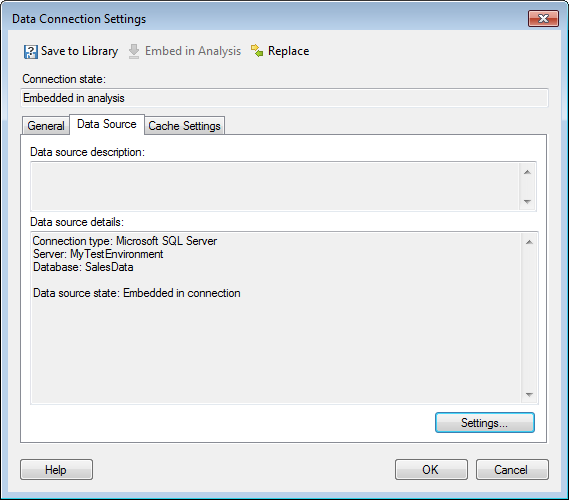
In the Data Source Settings
dialog, click on Edit.
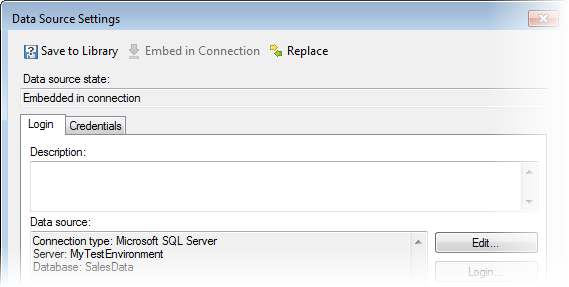
Response: The Microsoft
SQL Server Connection dialog is opened.
Change the database server
URL to the production server URL, click Connect
and select the production database.
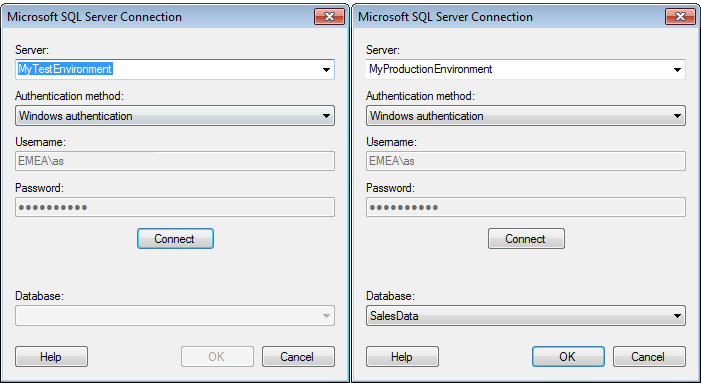
Click OK
in all dialogs.
Response: The analysis now loads data from the
new server and displays the visualizations.
 .
.