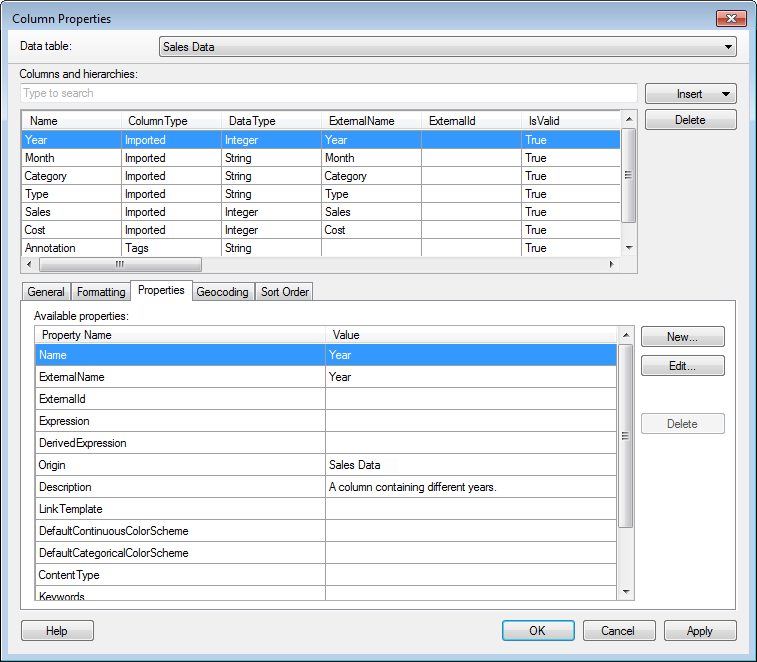
To reach the Column Properties dialog:
On the menu bar, click Data > Column properties.
Click the Properties tab.
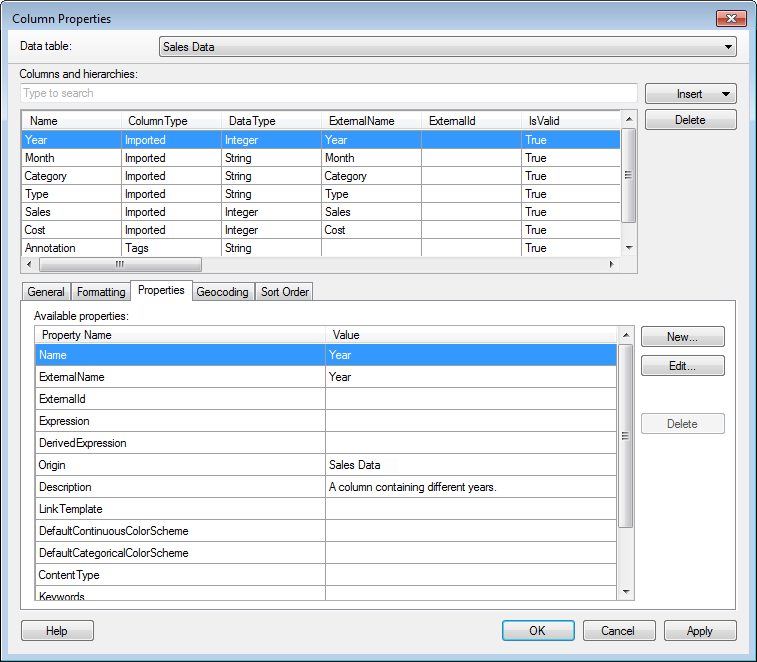
Top part of dialog
Option |
Description |
Data
table |
Only available when more than one data table is available in the analysis. Specifies the data table that you are currently viewing column properties for. |
Columns
and hierarchies |
Lists all columns and hierarchies available in the data table. You can narrow down the list of available columns by typing a part of a name in the "Type to search" field. You can also enter an expression in the field, using the rules described on the Searching in TIBCO Spotfire page. |
Insert |
|
Calculated
Column |
Opens the Add Calculated Column dialog, where you can create a new column from an expression. |
Binned
Column |
Opens the Add Binned Column dialog, where you can group the values of a column into a smaller number of bins (groups). |
Hierarchy |
Opens the Add Hierarchy dialog, where you can create a hierarchy (an ordered structure) by combining columns with each other. |
Delete |
Removes the selected column or hierarchy from the data table. |
Properties tab
Option |
Description |
Property
Name |
Lists all properties currently available for the selected column. If you have defined custom properties for the column, these properties are also listed here. |
Value |
Lists the value of each property for the selected column (when applicable). |
New |
Opens the New Property dialog, where custom column properties can be defined. Custom column properties are added to all columns in the analysis, including those in other data tables. |
Edit |
Opens the Edit Property dialog, where the value and the default value of a custom column property can be edited. Note: If other settings than the value or the default value are wrong, you need to delete the custom property and create a new one instead. |
Delete |
Deletes the selected custom property. The custom column property is deleted from all columns in the analysis. |