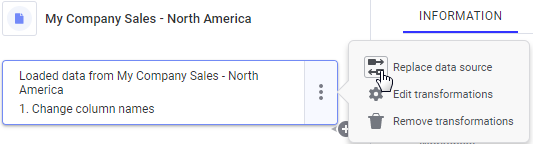
When a data source is replaced, Spotfire attempts to keep any existing transformations, if this is possible.
If you select a new data source that does not support transformations directly on the data source, the transformations will still be kept, but they will be moved to a separate group in the data source history. If the transformation is no longer applicable after the switch, you will be informed about this in the data canvas, and you can remove or edit the transformation as needed.
For example, the following image shows data loaded from an Excel worksheet, where a 'Change column names'-transformation was applied directly on the source:
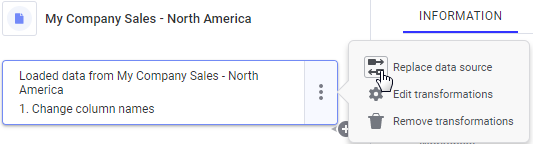
Example: Transformations are kept on the source
When the data source is replaced by another Excel worksheet, by a text file, or by an information link, the transformation is kept on the data source:
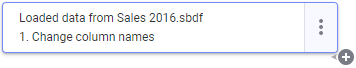
Example: Transformations are moved to a separate group
If the data source is replaced by imported data from a data connection, it is not possible to keep the transformation on the source and the transformation is moved to a separate transformation group:
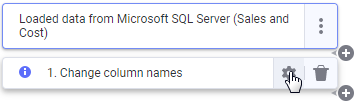
In this example, the column to transform was no longer found after replacing the source, and an indication was shown, explaining that the transformation did not produce any result and could be edited or removed.
For more information about the difference between transformations applied on the source or afterwards, see Transforming Data.