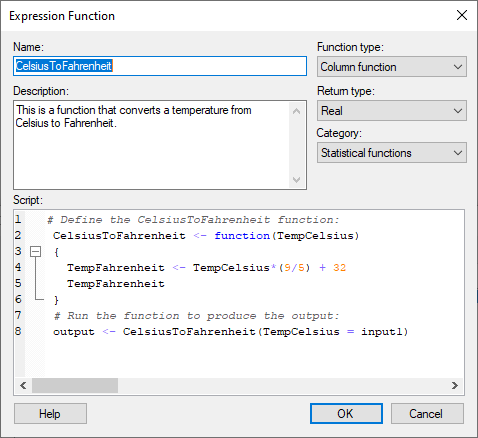
Use the Expression Function dialog to register a function in the Spotfire expression language that is based on TIBCO Enterprise Runtime for R. Once an expression function has been created, it is automatically available in the Spotfire expression language.
Tip: If you are developing scripts using TIBCO Enterprise Runtime for R, you can use RStudio, a full-featured, open-source integrated development environment for working with R code. It is provided independently of TIBCO Software Inc. You can configure RStudio to use the TIBCO Enterprise Runtime for R engine and to display its language reference. Also, you can access the TIBCO Enterprise Runtime for R language reference at https://docs.tibco.com/products/tibco-enterprise-runtime-for-r.
To reach the Expression Function dialog:
On the menu bar, click Data > Data functions properties, then click the Expression Functions tab.
Click New.
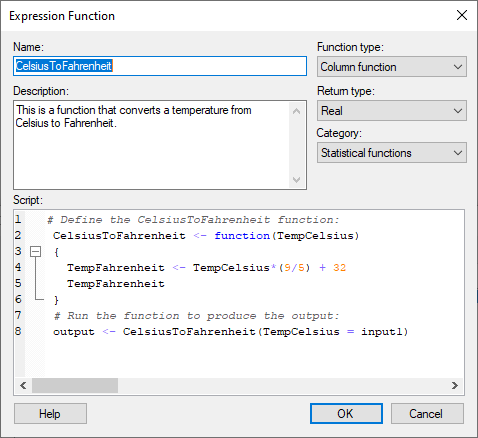
Option |
Description |
Name |
The name of the Expression Function that appears when browsing the function list. |
Function type |
Specifies whether the new expression function should be a column function or an aggregation function. Column functions return the same number of rows as the input, whereas an aggregation function aggregates the input values into a single output value. |
Description |
A description of the function, displayed when browsing the function list (for example, in Custom Expressions or Add Calculated Column dialog). |
Return type |
The Spotfire data type that the script should return. |
Category |
The category in the function list in which to place the function, in the Custom Expressions and Add Calculated Column dialogs. A proper categorization of the functions may make them easier to find when working with them in expressions. |
Script |
TIBCO Enterprise Runtime for R script to use. For column functions the script should return the same number of rows as the input, whereas for an aggregation function the script should aggregate the input values into a single output value. The output must be placed in a variable called output. |
See also: