Measure Groups
Measure groups are used to associate dimensions with measures.
A cube includes measures in measure groups, business logic, plus a collection of dimensions that give context for evaluating the numerical data that a measure provides.
Both measures and measure groups are an essential component of a cube. A cube cannot exist without at least one of each.
Spotfire allows you to select a single measure group in the Data Selection in Connection dialog, which can help you limiting the data from the cube:
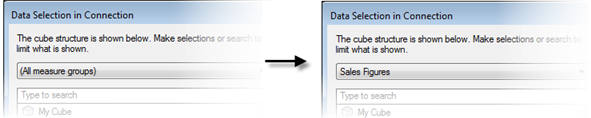
Note that if you select a dimension belonging to another measure group you will automatically also include that measure group in the selection and the measure group will also be visible in the Data in analysis flyout. (However, you will not get the measures from that measure group, only selected measures.)
Most of the times, you will probably only be interested in analyzing data from a single measure group, but there may be exceptions. It is important to know what you are doing if you are working with cube data in Spotfire. For example, if data is selected from two different, unrelated measure groups you might end up with empty visualizations.