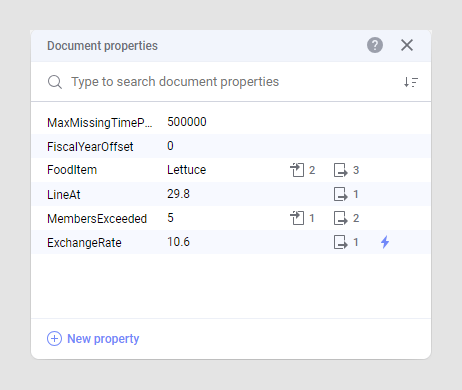Adding or editing a document property
Document properties can either be added manually, updated using a property control, or specified as the output from a data function calculation.
About this task
If you want to add a new document property and its value manually, you can use the Document properties panel. In the Document properties panel, you can also edit or delete properties, or get an overview of where different properties are used.
See also Document properties for general information.
Before you begin
You must be an author with the Advanced Document Properties license feature. You can only use the Document properties panel when in Editing mode.
To add or edit text areas with property controls, you must use the installed client.
Procedure
Results