Changing the column order on an axis
It is possible to change the order of columns on an axis by dragging the columns to other positions.
About this task
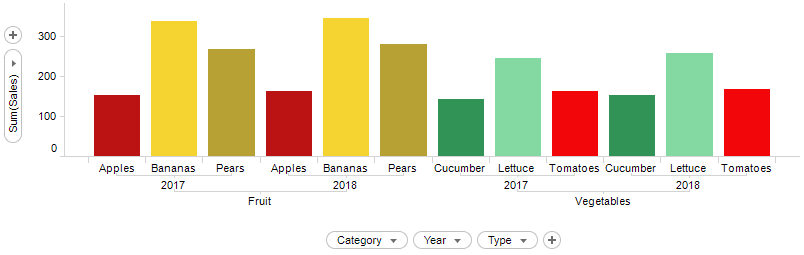
If you for example drag the Year column to the left, the bar chart changes accordingly as shown below.

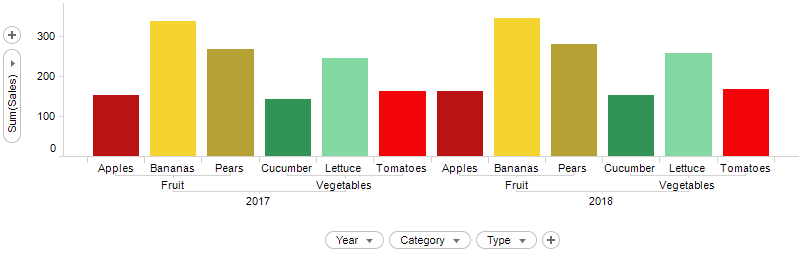
Before you begin
Procedure
Specify the order of the columns on the axis by dragging them to
the wanted positions.