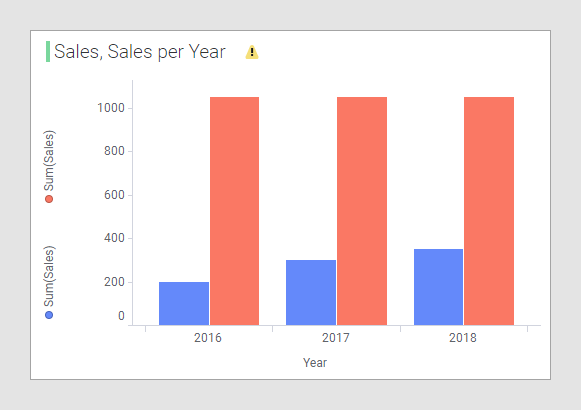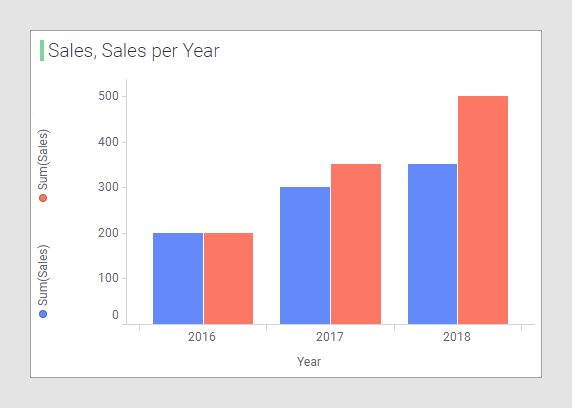If you have two columns where date or time values are in different
formats you might need to apply a method to ensure the same grouping of values
is used in both tables. For example, in one data table there might be an
integer column named 'Year', with values such as 2016, 2017, and so on, and in
another data table there might be a column named 'Transaction Date', which
contains values in the format
DateTime.
Before you begin
Manual column matches
must be authored in the installed client.
Procedure
-
In the installed Spotfire client, open the analysis of interest.
-
On the menu bar, select
, and open the
Column Matches tab.
-
In the
Data tables list, select one of the data
tables of interest.
-
Click
New.
-
In the
New Match dialog, select the other data table
under
Right data table.
-
Make sure the columns with the time-based information are selected
in the
Left matching column and
Right matching column selectors.
-
Click the column selector for the
DateTime column and click
Methods to open the pop-up menu.
-
Select
Year.
To add a match between these columns, you must use the method
Year on the 'Transaction Date' column. This will ensure that the values in the
two columns are of the same format; 2016, 2017, and so on.
-
Click
OK.
Results
Instead of showing the
smeared total values for the Transaction Date column, the visualization now
shows the sum of sales for each year for this data table as well.