Logging in to a data connection
When you open an analysis that contains data from a database, you typically have to log in to the external database. After logging in, you have access to up-to-date data directly from the external database in your analysis.
Logging in
When you open an analysis with a data connection that requires that you log in, or when you add new data from a data connection to your analysis, a login dialog opens.- In the login dialog, view the details about the data connection and the external database. If the analysis contains multiple connections that you have to log in to, this information can be useful.
- Depending on the type of connection and authentication method, enter your database credentials or click the login button to open the external login procedure.
Authentication methods and other settings
In Spotfire, data connections to databases can be configured in many ways that determine how you log in to the external database. When you open an analysis, the login dialog for the connection might look different for various reasons, for example if you are connecting to Google Analytics or Microsoft SQL Server.
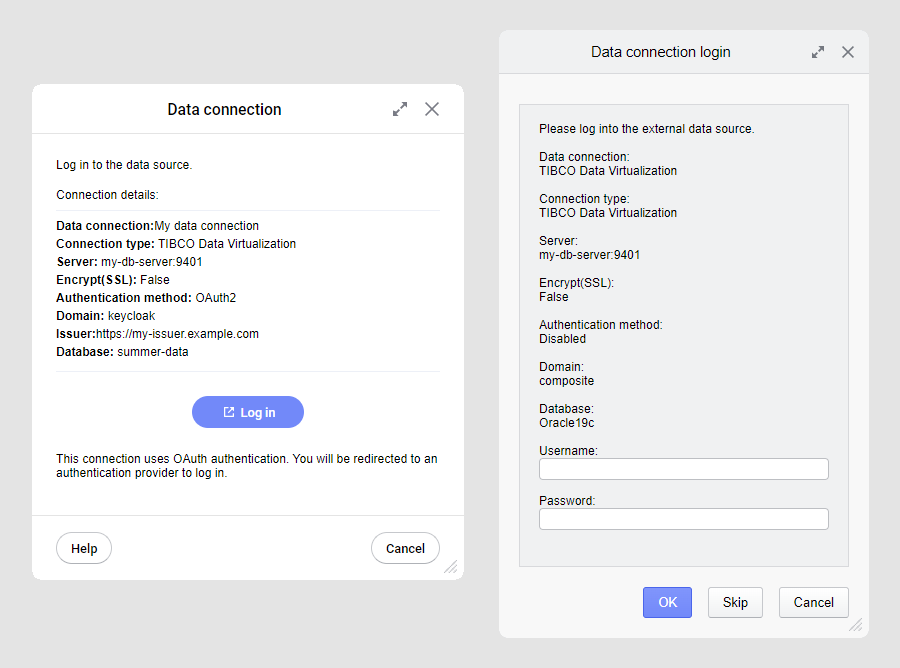
Different authentication methods also affect what information you have to enter, and how. In some cases, you might not have to take any active steps at all to log in, if the connection is configured with an identity provider for authentication, or if the credentials are stored in a credentials profile.