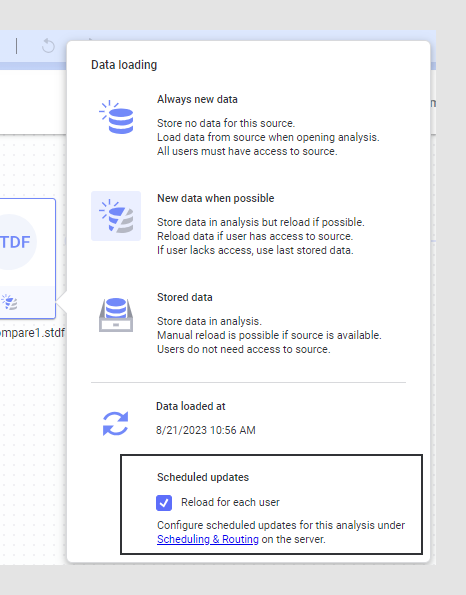Reloading data for each user when using scheduled updates
If an analysis has been configured to use automated data updates on the server, so called scheduled updates, data is regularly being preloaded with fresh data at a certain time (for example, on a daily basis) to make the loading time faster for the end users. However, an analysis can contain data from several different data sources and only some of them might contain shared data that should be reloaded at specified, scheduled times, whereas others should be reloaded on a per-user level (for example, when using personalized data connections). If some data sources should always be reloaded when a user opens the analysis, even if the analysis has been configured for scheduled updates, this can be specified per data source.
About this task
Before you begin
- An analysis using linked and imported data has been, or will be, configured with a schedule update using the Scheduling & Routing page in the Spotfire Server web administration pages (or using an external process).
- You have an analyst or business author role with access to the data canvas (the Manage data tables license feature).