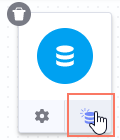When you are working with data from a linkable data source (e.g.,
data from Salesforce or saved data files in the library), you can decide
whether to save the data within the analysis or whether the data should be
reloaded from the source each time you open the analysis.
Before you begin
You must have some
data loaded in the analysis and the analysis must be in
Editing mode.
Procedure
-
On the
authoring bar, click
Data canvas
 .
.
-
Make sure the data
table of interest is selected.
This step is only
applicable if you have two or more data tables in the analysis.
-
In the data canvas, locate the node that represents the data
source of interest and click the
Data loading button at the lower part of the
node.
-
In the
Data loading pop-over, select the
Stored data option.
The
Stored data option saves the current data in
the analysis. New data will only be loaded if the source is manually reloaded.
The
New data when possible option will also store
the current data in the analysis. In that case, data will also be available to
users who do not have access to the source. However, if a user has access, then
new data will be loaded when the analysis is opened.
Always new data does not store any data in the
analysis file.