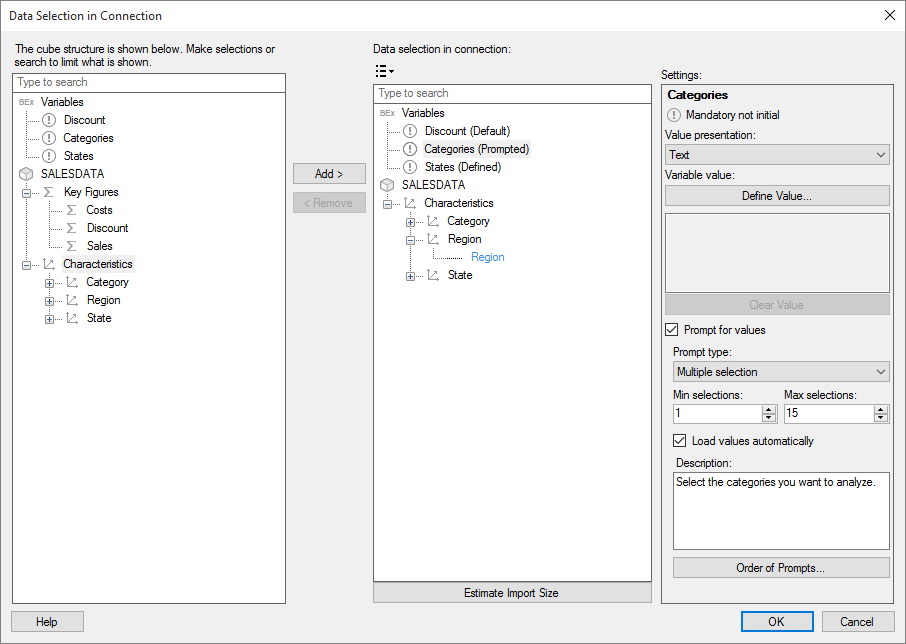Details on Prompting for SAP BW BEx Queries
Prompting for BEx queries is defined in the Data Selection in Connection dialog. Click a BEx variable and, in the Settings pane, the following options will be available to define prompting.
| Option | Description |
|---|---|
| Settings | |
| Value presentation | Used to specify how the values of a characteristic (dimension) will be presented in Spotfire. You can choose to display text only, the technical key or a combination of both.
If you have selected a BEx variable, your selection in this menu specifies how the variable values will be presented in the Define Value dialog and prompts for the variable. |
| Variable value | Click to open the Define Value dialog, where you can define a value for the selected BEx variable. |
| Prompt for values | Select this option to prompt the end user for input to define the selected BEx variable. |
| Prompt type | Specify the input type to use when prompting the end user.
Depending on the BEx variable, different prompt types will be available. This is the full list of prompt types: Range Multiple selection Single selection Hierarchy selection |
| Load values automatically | [Only available for 'member' BEx variables.]
Select to load available values when prompting the end user to define a variable value. The end user will be able to select from a list of all available values. By default, this option is not selected and the user can either type values in the prompt manually or load the list of values to select from.
Note: Typing values manually can be a preferable input method, especially when the user needs to select a large number of values. Using manual input, the user can paste a list or load a saved file with variable values, instead of selecting them one by one.
|
| Min / Max selections | [Only available for the prompt type 'Multiple selection'.]
Used to specify the minimum and maximum number of selections that can be made in the prompt. |
| Description |
Type a description that will be shown in the prompt. This is a good opportunity to explain to the end user what input is expected for the BEx variable. This is especially important when available values are not loaded and shown to the user. |
| Order of prompts | Opens the
Order of Prompts dialog, where you can specify in what order the prompts will appear to the end user of the connection.
Note: The prompt order is important, because the selection in one prompt will reduce the available values before the next prompt is shown. Properly ordered, the prompts are more intuitive to understand for the end user. You also reduce the risk of allowing user input that will reduce the data so much that other prompts become empty.
|