Hierarchical Measures
In Oracle Essbase, measures can be organized in hierarchies, in contrast to other cube data sources.
Example of Structure
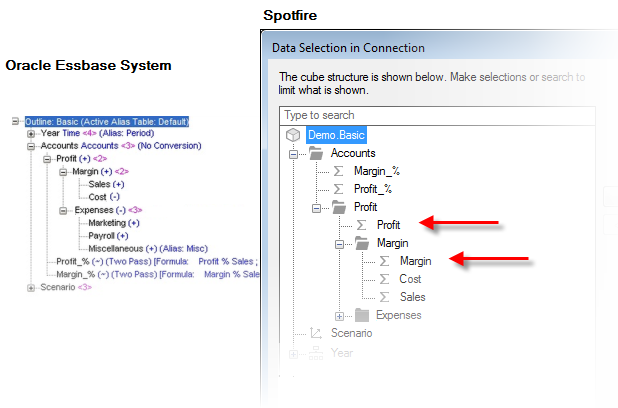
In the Data Selection in Connection dialog in Spotfire, only metadata is shown. This means that even if the Show both member and alias check box has been selected in the Oracle Essbase connection dialog, the member names will still be shown in the Data Selection in Connection dialog. The aliases will be shown in the data when the selection has been added to Spotfire.
Parent topic: Oracle Essbase