Limit the Number of Dimensions
If you intend to import data from a cube into Spotfire there are a number of things that you must remember.
First of all, the full cube may be enormous, so it is recommended to always limit the dimensions to import to those that are absolutely necessary only, to reduce data explosion as much as possible. If a cube like the one shown to the left below is imported into Spotfire, you will get the table shown to the right. The visualizations you set up will then decide how to aggregate the measures from the resulting table.
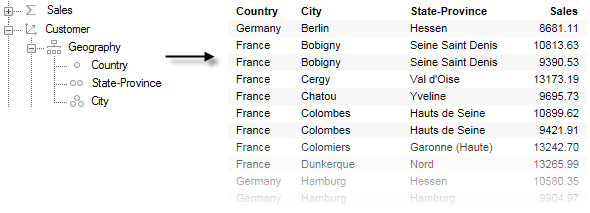
When an imported cube data table is aggregated (for example, with the default Sum aggregation), the available leaf values are simply summarized when you show a categorical value of a higher level (e.g. the Sum(Sales) for France from the table above). However, in the in-db cube, it is the external system that decides what an aggregation means, which may include other aggregation methods, data that was not included in the import, and so on, which may produce a completely different result.
As an example of the importance of limiting the data as much as possible prior to import, imagine a cube with the following number of values for different dimensions.
Department: 10
Product: 5000
Currency: 20
Business Unit: 1000
Scenario: 10
Account: 100
Bringing in the entire cube would result in a cross-joined table with the following number of columns: 10x5000x20x1000x10x100=1x10 12
As you can see, the amount of data very quickly explodes with the number of dimensions used, especially if each dimension contains many different values. Take care not to overload the data source by combining too many dimensions.