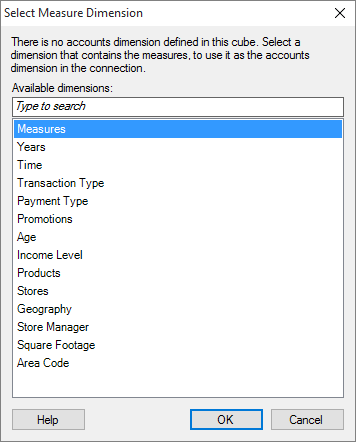Select Measure Dimension
If you are connecting to an Oracle Essbase cube that does not have a dimension tagged as the accounts dimension, you must specify which dimension contains the measures. When you create a connection to such a cube, this dialog will be displayed, and you can manually specify which dimension to use as the designated measure (accounts) dimension in your connection.
Working with measures in a Spotfire-designated accounts dimension
When you work with data from an Oracle Essbase cube which has no accounts dimension, Spotfire can only use the aggregation function SUM to make any further calculations of the measures in the Spotfire-designated accounts dimension. When you work with a regular Oracle Essbase cube, which already has a default accounts dimension, Spotfire uses the function AGGREGATE when it needs to calculate measures, which means that the underlying operations in the measures are used for aggregation.
When you work with an Oracle Essbase cube which has no accounts dimension, keep the following in mind:
-
Avoid using measures that are aggregated with functions other than SUM, or you might get unpredictable results in your Spotfire analysis.
-
If the measures use other aggregations than SUM, contact your database administrator. You will have more options when creating your Spotfire analysis, if your database administrator tags the dimension with the measures as the accounts dimension in the cube. Otherwise, be aware that calculations of measures from a Spotfire-designated accounts dimension will use the function SUM.
Settings for Select Measure Dimension
| Option | Description |
|---|---|
| Available dimensions | Lists all the dimensions in the cube.
To select which dimension to use as the measure (accounts) dimension, click the dimension that contains measures. Then click OK. |
| [Type to search] | Type a search string to limit the number of dimensions listed in the Available dimensions list. |