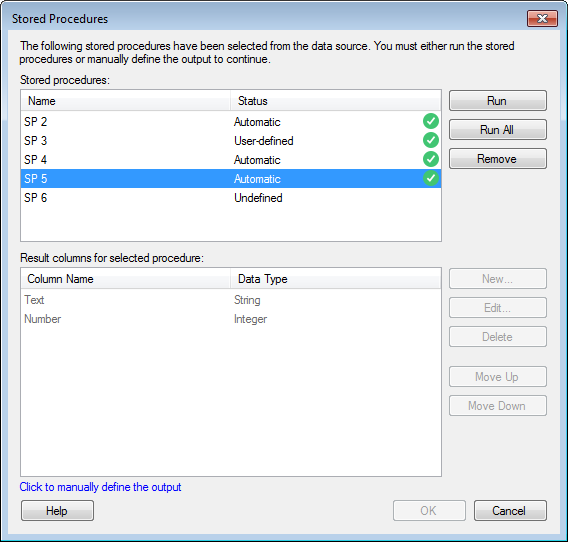
This dialog is used to specify the output of selected stored procedures in a data connection. It is automatically shown when you add one or more stored procedures to the Views in connection list, when defining a data connection. It can also be shown by right-clicking on an already added stored procedure in the Views in Connection dialog and selecting Edit Output.
Result columns can be specified either by running the stored procedure (which then shows the status 'Automatic') or by manually defining which result columns should be available ('User-defined').
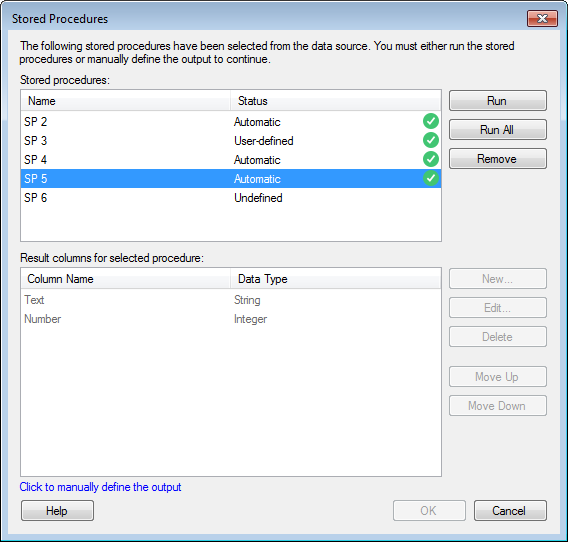
|
Option |
Description |
|
Stored procedures |
Lists the stored procedures that you are adding to the data connection. If you are editing an already defined data connection, then, only the stored procedure that you clicked on will be shown here. You must define result columns for all stored procedures that show a status that is 'Undefined' or 'Failed' before you can continue. |
|
Run |
Allows you to run the stored procedure and automatically retrieve all result columns that are defined in the stored procedure in the external data source. |
|
Remove |
Removes the selected stored procedure from the data connection. |
|
Result columns for selected procedure |
Lists all result columns that are currently defined for the stored procedure selected in the Stored procedures list. You must define at least one result column for each stored procedure to continue. Note that only those columns that are included in this list will be shown in the resulting view, even if the specified stored procedure originally selects more columns. |
|
New... |
Opens the New Result Column dialog where you can define the name and data type of a new result column. |
|
Edit... |
Opens the Edit Result Column dialog where you can change the name and data type of a result column. |
|
Delete |
Deletes the selected result columns from the list. |
|
Move Up |
Moves the selected result columns up in the list and, hence, forwards in the order the columns are presented in Spotfire. |
|
Move Down |
Moves the selected result columns up in the list and, hence, backwards in the order the columns are presented in Spotfire. |
|
Click to manually define the output |
[This link is shown if the selected stored procedure has been run to automatically populate the result columns.] Enables manual editing of the result columns section. For example, if you notice that the automatic definition of the stored procedure contains more columns than required, you can delete unwanted result columns from the list. It may also be necessary to manually update the data type for a result column in a data connection if the data type is changed in the external data source after the data connection first was defined. Note: The names of the result columns must match those names that are defined in the data source. It is not possible to change the names at this step. |