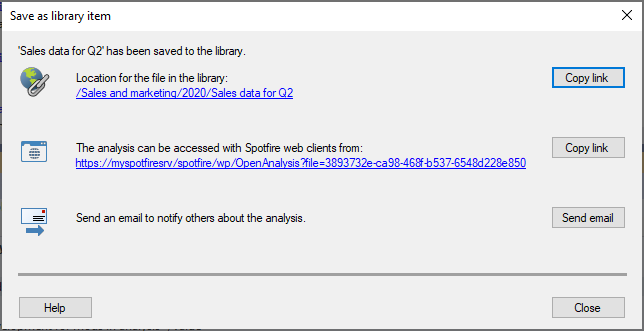
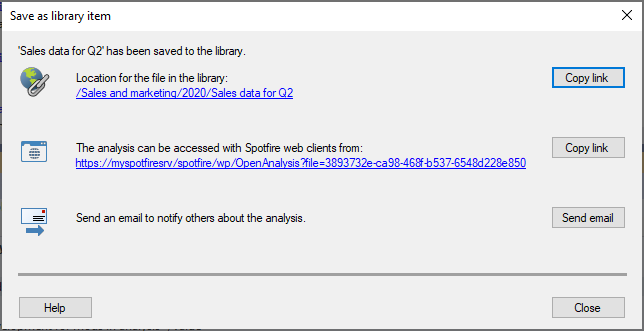
Option |
Description |
Location
for the file in the library |
This link shows the path to the library folder where the analysis was saved, and allows you to open the analysis in Spotfire. Copy the link to share the analysis with a colleague. |
Copy
link |
Copies a link to the published analysis. Paste the link into an email, web page, or similar to share the analysis with others. Clicking the link will then open the analysis in an installed client. |
The
analysis can be accessed with the Spotfire web clients from |
Click the link to open the analysis in a Spotfire web client. |
Copy
link |
Copies the web client link to the clipboard for later use. Using the link, the analysis can easily be referenced in email discussions or from web pages or portals. Using the links retrieved with 'Copy link', analyses can be accessed from any web environment using the URL and name supplied. |
Send
email |
If your default email client is Microsoft Outlook, clicking this button will launch a new email containing the URLs to the analysis and other relevant information. Note: It may also work with other email clients, but Microsoft Outlook is the only supported client. |
Close |
Closes the notification dialog. |
See also: