Hiding warnings about possible mismatches
When working with multiple data tables in one visualization, it is important to make sure no categories are repeated if you group the visualization by a column that is only located in the main data table. Therefore, Spotfire will display a warning if you group by columns without column matches in the other data tables.
About this task
The warning about possible mismatches is shown in the title bar of the visualization:
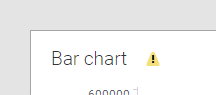
You can click the icon to see the whole message, which includes a list of all columns without matches.
Tip: In the installed client, if a warning is shown, you can
open the message and click the link
Review matches to come directly to the
Data section in the
Visualization properties. Here, you can review
the current matches used in the visualization, and if necessary, you can add
new matches.
When you have made sure the visualization does not show repeated categories, you can if you like, switch off future notifications about missing matches in the visualization.
Note: If you hide warnings, it is important to make sure that no future
changes of the visualization configuration introduce repeated values, because
from then on, you will not be notified about this (unless you switch
notifications back on again).
Procedure
- Open the Visualization properties and go to the Data section.
- Locate the Data table matching section.
- Clear the check box Show notifications about mismatches.
Results
Parent topic: Multiple data tables in one visualization