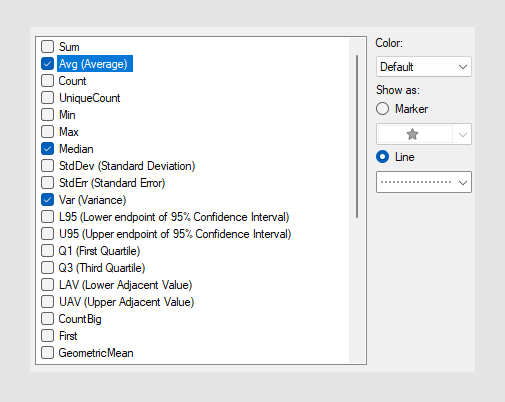You can decide which reference points to show in a box plot,
change their color and whether to present them as a marker or as a line.
Before you begin
Reference points must
be authored in the installed client.
Procedure
-
In the visualization properties for your box plot, locate the
Reference points section.
-
Select the reference points to show, and then, click each of the
selected reference points and determine the
Color and whether to
Show as a
Marker or a
Line, and which marker shape or line
appearance to use.
Results
The visualization is
updated with the selected reference points.
Tip: To remove a reference point, clear its check box.