Removing a dynamic item from a graphical table
You can remove columns with dynamic items from a graphical table.
Note: Make sure the graphical
table you are working with is selected on the analysis page.
In the visualization properties panel below the visualization name,
click
 on the column you want to
remove, and select
Delete coulmn.
on the column you want to
remove, and select
Delete coulmn.
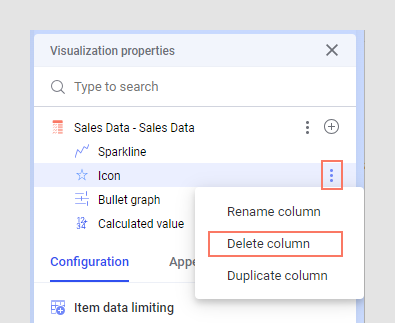
In the installed client, you can also right-click the column header of the dynamic item column you want to remove and select Remove from the pop-up menu.
Parent topic: Graphical table