Settings
You can find the settings that control the Spotfire app in the Settings view. You can find the features to control permissions, camera, and location access in the device's general Settings.
- To update options available from the device's general Settings, on the device home screen, open the device's general Settings, and then tap .
- To update from the Settings view in the Spotfire app, in the app, tap the menu, and then tap Settings.
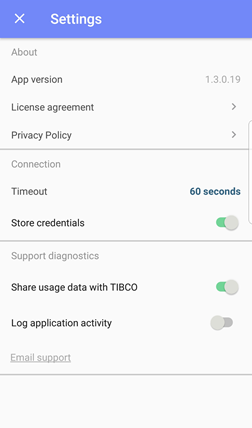
| What do you want to do? | Setting name | Find it |
|---|---|---|
| Tell support which version of the app I am using. | Version | The device's general Settings and the Spotfire app Settings view. |
| Learn more about the Spotfire license agreement. | License agreement | The Spotfire app Settings view. |
| Learn more about the Spotfire privacy policy. | Privacy Policy | The Spotfire app Settings view. |
| Change how long the app waits for a response
from the server.
Default: Set to 60 seconds.
|
Timeout | The Spotfire app Settings view. |
| Change the option to store my user name and
password credentials.
Default: Set to enabled.
|
Store Credentials | The Spotfire app Settings view. |
| View an analysis that requires access my
location.
Note: You can set this to access
location only while using the app.
Default: Set to off.
|
Location | The device's general Settings. |
| View an analysis that uses my camera (such as
a barcode-reading analysis).
Default: Set to on.
|
Camera | The device's general Settings. |
| Change whether to share my usage data with
Spotfire Support.
Default: Set to enabled.
|
Share Usage Data With TIBCO | The Spotfire app Settings view |
| Change whether to capture a log for Spotfire
Support.
Default: Set to disabled.
Note: Because
logging app activity can decrease app performance, this setting should be
enabled only to report an issue to Spotfire Support. (No passwords or sensitive
data are kept in the log.)
|
Log Application Activity | The Spotfire app Settings view. |
| Send the log file and the usage data to
Spotfire Support for help.
Note: This option is available only
after you enable
Log Application Activity.
|
Email Support | The Spotfire app Settings view. |
After your device is configured to open analyses on your mobile device, try some fun and productive tasks.