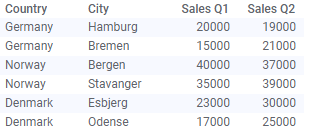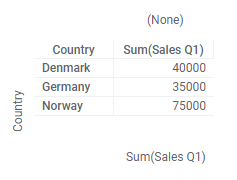Calculating the sum of two or more columns
The total sum of all values in two or more data columns can be calculated.
About this task
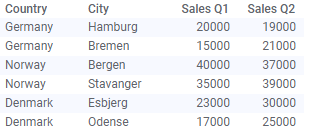
First, a cross table is created as shown below.
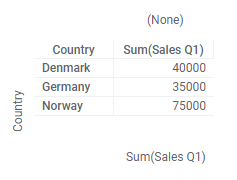
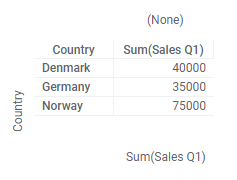
Procedure
Parent topic: Examples of custom expressions
The total sum of all values in two or more data columns can be calculated.