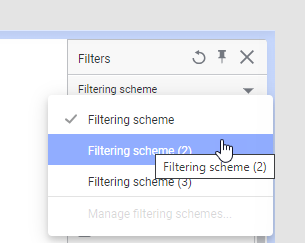If you want to change the filtering scheme for a certain page in
the analysis, you can do this from the menu at the top of the
Filters panel. If the
Filering scheme menu is hidden in the Filters panel,
you can toggle the visibility of it from the
Filtering schemes panel.
Before you begin
You must be an author
with the Advanced Filter Panel Properties license feature. You can only use the
Filtering schemes panel when in
Editing mode.
About this task
See also
Filtering schemes for
general information.
Procedure
-
Make sure the
Filtering schemes menu is visible at the top
of the
Filters panel.
If it is hidden, select
and click on the icon
Show filtering scheme menu in the Filters
panel

. Click the icon again to
hide the menu.

You must show the filtering scheme menu if you want to change the
filtering scheme used on a page. However, when sending the finished document to
a coworker for further analysis, you might want to hide the menu to save space
in the filters panel and to reduce the risk of changing the filtering schemes
by mistake.
Tip: Instead of changing the filtering for an entire
page, you can use a different filtering scheme to limit a specific
visualization from the
Data limiting settings in the visualization
properties.
-
In the
Filters panel, select the desired filtering
scheme.
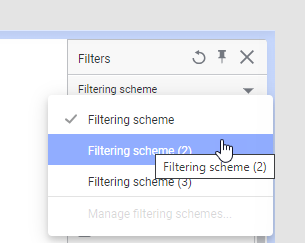
Depending on what your filtering schemes are called, you might see
different names in the list.
 . Click the icon again to
hide the menu.
. Click the icon again to
hide the menu.